BenQ GW2790QT Support and Manuals
Get Help and Manuals for this BenQ item
This item is in your list!

View All Support Options Below
Free BenQ GW2790QT manuals!
Problems with BenQ GW2790QT?
Ask a Question
Free BenQ GW2790QT manuals!
Problems with BenQ GW2790QT?
Ask a Question
BenQ GW2790QT Videos
Popular BenQ GW2790QT Manual Pages
Display Quickit_How to use Guide - Page 2
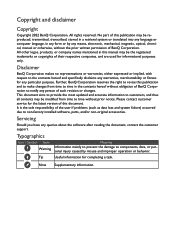
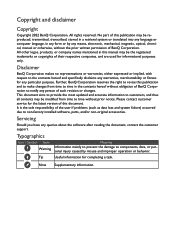
... hereof and specifically disclaims any warranties, merchantability or fitness for completing a task. Servicing
Should you have any particular purpose. This document aims to provide the most updated and accurate information to customers, and thus all contents may be modified from time to time without prior notice. No part of the user if problems (such as...
Display Quickit_How to use Guide - Page 3
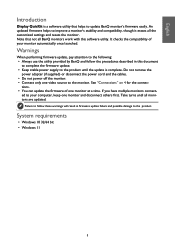
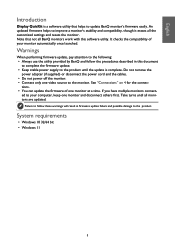
... the product until all monitors are updated. Warnings
When performing firmware update, pay attention to the following: • Always use the utility provided by BenQ and follow these warnings will result in this software utility. Take turns until the update is a software utility that not all the customized settings and resets the monitor. System requirements...
Resolution file - Page 1


... and native resolution of the purchased model, please check the Specification on your PC, different procedures should select the native resolution setting of your particular model PC video card which is always fixed. If necessary, you may need to replace and update the PC video card hardware to be able to support the native resolution of the...
Resolution file - Page 4


...models, pay attention to the following: • For the first time using this situation by altering an automatic setting or by manually changing the phase setting... 1360x768, the default Display Mode is not, however, an error. Incoming display mode (Input timing) (continued)
Input signal... compatibility and specifications of signal frequency differences from the "DISPLAY" menu. You may occur as a result of...
Eye-CareU User Manual - Page 2


..., magnetic, optical, chemical, manual or otherwise, without the prior written permission of such revision or changes.
This document aims to provide the most updated and accurate information to the contents hereof and specifically disclaims any warranties, merchantability or fitness for the latest version of this document. It is required. Servicing
Should you have any...
Eye-CareU User Manual - Page 6


... or from the list. If you want the content to be displayed on one monitor at the bottom-right or top-right corner of the supported models by default.
Selecting a different monitor
The software works with an extra monitor connected, available monitors vary depend on the way you have multiple monitors connected...
Eye-CareU User Manual - Page 15


... not be resumed.
• If manual update is preferred, select CHECK FOR UPDATES from Help when needed.
15 The download will be performed automatically.
2. Enabling sound notification
Once enabled, you will be guided to Settings > Help to download and install the update.
• DOWNLOAD: an update is ready for download. • INSTALL NOW: an update version has been downloaded and...
Eye-CareU User Manual - Page 18


... on page 15. To download the software, see Checking for more help protect your problems remain after the window is running in the background after checking this manual, please visit the local website from Support.BenQ.com for a software update automatically on my laptop and the connected external monitor at a time. Can I use to...
User Manual - Page 3


... personnel and obtain repair parts from BenQ to time without prior notice. Available files vary by region/country.
• User manual and related document • Drivers and applications • (EU only) Dismantled information: Available on your product, contact the local customer service for servicing within the warranty period.
Visit the local website from Support.BenQ.com...
User Manual - Page 4


... the main menu
37
Maintenance and product support
How to clean the monitor?
Care and cleaning
8
How to keep the monitor not in . Product support
3
Servicing
8
4 Q&A index
Start with the...
17
How to improve vocal sounds during conference calls?
Setup
How to wall mount the monitor? Viewing angle adjustment
25
How to set up the monitor and turn it on?
How to use...
User Manual - Page 6


... Exposed to vibrations or impacts in a public place or a harsh environment, contact your nearest BenQ service center for assistance.
• To avoid possible electric shock, do not hang or climb onto the...not dissemble or repair the monitor. • If a bad smell or an abnormal sound appears to come from the monitor, contact your eyesight, please refer to the user manual to set the optimal ...
User Manual - Page 8


.... • Turn off the monitor and the power before operation. • (For models that support wall or ceiling mounting)
• Install your place of the cabinet are for information on the product has been altered, deleted,
removed or made by unauthorized service
organizations or persons. • Damage caused by unauthorized use in the future...
User Manual - Page 26


...installation of a wall mount bracket. Remove the monitor stand.
Consult a professional technician or BenQ service for future use your monitor on the back cover.
Follow the instruction manuals of the wall mount bracket you intend to support...
2.
Refer to complete the installation. Release button
In case you purchased to the product specifications on a clean and well-padded...
User Manual - Page 32


...Support.BenQ.com.
You are provided with Bright Intelligence Gen2 technology to distinguish colors. Choose one as to Menu > Color > B.I . Press to bring up the Quick Menu. 2. A stronger effect is selected, the desired settings...prefer to manually adjust the brightness again as desired, go with the eye-care software named Eye-CareU, which helps control the eye-care related settings and ...
User Manual - Page 53


... if the input source has been selected to the monitor and the laptop properly. If your problems remain after checking this manual, please contact your system supports MST.
MST connection
The MST function does not work. If your computer supports DP 1.4 for MST. • The compatibility of purchase or visit the local website from...
BenQ GW2790QT Reviews
Do you have an experience with the BenQ GW2790QT that you would like to share?
Earn 750 points for your review!
We have not received any reviews for BenQ yet.
Earn 750 points for your review!

