BenQ PD2705U Support and Manuals
Get Help and Manuals for this BenQ item
This item is in your list!

View All Support Options Below
Free BenQ PD2705U manuals!
Problems with BenQ PD2705U?
Ask a Question
Free BenQ PD2705U manuals!
Problems with BenQ PD2705U?
Ask a Question
BenQ PD2705U Videos

Mejor monitor Calidad / Precio para Edicion de Color | BENQ PD2705U
Duration: 12:57
Total Views: 974
Duration: 12:57
Total Views: 974
Popular BenQ PD2705U Manual Pages
Display Pilot User Manual - Page 2


...> Information > Technical Support. Copyright and disclaimer
Copyright
Copyright 2022 BenQ Corporation.All rights reserved.
Further, BenQ Corporation reserves the right to revise this publication and to make changes from time to non-factory installed software, parts, and/or non-original accessories. (Applicable for flicker-free models only) The performance of this manual may be affected...
Display Pilot User Manual - Page 3
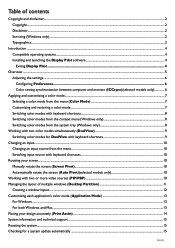
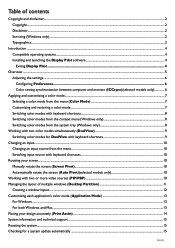
... and disclaimer...2 Copyright...2 Disclaimer...2 Servicing (Windows only)...2 Typographics...2
Introduction...4 Compatible operating systems...4 Installing and launching the Display Pilot software...4 Exiting Display Pilot...4
Overview...5 Adjusting the settings...6 Configuring Preferences...6 Color setting synchronization between computer and monitor (ICCsync)(selected models only 6
Applying and...
Display Pilot User Manual - Page 4
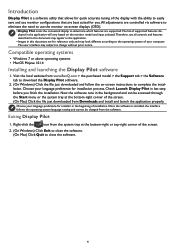
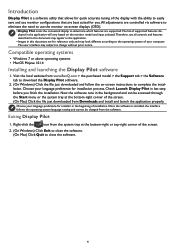
... and features described in the background and can be changed from www.BenQ.com > the purchased model > the Support tab > the Software tab to download the Display Pilot software.
2. (On Windows) Click the file just downloaded and follow the on-screen instructions to easily save and use the monitor on-screen displays (OSD).
•...
Display Pilot User Manual - Page 7


... settings ...model > the Support tab > the User Manual tab to access the ICC Profile Installation Guide for the connected monitor are provided with several ways to apply a color mode.
• Available color modes vary by model.Visit www.BenQ.com > the purchased model > the Specifications tab to see if ICCsync is supported.
All except the HDR color mode (if supported) available for instructions...
Display Pilot User Manual - Page 10
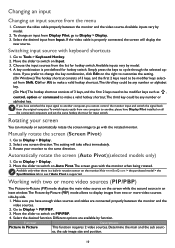
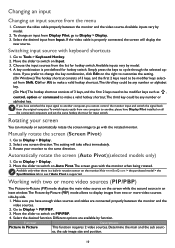
...manually or automatically rotate the screen image to go to Display > Display. 3. Available only when there is supported....BenQ.com > the purchased model > the Specifications ...setting will display the
new source. If you have Display Pilot installed on the screen while the second source in an
inset window.The Picture-by model.
2.
Automatically rotate the screen (Auto Pivot)(selected models...
Display Pilot User Manual - Page 15
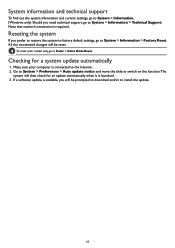
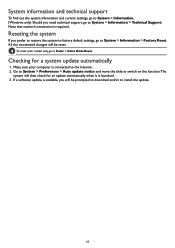
... it is available, you will be prompted to download and/or to install the update.
15 Reseting the system
If you need technical support, go to System > Information > Technical Support. System information and technical support
To find out the system information and current settings, go to System > Information. (Windows only) Should you prefer to restore the...
Resolution file - Page 1
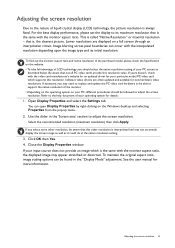
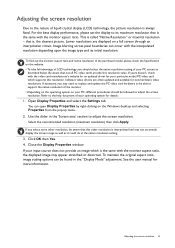
...you may need to replace and update the PC video card hardware to be able to support the native resolution of ...updated driver for your particular model PC video card which is interpolated and may appear stretched or distorted. Software video drivers are displayed on your PC, different procedures should select the native resolution setting of the purchased model, please check the Specification...
User Manual - Page 3


Product support
This document aims to provide the most updated and accurate information to customers, and thus all contents may vary
by model. 1. Available files vary by region/country.
• User manual and related document • Drivers and applications • (EU only) Dismantled information: Available on Regulation (EU) 2019/2021 to repair or recycle your product. This...
User Manual - Page 7


... structure before operation. • (For models that support wall or ceiling mounting)
• Install your eyes for 5 ~ 10 minutes for every 1 hour of purchase or visit the local website from the power outlet before disconnecting the cables from the LCD monitor.
• Always unplug the product from Support.BenQ.com for ventilation. Your monitor should...
User Manual - Page 9


Table of Contents
Copyright ...2
Product support ...3
Q&A index ...4
Safety precautions ...6
Power safety ...6 Care and cleaning ...7 Servicing...7 Caution ...7
Getting started ...11
Getting to know ...two sources at the same time (PIP/PBP 41 Working with HDR technology...41 Working with two color settings on the same image (DualView 42
Navigating the main menu ...44
Display menu ...45 Color menu ...
User Manual - Page 28
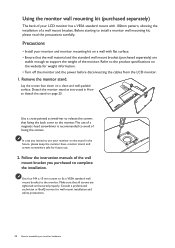
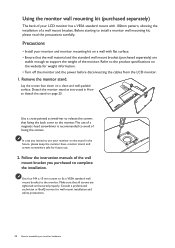
... your LCD monitor has a VESA standard mount with flat surface. • Ensure that all screws are
stable enough to support the weight of the monitor.
Consult a professional technician or BenQ service for wall mount installation and safety precautions.
28 How to the monitor. Use a cross-pointed screwdriver to release the screws that fixing the...
User Manual - Page 34
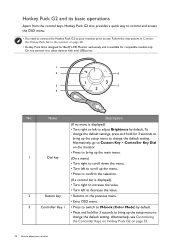
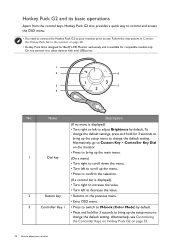
Follow the instructions in Connect the Hotkey Puck G2 to adjust Brightness by default.
• Press and hold for 3 seconds to bring up the setup menu to other ...BenQ LCD Monitor exclusively and is displayed) • Turn right to increase the value.
• Turn left to the monitor. on page 35.
34 How to change the default settings, press and hold for compatible models...
User Manual - Page 35
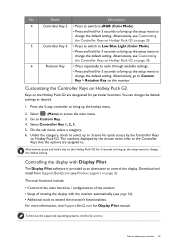
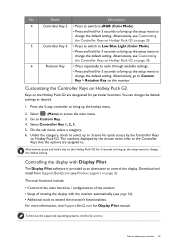
...install from Support.BenQ.com (see page 26). • Additional tools to change the default setting. The main functions include:
• Control of the main functions / configurations of the monitor. • Setup... Key • Press repeatedly to cycle through available settings.
• Press and hold for Display Pilot manual. Alternatively, see Customizing the Controller Keys on Hotkey ...
User Manual - Page 36
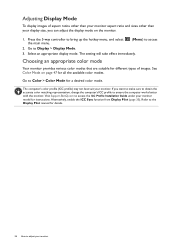
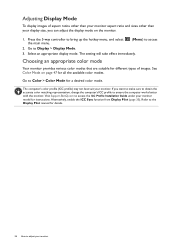
...monitor.
1. The setting will take effect ...Support.BenQ.com to access the ICC Profile Installation Guide under your display size, you want to make sure to obtain the accurate color matching representation, change the computer's ICC profile to the Display Pilot manual for instructions...monitor aspect ratio and sizes other than your monitor model for details.
36 How to Color > Color Mode...
BenQ PD2705U Reviews
Do you have an experience with the BenQ PD2705U that you would like to share?
Earn 750 points for your review!
We have not received any reviews for BenQ yet.
Earn 750 points for your review!

