BenQ RP750 Support and Manuals
BenQ RP750 Videos
Popular BenQ RP750 Manual Pages
User Manual - Page 2
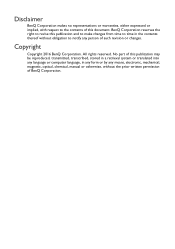
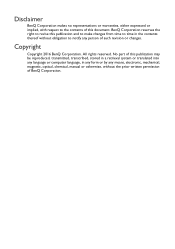
... and to make changes from time to notify any means, electronic, mechanical, magnetic, optical, chemical, manual or otherwise, without the prior written permission of BenQ Corporation. No part of this document. Copyright
Copyright 2016 BenQ Corporation. All rights reserved. Disclaimer
BenQ Corporation makes no representations or warranties, either expressed or implied, with respect to the...
User Manual - Page 3


Table of Contents
i
Table of Contents
Safety warnings and precautions 1 Important safety instructions 2
Notes on this display 2 Notes on the LCD panel of this display 2 Safety notice for remote control 3 Battery safety notice 3 BenQ ecoFACTS 4
Package contents 5 Setting up the display 6
Mounting the display 6
Parts of the display and their functions 8
Front panel (RP653 / RP703...
User Manual - Page 4


... 35 Settings menu 35 System settings 39
Android system interface 41
Main interface 41 EZWrite 3.0 42
Product information 68
Specifications (RP653 / RP703 68 Specifications (RP750 / RP750K 70
Dimensions (RP653 73
Dimensions (RP703 74
Dimensions (RP750/750K 75 Supported input signal resolution (RP653/RP703/RP750)... 76
Supported input signal resolution (RP750K 78
Troubleshooting 80...
User Manual - Page 7
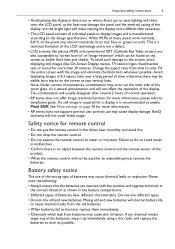
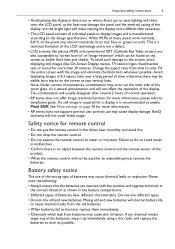
...a display, it up immediately using a dry cloth, and replace the batteries as soon as two vertical lines. Failure to installation guide.
Do not mix different types. • Do not mix ...remote control in red, blue or green) or unlit. BenQ warranty will not affect the operation of individual pixels to the design specifications. Safety notice for more than necessary.
• The...
User Manual - Page 10
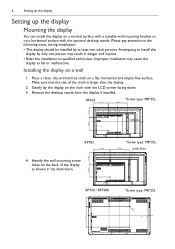
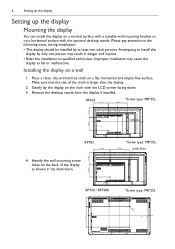
...is larger than the display.
2. Attempting to install this
display by at least two adult persons. 6
Setting up the display
Setting up the display
Mounting the display
You can install the display on a vertical surface with a .... RP653
*Screw type: M8*25L
RP703 4. Improper installation may result in the illustration.
*Screw type: M8*25L
RP750 / RP750K
*Screw type: M8*25L
User Manual - Page 15
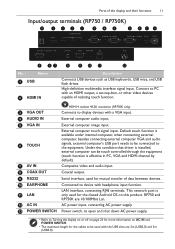
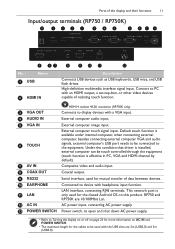
... RJ45 terminals.
HDMI 4 realizes 4K2K resolution (RP750K only).
3 VGA OUT
Connects to the equipment...set-top-box, or other video devices capable of the display and their functions
11
Input/output terminals (RP750 / RP750K)
HDMI4(4K2K) HDMI4(4K2K)
LAN
No. RP750 and RP750K are 5m (USB2.0) and 3m (USB3.0). Parts of realizing touch function. Under the condition that driver is installed...
User Manual - Page 27
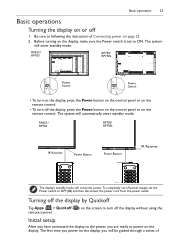
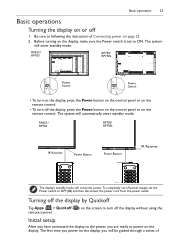
..., set to OFF (O) and then disconnect the power cord from the power outlet. Turning off the display by Quickoff
Tap Apps ( ) > Quickoff ( ) on the display, you power on the screen to following the instruction of The first time you will be guided through a series of Connecting power on page 22. 2. RP653 / RP703
RP750/ RP750k...
User Manual - Page 28
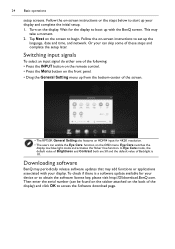
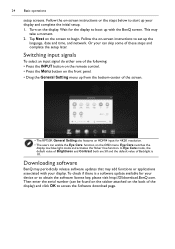
Follow the on -screen instructions or the steps below to set up your display.
This may add functions or applications associated with the BenQ screen. Downloading software
BenQ may periodically release software updates that may
take a moment. 2. Follow the on -screen instructions to start up the
language, date and time, and network.
Turn on the back of...
User Manual - Page 32
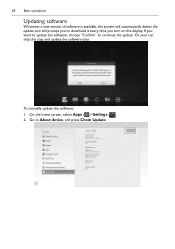
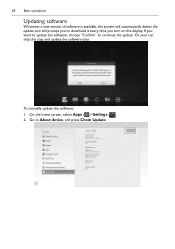
... software is available, the system will automatically detect the update and will prompt you turn on the display. On the home screen, select Apps ( )>Settings ( ). 2. If you want to update the software, choose "Confirm" to download it every time you to continue the update. To manually update the software:
1.
Go to About device, and press Check...
User Manual - Page 46
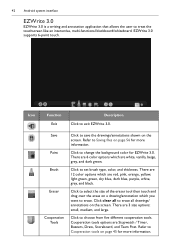
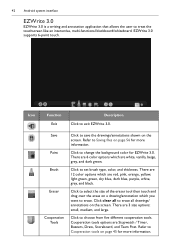
... choose from five different cooperation tools. 42
Android system interface
EZWrite 3.0
EZWrite 3.0 is a writing and annotation application that allows the user to set brush type, color, and thickness. EZWrite 3.0 supports 6-point touch. Click to treat the touchscreen like an interactive, multi-functional blackboard/whiteboard. There are Stopwatch / Timer, Buzzers, Draw, Scoreboard, and...
User Manual - Page 66
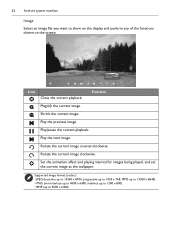
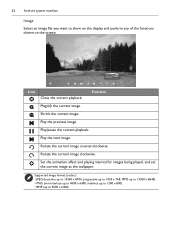
... the current image. Shrink the current image.
Play the next image. Set the animation effect and playing interval for images being played, and set the current image as the wallpaper. Plying Setting animation effect playing interval ti.. Set Wallpaper
Icon Close the current playback.
Supported image format (codec): • JPEG (base-line up to 15360...
User Manual - Page 75
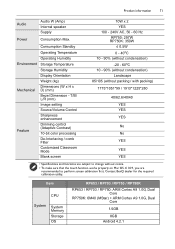
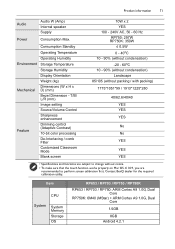
... Supply
Power
Consumption Max. Contact BenQ dealer for the required calibration utility. T/B/ L/R (mm) Image setting Source/Volume Control Sharpness enhancement Dimming control (Adaptive Contrast) 10-bit color processing De-Interlacing / comb Filter Customized Classroom Mode Blank screen
10W x 2 YES
100 - 240V AC, 50 - 60 Hz RP750: 297W RP750K: 350W ≤ 0.5W 0 - 40oC
10...
User Manual - Page 84


... signal resolution (RP653/RP703/RP750) on page 76 and Supported input signal resolution (RP750K) on page 78 to manually adjust the image. Make sure that all cables are connected firmly. • Have you locked the control panel buttons? 80
Troubleshooting
Troubleshooting
Problem No picture
No sound The computer input image looks strange The control panel buttons...
User Manual - Page 85


...driver is properly installed and make correction.
• Check whether touch pen is not supported...screen. Troubleshooting
81
The...needs to replace battery.
• Whether set sleep or ...problem.
• Adjust chromaticity and brightness or contrast in menu.
• Select automatic correction in menu. • Adjust clock and phase position in menu.
• Check whether touch driver is installed...
BenQ RP750 Reviews
Do you have an experience with the BenQ RP750 that you would like to share?
Earn 750 points for your review!
We have not received any reviews for BenQ yet.
Earn 750 points for your review!



