BenQ BL2423PT Support and Manuals
Get Help and Manuals for this BenQ item
This item is in your list!

View All Support Options Below
Free BenQ BL2423PT manuals!
Problems with BenQ BL2423PT?
Ask a Question
Free BenQ BL2423PT manuals!
Problems with BenQ BL2423PT?
Ask a Question
Popular BenQ BL2423PT Manual Pages
Resolution file - Page 1
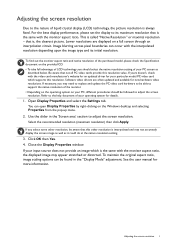
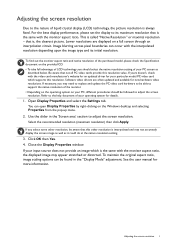
... ratio and native resolution of the purchased model, please check the Specification document on a full screen through an interpolation circuit. Open Display Properties and select the Settings tab.
that not all PC video cards provide this resolution. Image blurring across pixel boundaries can be followed to support the native resolution of your input source...
Resolution file - Page 2
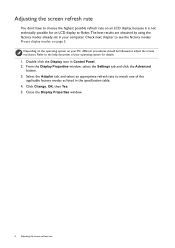
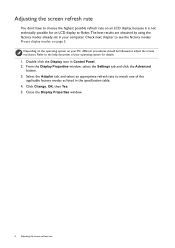
... the screen refresh rate Refer to the help document of the
applicable factory modes as listed in the specification table. 4. Select the Adapter tab, and select an appropriate refresh rate to see ...Display Properties window, select the Settings tab and click the Advanced
button. 3. Adjusting the screen refresh rate
You don't have to choose the highest possible refresh rate on an LCD display, ...
Resolution file - Page 4
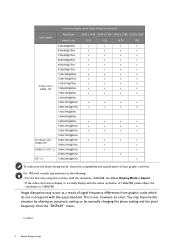
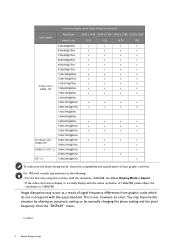
...is not, however, an error. You may occur as ...specifications of 1366x768, please adjust the resolution to 1360x768. This is Aspect.
• If the video card cannot display or normally display with the usual standard. For 18.5-inch models, pay attention to the following: • For the first time using this situation by altering an automatic setting or by manually changing the phase setting...
Safety Warning and Notice - Page 1


...installing and using the monitor. 3.
Installation... or a desk surface directly. If you want to set the optimal screen resolution and
the viewing distance. 2.
...one of children. To protect your nearest BenQ service center for personal use the monitor in ... spend a few minutes reading through the safety instructions below. To avoid possible damage to the monitor...manual to use .
User Manual - Page 27
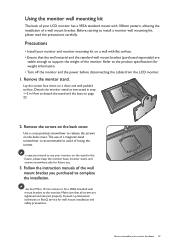
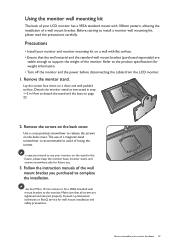
....
The use .
3. Consult a professional technician or BenQ service for weight information. • Turn off the monitor and the power before disconnecting the cables from the LCD monitor.
1. Before starting to release the screws on a wall with 100mm pattern, allowing the installation of the monitor. Follow the instruction manuals of the wall mount bracket you intend...
User Manual - Page 28
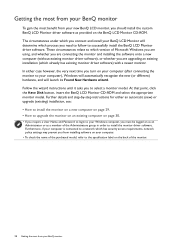
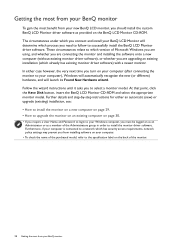
... software onto a new computer (without existing monitor driver software), or whether you are upgrading an existing installation (which has security access requirements, network policy settings may prevent you from installing software on your computer.
• To check the name of the purchased model, refer to the specification label on the BenQ LCD Monitor CD-ROM. The circumstances under...
User Manual - Page 29
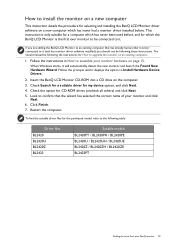
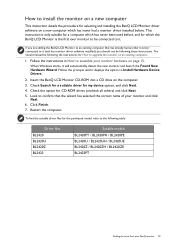
... to confirm that has already had a monitor driver installed before. You should not be following table. Insert the BenQ LCD Monitor CD-ROM into a CD drive on page 15. To find the suitable driver files for the purchased model, refer to the following the instructions for How to upgrade the monitor on an existing computer.
1. Check the...
User Manual - Page 30
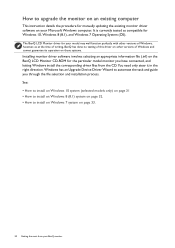
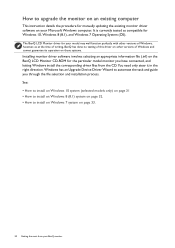
... monitor on an existing computer
This instruction details the procedure for manually updating the existing monitor driver software on your BenQ monitor Windows has an Upgrade Device Driver Wizard to install on Windows 7 system on page 33.
30 Getting the most from the CD.
See: • How to install on Windows 10 system (selected models only) on page 31 •...
User Manual - Page 31
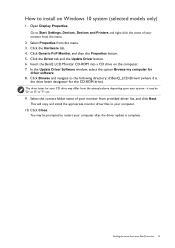
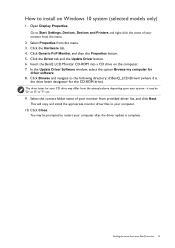
... Next.
Click Generic PnP Monitor, and then the Properties button. 5. Insert the BenQ LCD Monitor CD-ROM into a CD drive on Windows 10 system (selected models only)
1. Open Display Properties. Click the Driver tab and the Update Driver button. 6. This will copy and install the appropriate monitor driver files to restart your system - The drive letter for...
User Manual - Page 32
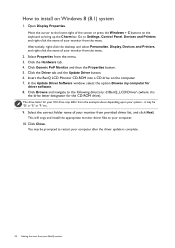
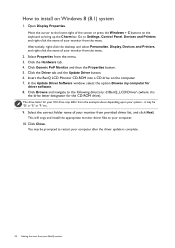
.... 4. Click the Driver tab and the Update Driver button. 6.
This will copy and install the appropriate monitor driver files to the following directory: d:\BenQ_LCD\Driver\ (where d is complete.
32 Getting the most from provided driver list, and click Next. Click Browse and navigate to your monitor from the menu.
2. Open Display Properties.
Insert the BenQ LCD Monitor CD...
User Manual - Page 36


...Setup of no key activity.
• To unlock the OSD controls, press and hold any key for Volume.
Controlling the display with Display Pilot
The Display Pilot software is provided as an alternative to System > Options > User Manual...with the CD). Download and install from www.benq.com or from the supplied ... Input.
No. To change the default settings, see Customizing the hot keys on page...
User Manual - Page 37
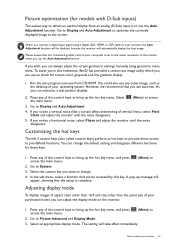
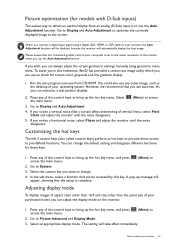
... screen geometric settings manually using a ..., because the monitor will be accessed by this endeavour, BenQ has provided a screen test image utility which you use ... Select an appropriate display mode. Picture optimization (for models with D-Sub inputs)
The easiest way to obtain ...and Auto Adjustment.
4. Please ensure that the setup is set to the native resolution of aspect ratio other than...
User Manual - Page 56


... Picture and Reset Color, and then choose YES to reset the color settings to conduction losses in booster. Is the image now in the "Adjusting the refresh rate" section on the link "Adjusting the Screen Resolution". Pixel errors can minimize these instructions. • (For models with a built-in extension cables. If any pin is bent or...
User Manual - Page 57
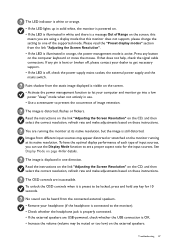
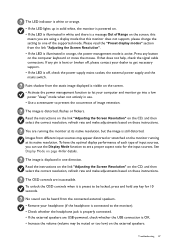
.... See Display Mode on page 46 for details. Troubleshooting 57 The image is displaced in one of the supported mode.
Images from the static image displayed is visible...set a proper aspect ratio for 10 seconds. Read the instructions on the link "Adjusting the Screen Resolution" on the CD, and then select the correct resolution, refresh rate and make adjustments based on these instructions...
User Manual - Page 58
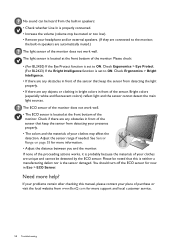
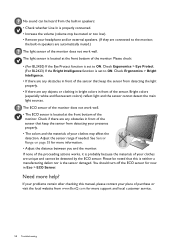
....
If your problems remain after checking this is neither a manufacturing defect nor is set to ON. ...range if needed. Need more support and local customer service.
58 Troubleshooting If none of the proceeding ... unique and cannot be noted that this manual, please contact your place of purchase or...the sensor that keep the sensor from www.BenQ.com for more help?
Please check:
•...
BenQ BL2423PT Reviews
Do you have an experience with the BenQ BL2423PT that you would like to share?
Earn 750 points for your review!
We have not received any reviews for BenQ yet.
Earn 750 points for your review!
