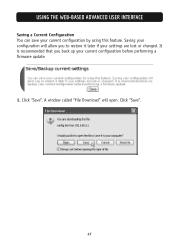Belkin F5D52314 - Cable/DSL Gateway Router Support and Manuals
Get Help and Manuals for this Belkin item

View All Support Options Below
Free Belkin F5D52314 manuals!
Problems with Belkin F5D52314?
Ask a Question
Free Belkin F5D52314 manuals!
Problems with Belkin F5D52314?
Ask a Question
Most Recent Belkin F5D52314 Questions
How Do You Put In A Password To Make Your Belkin Wi-fi Secure?
(Posted by Anonymous-46993 12 years ago)
How Do I Make My Wi-fi Secure?
(Posted by Anonymous-46798 12 years ago)
How Do You Reset A Password On Belkin Router
(Posted by corvett48 12 years ago)
'' Belkin.3880 Password Word Changed'
This morning I received a message that my password had been changed. I need to reset and get online....
This morning I received a message that my password had been changed. I need to reset and get online....
(Posted by Anonymous-38482 12 years ago)
I Was Trying To Configure Settings And Wont Let Me
(Posted by boakley2 12 years ago)
Popular Belkin F5D52314 Manual Pages
Belkin F5D52314 Reviews
We have not received any reviews for Belkin yet.