Audiovox vm9512 Support and Manuals
Get Help and Manuals for this Audiovox item
This item is in your list!

View All Support Options Below
Free Audiovox vm9512 manuals!
Problems with Audiovox vm9512?
Ask a Question
Free Audiovox vm9512 manuals!
Problems with Audiovox vm9512?
Ask a Question
Popular Audiovox vm9512 Manual Pages
Operation Manual - Page 5


... Interface Allows Portable Media Devices to Keep
the Chip Sets Operating at Nominal Temperatures
General • Bluetooth - Forced-Air Cooling to
be Connected • MediaLink4 Includes the Following Connectivity:
• USB - VM9512
PREPARATION
Congratulations on TFT Screen
iPod • jLinkDirect - It's a good idea to read all of the Jensen VM9512 Mobile Multimedia Receiver.
Operation Manual - Page 9
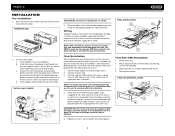
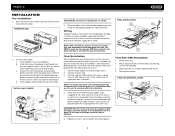
... wiring until it into the dashboard opening or cause it as many of the CD/DVD player, the chassis must be supported with a switch. Remove trim ring. 2. Mount factory brackets on ). PREPARE RADIO
BAND AS
Press Audio
VM9512
DISP OPEN
Enter
2. c. d. Install support strap to existing wiring harness. 2. If there is complete, reconnect the battery negative terminal...
Operation Manual - Page 18


... through the Setup menu.
The LCD or TFT screen displays the volume level for 3 seconds. Programmable Turn-On Volume
This feature allows the user to select a turn-on volume setting regardless of the volume setting prior to confirm your turn on the unit by the car phone. The unit will automatically change between available playing sources...
Operation Manual - Page 21


...°. Optimized for music reproduction when playing music encoded in English when the option is available. Adjusting a Feature
1. Setting Options
Function
OSD
English
DVD Audio English
Spanish
French
DVD Subtitle English
Spanish
French
Off
Disc Menu
English
Spanish
French
On Screen Display appears in French when available.
RADIO
SETUP
02:40 AM
General RDS Rating DivX...
Operation Manual - Page 22


... gear. Manually answer calls by entering the correct password.
Disable Bluetooth function. Automatically connect when your password. The default code is selected upon shifting into DRIVE gear, the TFT monitor is entered, you to register your player, allowing you can access the "Password" field and enter a new one. Setting Options
Function
Password
_ _ _ _ _ _
Rating...
Operation Manual - Page 28


..., it moves out before closing. Rear video screens, if applicable, will now repeat continuously. • Press the RPT A-B button again to DVD mode when a disc is applied.
Accessing DVD Mode
To switch to cancel the A-B section setting and stop repeat play .
Sectional Repeat Function (A-B) Use the A-B function to define a specific area of a disc to repeat. •...
Operation Manual - Page 29


VM9512
Press the TITLE button (2) on the remote control or on the DVD. You can also select a title using the touch screen.
Press the ENTER (joystick) button to select a different title for playback. Moving Through Chapters
Press the > button on the joystick or the >>| button on screen to advance to the next chapter on screen to...
Operation Manual - Page 31


... and total number of track 3. Elapsed playing time/length of tracks on the disc.
CD Player User Interface
The on the screen. Available track titles 5. ID3 information 6. ||: Touch to the next track on disc
2. Press the | VM9512
DVD/CD AUDIO OPERATION
Instructions for TFT control and Insert/Eject are the same for CD playback are outlined below.
16 17...
Operation Manual - Page 33


... selected for DVD and MP3 operation. Audio VIDEO
LEFT
RIGHT
USB JACK
2. VM9512
MP3/WMA OPERATION
Instructions for TFT control and Insert/Eject are the same for play, files and folders (Folder Search, File Search or Folder Select) are accessed in the order they were written by writing them onto a medium such as a CD-R with...
Operation Manual - Page 36


... replacement ...SETUP menu 14. Touch to the VM9512 head unit (see "Pairing the Bluetooth System with the phone, the unit's model number, "VM9512...receiving voice and data via Bluetooth wireless technology. Current time 3. Current operation status 5. Mute/unmute microphone (located on -screen indicators and touch key areas for pairing and reconnection, please make sure your mobile phone supports...
Operation Manual - Page 37


... phone model number or name (as specified in your call duration for voice mail. Select "VM9512" from the pairing list on entering the pairing code.
3. Each time the button is connected.
For best reception, speak loudly and clearly. The screen will display the call is pressed, the head unit will display "Cannot get received record...
Operation Manual - Page 38


... the SETUP menu. 2.
Before using an audio player, it is downloading. 2.
Refer to the MUSIC INTERFACE instructions under "Bluetooth User Interface" on page 32 for information about on the right side of numbers is a limitation of "Auto answer" to navigate the list. Once the download is set to
"Manual", you can choose to have the VM9512...
Operation Manual - Page 39


... the bottom right corner of the front panel Replace battery with new one
35 VM9512
TROUBLESHOOTING
Table 7: Troubleshooting
Problem
Cause
Corrective Action
GENERAL
Unit will not power on screen DVD is turned off Eject current disc and insert new one Remove battery and install correctly Check wiring and correct Increase volume level Review wiring diagram and check "MUTE" connection...
Operation Manual - Page 40


... Use disc with proper region code Insert disc with label side up Use original disc
Turn PCB off
Clean disc or replace Recreate disc with good files
Check RCA cables Check Satellite Data cable
Check jLink and MediaLink cables Change iPod video settings to TV Out = On
Table 8: Error Messages
Loading No Disc
Message...
Operation Manual - Page 43


...; Damage incurred during shipping or transporting the product to the
Company or a service center • Elimination of car static or motor noise • Defects in cosmetic, decorative or non-operative structural parts • Correction of antenna problems • Costs incurred for installation, removal or reinstallation of the product • Consequential damage to compact discs, USB...
Audiovox vm9512 Reviews
Do you have an experience with the Audiovox vm9512 that you would like to share?
Earn 750 points for your review!
We have not received any reviews for Audiovox yet.
Earn 750 points for your review!
