Audiovox VM9410 Support and Manuals
Get Help and Manuals for this Audiovox item
This item is in your list!

View All Support Options Below
Free Audiovox VM9410 manuals!
Problems with Audiovox VM9410?
Ask a Question
Free Audiovox VM9410 manuals!
Problems with Audiovox VM9410?
Ask a Question
Popular Audiovox VM9410 Manual Pages
Owners Manual - Page 2
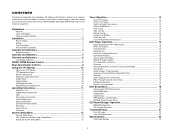
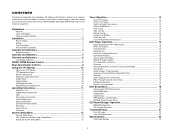
...) Menu 19
CD Player/Changer Operation 20
MP3/WMA Operation 20 CD Changer Operation 20
Troubleshooting 21
Error Messages...22 Care and Maintenance 22
Specifications 23
CEA Power Ratings 23
ii Preparation 1
Features ...1 Tools and Supplies...1 Disconnecting the Battery 1
Installation 2
Pre-installation ...2 Wiring ...2 Final Installation ...2 Final ISO-DIN Installation 2
Controls and...
Owners Manual - Page 3
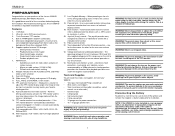
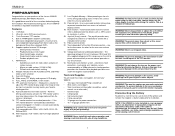
.... • 30 pre-set or other objects.
FULL, WIDE, and NORMAL screen modes. 12. Simply press a button to irrelevant display content.
19. Uses a password and disc-rating setup to prevent unauthorized user access to adjust the TFT monitor display angle in a car equipped with a maximum of the instructions before beginning the installation. Rotary volume control. 22...
Owners Manual - Page 4
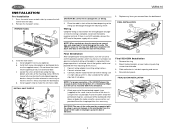
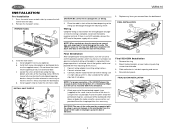
... of the perforated support strap (supplied) to damage the car wiring.
4. With the sleeve fully inserted into the dashboard opening so the wiring can be brought through the mounting sleeve. Install support strap to existing wiring harness. 2. Remove trim ring. 2. FINAL ISO-DIN INSTALLATION
3
77--IINNBCCAHHNDDTIFGTITAL TFT AS/PS
VM9510 Push
MUTE
PWR
AM/FM/DVD/MP3 RECEIVER
DISP...
Owners Manual - Page 5


VM9410
Car
WIRING DIAGRAM
External Power Amplifier
Antenna Jack
Antenna
Car Phone
FRONT L+ FRONT LFRONT R+ FRONT RREAR R+ REAR RREAR L+ REAR L-
GREY BLUE RED WHITE RED WHITE
CENTER
SUB.W
SURROUND REAR R
SURROUND REAR L
FRONT R
FRONT L
CD Changer ...
Owners Manual - Page 10
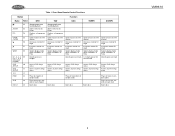
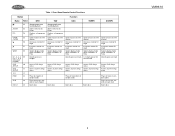
... Zone Remote Control Functions
Button
Function
Name Ref #
DVD
VCD
CDC
TUNER
CD/MP3
22
ZOOM
23
PIC
24
OPEN/
25
CLOSE
26
27
WIDE
28
0, 1, 2, 3, 4, 29 5, 6, 7, 8, 9, 0 (Numeric Keypad)
DVD
30
SETUP
SYS
31
SETUP
SEL
32
RDM
33
SCN
34
EJECT
35
Slow playback/slow rewind playback
Zooms in/out on an image
Displays set...
Owners Manual - Page 12
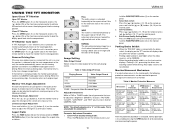
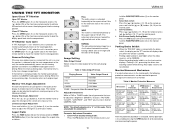
... stops at any point. Enter Picture Quality Setting mode:
Press the PIC button (24) on the remote or press and
VM9410
hold the ( ) or ( ) button (3, 4) on , the front monitor displays "Parking Is On", preventing the driver from watching content while driving. Set Parameters: Press ( ) ( ) buttons (17, 19) on the remote or press ( ) ( ) buttons (16, 17) on...
Owners Manual - Page 13


... selected feature to the desired setting. Line Mute
If the "MUTE" wire is connected, audio output mutes when a telephone call is displayed on the remote to mute the volume from "0" to exit the audio control menu. You can control the DVD output using any speaker, please refer to "Surround Setup" on the unit by pressing...
Owners Manual - Page 16
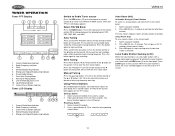
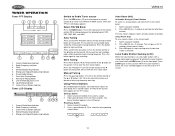
... Local off. The new stations replace stations already stored in the current ... corresponding
stored station. Loud Setting Indicator 11. Current Preset ... Signal Broadcasting Indicator
VM9410
Switch to Radio ...remote control or the button on the front panel or the remote control (20) to stop scanning when the desired
station is reached. Manual Tuning
Press the or buttons (14, 22) on the remote...
Owners Manual - Page 17


... reverse. If the screen is in the unit or if the power is closed, the DVD indicator appears lit on the LCD screen. Continue pressing the or button to stop DVD play begins. VM9410
DVD PLAYER OPERATION
NOTE: When properly installed, DVD video cannot be authorized (see "RATING (Parental Lock) Menu" on page 19). "Shuffle On" appears...
Owners Manual - Page 18
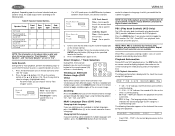
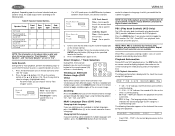
... specific track VCD Disc Search Time - Table 9: Speaker Output Options
Speaker Setup
2CH...DVD playback:
DVD
AUX IN SURR1
DSP
• Front: DVD - Press the or buttons (14, 22) on the remote
control or the or buttons (18, 19) on the remote
VM9410...remote control to access a specific location on the remote control or the ENTER (joystick) button (20) to go to appear.
Goto Search
During DVD...
Owners Manual - Page 20
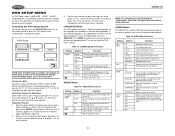
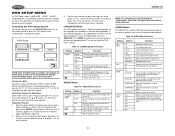
... default language in Pink Noise generator to enter the "DVD Setup" menu. Accessing the DVD Setup Screen
For system settings, press the DVD SETUP button (31) on the joystick to select the feature to be performed using the remote control or joystick controls.
If the selected language is not supported by pressing the ENTER (joystick) button (20) on the...
Owners Manual - Page 22
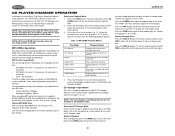
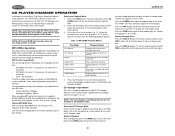
... (33) on the front panel to move to begin playback. VM9410
CD PLAYER/CHANGER OPERATION
Instructions for Insert/Eject, Play/Pause, Stopping Playback, Track Selection, Fast Forward/Fast Reverse, Scan, and Random Play are not available in CD Changer mode. Please see the DVD Player Operation section for information about these topics. NOTE: Upon inserting...
Owners Manual - Page 23
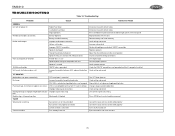
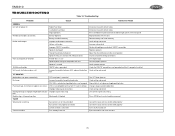
VM9410
TROUBLESHOOTING
Table 18: Troubleshooting
Problem
Cause
Corrective Action
GENERAL
Unit will not power on
Radio Fuse blown
Car battery fuse blown
Illegal operation
Remote control does not function
Battery depleted
Battery installed incorrectly
No/low audio output
Improper audio output connection
Volume set too low
Improper "MUTE" connection
Speakers damaged
Heavily biased ...
Owners Manual - Page 24
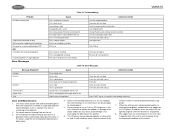
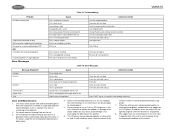
...code Insert disc with label side up Use original disc
Turn PCB off
Clean disc or replace...settings to reset loading mechanism
Care and Maintenance
1. Use only a clean silicone cloth and neutral detergent to cool before using player. 7. VM9410
Table 18: Troubleshooting
Problem... 19: Error Messages
Loading No Disc
Message Displayed
Bad Disc
Unknown disc Region Error Error
Cause
Disc...
Owners Manual - Page 25


... to be repaired or replaced with new or reconditioned product (at the address shown below reference. (Reference: 1 watt, 4-ohms) Dynamic Power: 64 watts into 4-ohms @ < 1% THD+N Signal to Noise Ratio: 70dBA below . U.S.A: Audiovox Corporation, 150 Marcus Blvd., Hauppauge, NY 11788, 1-800-323-4815 CANADA: Call 1-800-323-4815 for parts and repair labor. VM9410
SPECIFICATIONS
CEA Power...
Audiovox VM9410 Reviews
Do you have an experience with the Audiovox VM9410 that you would like to share?
Earn 750 points for your review!
We have not received any reviews for Audiovox yet.
Earn 750 points for your review!
