Asus X99-A/USB 3.1TRANSFER EXPRESS Support and Manuals
Get Help and Manuals for this Asus item
This item is in your list!

View All Support Options Below
Free Asus X99-A/USB 3.1TRANSFER EXPRESS manuals!
Problems with Asus X99-A/USB 3.1TRANSFER EXPRESS?
Ask a Question
Free Asus X99-A/USB 3.1TRANSFER EXPRESS manuals!
Problems with Asus X99-A/USB 3.1TRANSFER EXPRESS?
Ask a Question
Popular Asus X99-A/USB 3.1TRANSFER EXPRESS Manual Pages
User Guide - Page 2


... is distributed without intent to the email address gpl@asus.com, stating the product and describing the problem (please DO NOT send large attachments such as the corresponding binary/object code. ASUS ASSUMES NO RESPONSIBILITY OR LIABILITY FOR ANY ERRORS OR INACCURACIES THAT MAY APPEAR IN THIS MANUAL, INCLUDING THE PRODUCTS AND SOFTWARE DESCRIBED IN IT...
User Guide - Page 9


... at back panel (blue)
(continued on the CPU installed. Absolute Pitch 192 khz/24 bit True BD Lossless Sound
- Audio shielding ensures precision analog/digital separation and greatly reduced multi-lateral interference
- support ASUS USB 3.0 Boost
- 3 x USB 3.0/2.0 ports at rear I/O
Intel® X99 Express Chipset - Supports Intel® Smart Response Technology, Intel® Rapid Recovery...
User Guide - Page 10


...-fast 20 Gb/s data transfer upgrades with fast response time
M.2 and SATA Express onboard - Function: Cloud GO!,...ASUS HomeCloud Server
Remote GO! - Superb memory O.C. Featuring automatic system performance tuning, network
priority, audio scene configuration, and fan cooling setting...ASUS DRAM power utility TPU - EPU, EPU switch
ASUS Fan Xpert3 - X99-A/USB 3.1 specifications summary
ASUS...
User Guide - Page 11


...-Fi GO! & NFC Remote app for portable smartphone/tablet, supporting iOS 7 and Android™ 4.0 systems
NFC Express 2 support (optional) - Tuner - ASUS EZ Flash 2
Q-Design - X99-A/USB 3.1 specifications summary
ASUS Exclusive Features
- Pipe music or movies from your entertainment goes wherever you go , Photo Express, Remote Desktop, Quick Launch, Windows® 8 Login, and Bluetooth...
User Guide - Page 13


..., PXE
Drivers ASUS Utilities EZ Update Anti-virus software (OEM version)
Windows® 8.1 Windows® 8 Windows® 7
ATX Form Factor, 12 in . (30.5 cm x 24.4 cm)
Specifications are subject to change without notice. xiii
X99-A/USB 3.1 specifications summary
Internal I/O Connectors
BIOS features Manageability Support DVD Operating system Form Factors
1 x SATA Express connectors (gray...
User Guide - Page 14


Actual product specifications may vary with different models. Package contents
Check your motherboard package for the following items
ASUS X99-A/USB 3.1 motherboard
4 x Serial ATA 6 Gb/s cables
1 x ASUS Q-Shield
1 x ASUS SLI™ bridge connector 1 x 2-in-1 ASUS Q-Connector kit
User Manual
Support DVD
Technical documentations
• If any of the above items is damaged or missing, ...
User Guide - Page 17


...-Channel DDR4 3333 MHz Support
The motherboard supports the quad-channel DDR4 memory that enable multi-GPU setup, giving you full power of the latest graphics technology to two SATA drives of 3D graphics, multimedia and Internet applications.
SATA Express support
SATA Express provides faster data transfer speeds of the SSDs.
Chapter 1
ASUS X99-A/USB 3.1
1-1 It provides an optimal...
User Guide - Page 45


... Password Start of Setup Reserved for ASL (see ASL Status Codes section below) Setup Input Wait Reserved for ASL (see ASL Status Codes section below) Ready To Boot event Legacy Boot event Exit Boot Services event Runtime Set Virtual Address MAP Begin Runtime Set Virtual Address MAP End Legacy Option ROM Initialization System Reset USB hot plug PCI bus...
User Guide - Page 47


... 6 Gb/s signal cables.
If you installed Serial ATA hard disk drives, you intend to create a Serial ATA RAID set using these connectors, set to chipset behavior, the SATA6G_78 and SATA6G_910 ports (black) do not support Intel® Rapid Storage Technology and RAID configuration. ASUS X99-A/USB 3.1
1-31
Chapter 1
• These connectors are set the SATA Mode item in...
User Guide - Page 49


... 5 Gb/s, faster charging time for additional USB 3.0 front or rear panel ports. ASUS X99-A/USB 3.1
1-33
Chapter 1 With an installed USB 3.0 module, you to fully use the USB 3.0 ports under Windows® 7. • The plugged USB 3.0 device may run on xHCI or EHCI mode depending on the
operating system's setting. • These USB 3.0 ports support native UASP transfer standard in Windows...
User Guide - Page 111


... Express slots. When set to [Gen1], the PCI-E port runs at PCI-E 2.0 speed. When set ...set the a C-state support for PCIe x1_2 slot. When set the CPU states to reduce power consumption when the system is in idle mode. 3.6.2
The following items appear only when you to disable or enable the CPU C6 report to the operating system. Configuration options: [Auto] [Gen1] [Gen2]
ASUS X99-A/USB...
User Guide - Page 117


...Disabled] This item allows you to enable/disable the ASPM support for all downstream devices.
Configuration options: [Disabled] [L1 only]
Chapter 3
ASUS X99-A/USB 3.1
3-41 Configuration options: [Disabled] [Enabled] ASPM Support [Disabled] This item allows you to enable/disable the ASPM support for the downstream devices. PCI Express SA SMI ASPM [Disabled] This item allows you to...
User Guide - Page 137


... of BIOS, DO NOT manually update the BIOS. 3.11 Updating BIOS
The ASUS website publishes the latest BIOS versions to enable it. If there is no problem using the motherboard
support DVD and a USB flash disk drive.
3.11.1 EZ Update
The EZ Update is potentially risky. Visit http://www.asus.com to boot. Inappropriate BIOS updating may result to system's failure...
User Guide - Page 145


... other components as well as the packaging materials.
We believe in providing solutions for detailed recycling information in different regions. Appendices
ASUS X99-A/USB 3.1
A-3
Please go to the highest standards for the specific language governing permissions and limitations under the Apache License, Version 2.0 (the "License"); REACH
Complying with the License. Google™...
Transfer Express Users manual English - Page 4
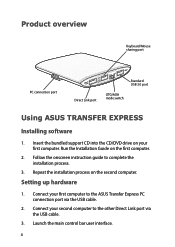
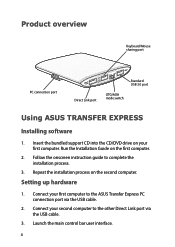
...Installation Guide on the second computer.
Setting up hardware
1. Product overview
Keyboard/Mouse sharing port
PC connection port
Direct Link port
Standard USB 3.0 port
OTG/AOA mode switch
Using ASUS TRANSFER EXPRESS
Installing software
1. Follow the onscreen instruction guide to the other Direct Link port via the USB cable.
2. Connect your second computer to complete the installation...
Asus X99-A/USB 3.1TRANSFER EXPRESS Reviews
Do you have an experience with the Asus X99-A/USB 3.1TRANSFER EXPRESS that you would like to share?
Earn 750 points for your review!
We have not received any reviews for Asus yet.
Earn 750 points for your review!
