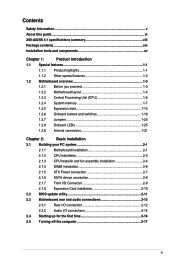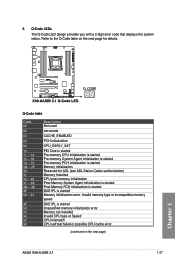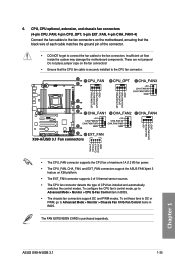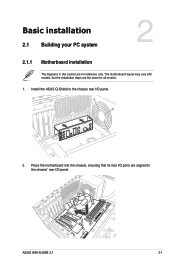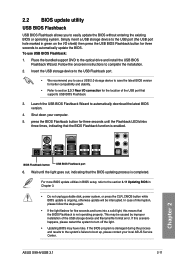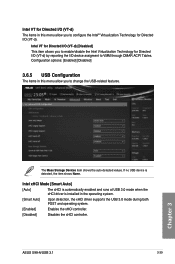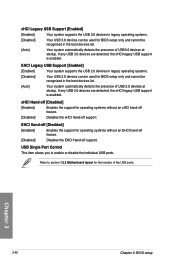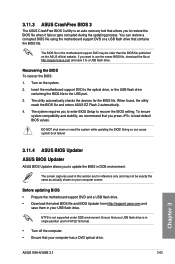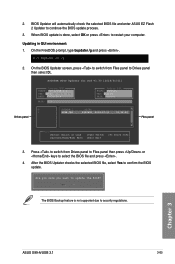Asus X99-A USB 3.1 Support and Manuals
Get Help and Manuals for this Asus item

View All Support Options Below
Free Asus X99-A USB 3.1 manuals!
Problems with Asus X99-A USB 3.1?
Ask a Question
Free Asus X99-A USB 3.1 manuals!
Problems with Asus X99-A USB 3.1?
Ask a Question
Asus X99-A USB 3.1 Videos
Popular Asus X99-A USB 3.1 Manual Pages
Asus X99-A USB 3.1 Reviews
We have not received any reviews for Asus yet.