Asus B85M-G PLUS USB 3.1 Support and Manuals
Get Help and Manuals for this Asus item
This item is in your list!

View All Support Options Below
Free Asus B85M-G PLUS USB 3.1 manuals!
Problems with Asus B85M-G PLUS USB 3.1?
Ask a Question
Free Asus B85M-G PLUS USB 3.1 manuals!
Problems with Asus B85M-G PLUS USB 3.1?
Ask a Question
Popular Asus B85M-G PLUS USB 3.1 Manual Pages
User Guide - Page 2
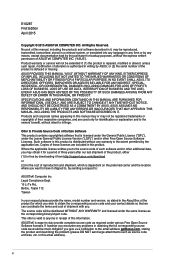
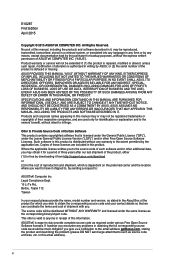
... our last shipment of the product, either (1) for free by downloading it from http://support.asus.com/download or (2) for which is valid to the extent permitted by sending a request to infringe. SPECIFICATIONS AND INFORMATION CONTAINED IN THIS MANUAL ARE FURNISHED FOR INFORMATIONAL USE ONLY, AND ARE SUBJECT TO CHANGE AT ANY TIME WITHOUT...
User Guide - Page 3
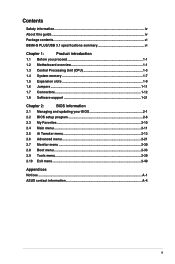
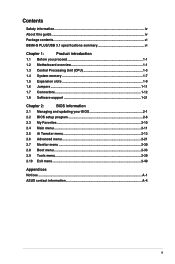
... this guide...iv Package contents...vi B85M-G PLUS/USB 3.1 specifications summary vi
Chapter 1:
Product introduction
1.1 Before you proceed 1-1
1.2 Motherboard overview 1-1
1.3 Central Processing Unit (CPU 1-3
1.4 System memory 1-7
1.5 Expansion slots 1-9
1.6 Jumpers...1-11
1.7 Connectors 1-12
1.8 Software support 1-21
Chapter 2:
BIOS information
2.1 Managing and updating your...
User Guide - Page 7


... AI Suite 3 - Supports Jack-Detection and Front Panel Retasking
Audio Features - Short circuit damage prevention - ASUS ESD Guards - ASUS Anti Surge - ASUS UEFI BIOS EZ Mode featuring friendly graphics user interface - B85M-G PLUS/USB 3.1 specifications summary
Audio USB ASUS unique features
7.1-channel Realtek® ALC887 High Definition Audio CODEC - LED-lit audio shielding: Ensures...
User Guide - Page 8
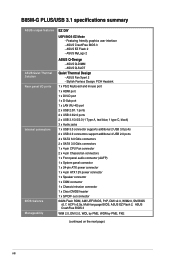
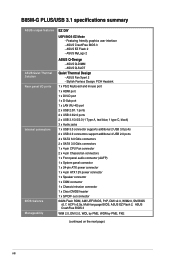
... BIOS
v2.7, ACPI v2.0a, Multi-language BIOS, ASUS EZ Flash 2, ASUS CrashFree BIOS 3
WfM 2.0, DMI 2.0, WOL by PME, WOR by PME, PXE
(continued on the next page)
viii ASUS Fan Xpert 2 - ASUS Q-DIMM - ASUS CrashFree BIOS 3 - ASUS Q-SLOT
Quiet Thermal Design - B85M-G PLUS/USB 3.1 specifications summary
ASUS unique features
ASUS Quiet Thermal Solution Rear panel I/O ports
Internal connectors
BIOS...
User Guide - Page 19
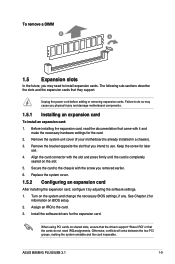
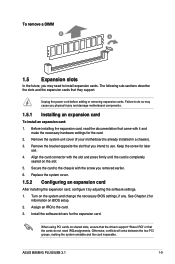
...motherboard components.
1.5.1 Installing an expansion card
To install an expansion card: 1. Remove the system unit cover (if your motherboard is completely
seated on shared slots, ensure that the drivers support... settings, if any. To remove a DIMM
B A
1.5 Expansion slots
In the future, you removed earlier. 6. Secure the card to use . 4. ASUS B85M-G PLUS/USB 3.1
1-9 Before installing...
User Guide - Page 21
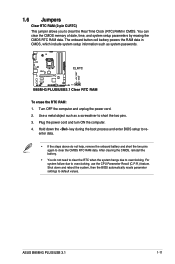
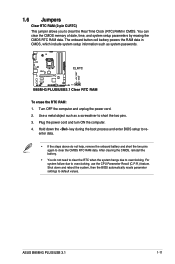
... CMOS RTC RAM data. Turn OFF the computer and unplug the power cord. 2.
ASUS B85M-G PLUS/USB 3.1
1-11 1.6 Jumpers
Clear RTC RAM (2-pin CLRTC)
This jumper allows you to clear the Real Time Clock (RTC) RAM in CMOS, which include system setup information such as a screwdriver to short the two pins. 3. enter data.
• If...
User Guide - Page 23
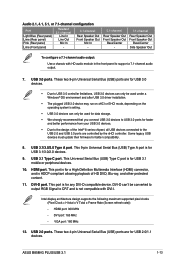
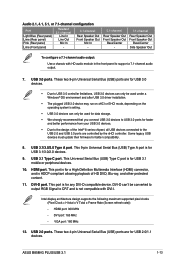
...174; OS environment and after USB 3.0 driver installation.
• The plugged USB 3.0 device may run on xHCI or EHCI mode, depending on the operating system's setting.
• USB 3.0 devices can 't be used for data storage.
• We strongly recommend that you connect USB 3.0 devices to USB 3.0 ports for USB 2.0/1.1 devices. USB 3.0 ports. ASUS B85M-G PLUS/USB 3.1
1-13 HDMI port: 300 MHz...
User Guide - Page 25
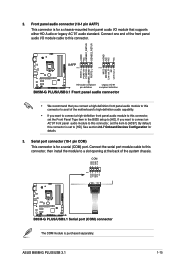
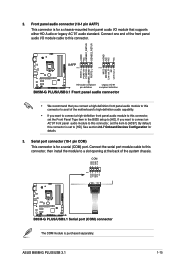
... GND RTS
RI
B85M-G PLUS/USB3.1
B85M-G PLUS/USB3.1 Serial port (COM) connector The COM module is for details.
3. ASUS B85M-G PLUS/USB 3.1
1-15 Connect one end of the front panel audio I /O module that you connect a high-definition front panel audio module to this connector to this connector, set the Front Panel Type item in the BIOS setup to [AC97...
User Guide - Page 27
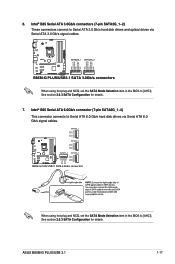
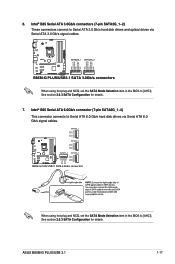
.... ASUS B85M-G PLUS/USB 3.1
1-17 SATA6G_1
GND RSATA_TXP1 RSATA_TXN1
GND RSATA_RXN1 RSATA_RXP1
GND
B85M-G PLUS/USB3.1
SATA6G_2
GND RSATA_TXP2 RSATA_TXN2
GND RSATA_RXN2 RSATA_RXP2
GND
SATA6G_4 SATA6G_3
GND RSATA_TXP3 RSATA_TXN3
GND RSATA_RXN3 RSATA_RXP3
GND
GND RSATA_TXP4 RSATA_TXN4
GND RSATA_RXN4 RSATA_RXP4
GND
B85M-G PLUS/USB3.1 SATA 6.0Gb/s connectors
When using hot-plug and NCQ, set the...
User Guide - Page 29
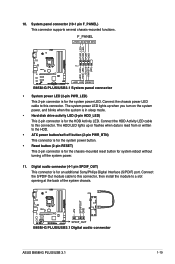
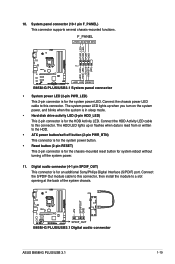
... connector
ASUS B85M-G PLUS/USB 3.1
1-19 PWR_LED+ PWR_LEDPWR GND
HDD_LED+ HDD_LED- Connect the HDD Activity LED cable to this connector, then install the module to the HDD.
• ATX power button/soft-off the system power.
11. Connect the S/PDIF Out module cable to this connector. System panel connector (10-1 pin F_PANEL) This connector supports several...
User Guide - Page 31
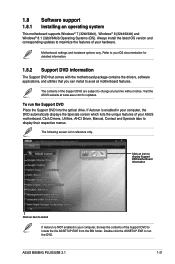
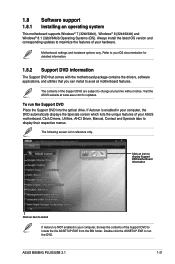
Visit the ASUS website at any time without notice.
ASUS B85M-G PLUS/USB 3.1
1-21
Click Drivers, Utilities, AHCI Driver, Manual, Contact and Specials tabs to avail all motherboard features.
Refer to your hardware. Double-click the ASSETUP.EXE to maximize the features of your OS documentation for detailed information.
1.8.2 Support DVD information
The Support DVD that comes with ...
User Guide - Page 33
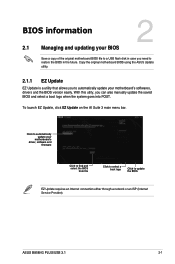
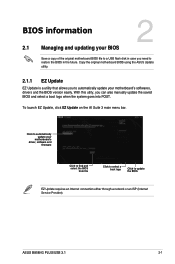
... manually update the saved BIOS and select a boot logo when the system goes into POST.
To launch EZ Update, click EZ Update on the AI Suite 3 main menu bar. ASUS B85M-G PLUS/USB 3.1
2-1 BIOS information
2.1 Managing and updating your motherboard's softwares, drivers and the BIOS version easily.
Copy the original motherboard BIOS using the ASUS Update
utility.
2.1.1 EZ Update
EZ Update...
User Guide - Page 35
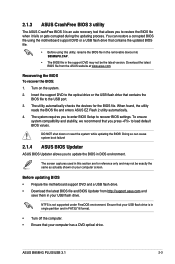
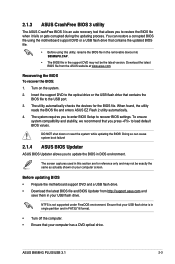
... corrupted during the updating process.
Before updating BIOS • Prepare the motherboard support DVD and a USB flash drive. • Download the latest BIOS file and BIOS Updater from the ASUS website at www.asus.com. Ensure that your USB flash drive is in single partition and in DOS environment. ASUS B85M-G PLUS/USB 3.1
2-3 2.1.3 ASUS CrashFree BIOS 3 utility
The ASUS CrashFree BIOS 3 is...
User Guide - Page 37
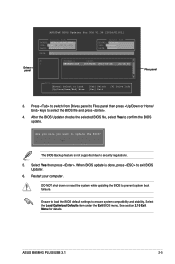
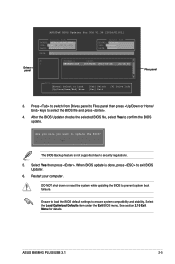
... Defaults item under the Exit BIOS menu.
Drives panel
ASUSTeK BIOS Updater for details.
Restart your computer. ASUS B85M-G PLUS/USB 3.1
2-5 Select Yes then press . Ensure to load the BIOS default settings to prevent system boot failaure. DO NOT shut down or reset the system while updating the BIOS to ensure system compatibility and stability.
Press to...
User Guide - Page 63
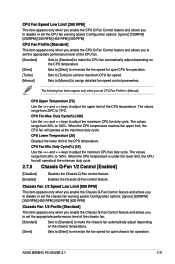
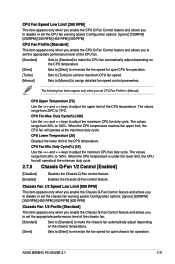
... speed for quiet CPU fan operation.
[Turbo]
Sets to [Turbo] to achieve maximum CPU fan speed.
[Manual]
Sets to [Manual] to assign detailed fan speed control parameters.
The values range from 20% to 100%. The values range from 20ºC to adjust the minimum CPU fan duty cycle. ASUS B85M-G PLUS/USB 3.1
2-31 Duty Cycle(%) [20]
Use the and...
Asus B85M-G PLUS USB 3.1 Reviews
Do you have an experience with the Asus B85M-G PLUS USB 3.1 that you would like to share?
Earn 750 points for your review!
We have not received any reviews for Asus yet.
Earn 750 points for your review!
