Asus B85M-G PLUS Support and Manuals
Get Help and Manuals for this Asus item
This item is in your list!

View All Support Options Below
Free Asus B85M-G PLUS manuals!
Problems with Asus B85M-G PLUS?
Ask a Question
Free Asus B85M-G PLUS manuals!
Problems with Asus B85M-G PLUS?
Ask a Question
Popular Asus B85M-G PLUS Manual Pages
User Guide - Page 2
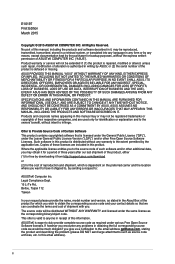
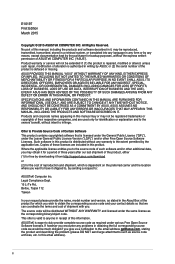
... you give us a notification to , by ASUS; to duly provide complete source code as stated in it shipped to the email address gpl@asus.com, stating the product and describing the problem (please DO NOT send large attachments such as the corresponding binary/object code. Product warranty or service will be much obliged if you want...
User Guide - Page 3
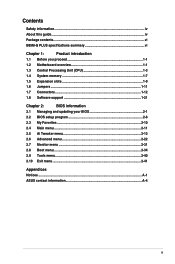
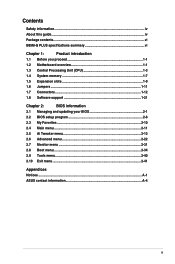
... this guide...iv Package contents...vi B85M-G PLUS specifications summary vi
Chapter 1:
Product introduction
1.1 Before you proceed 1-1
1.2 Motherboard overview 1-1
1.3 Central Processing Unit (CPU 1-3
1.4 System memory 1-7
1.5 Expansion slots 1-9
1.6 Jumpers...1-11
1.7 Connectors 1-12
1.8 Software support 1-21
Chapter 2:
BIOS information
2.1 Managing and updating your BIOS...
User Guide - Page 4
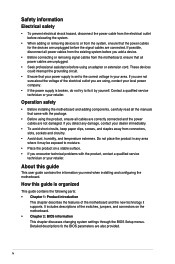
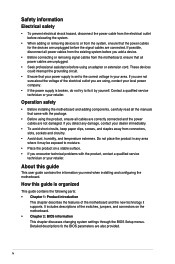
... settings through the BIOS Setup menus.
Do not place the product in your area. How this guide
This user guide contains the information you detect any area where it may be exposed to fix it supports. If you need when installing and configuring the motherboard.
If possible, disconnect all power cables are not damaged. iv Contact a qualified service...
User Guide - Page 17
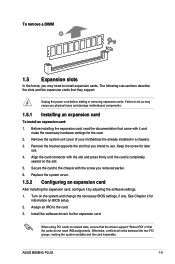
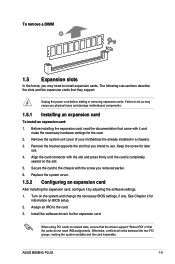
Remove the system unit cover (if your motherboard is completely
seated on shared slots, ensure that the drivers support "Share IRQ" or that came with it by adjusting the software settings. 1. Secure the card to use . 4. ASUS B85M-G PLUS
1-9 Remove the bracket opposite the slot that they support. Install the software drivers for later
use . Align the card connector with the...
User Guide - Page 19


... boot process and enter BIOS setup to clear the CMOS RTC RAM data. CLRTC
B85M-G PLUS
PIN 1
B85M-G PLUS Clear RTC RAM
To erase the RTC RAM: 1. ASUS B85M-G PLUS
1-11
For system failure due to default values.
Turn OFF the computer and unplug the power cord. 2.
Use a metal object such as system passwords. You can clear the CMOS...
User Guide - Page 21
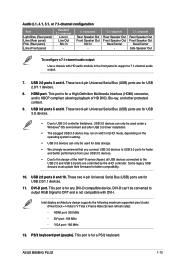
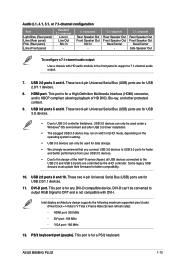
... devices must update their firmware for USB 2.0/1.1 devices.
8. This port is not compatible with HD audio module in the front panel to the
USB 2.0 and USB 3.0 ports are for USB 2.0/1.1 devices.
11. Intel display architecture design supports the following maximum supported pixel clocks (Pixel Clock = H total x V Total x Frame Rate (Screen refresh rate)): - ASUS B85M-G PLUS
1-13 Audio...
User Guide - Page 23
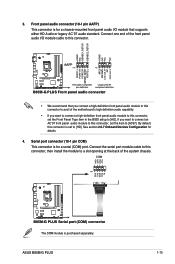
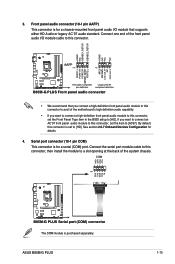
... definition
compliant definition
B85M-G PLUS Front panel audio connector
• We recommend that supports either HD Audio or legacy AC`97 audio standard. By default, this connector is for a chassis-mounted front panel audio I /O module cable to this connector, then install the module to a slot opening at the back of the motherboard's high-definition audio...
User Guide - Page 27


...the HDD Activity LED. System panel connector (10-1 pin F_PANEL) This connector supports several chassis-mounted functions. The system power LED lights up or flashes when ...install the module to this connector. Connect the chassis power LED cable to a slot opening at the back of the system chassis.
+5V SPDIFOUT GND
B85M-G PLUS
SPDIF_OUT
B85M-G PLUS Digital audio connector
ASUS B85M-G PLUS...
User Guide - Page 29


...an icon to display Support DVD/motherboard information
Click an item to change at www.asus.com for updates. ASUS B85M-G PLUS
1-21
Double-click the ASSETUP.EXE to your ASUS motherboard.
Click Drivers, Utilities, AHCI Driver, Manual, Contact and Specials tabs to avail all motherboard features.
Visit the ASUS website at any time without notice. Motherboard settings and hardware...
User Guide - Page 31
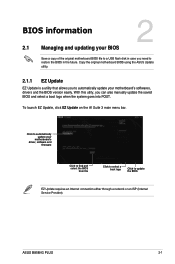
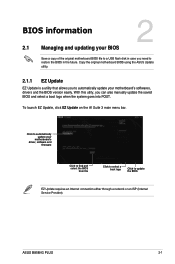
ASUS B85M-G PLUS
2-1 With this utlity, you need to restore the BIOS in case you can also manually update the saved BIOS and select a boot logo when the system goes into POST. To launch EZ Update, click EZ Update on the AI Suite 3 main menu bar. Copy the original motherboard BIOS using the ASUS Update
utility.
2.1.1 EZ Update
EZ Update is a utility that...
User Guide - Page 33
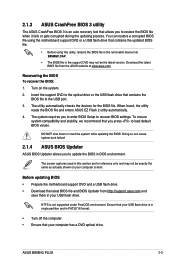
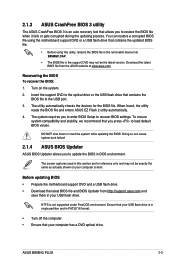
... drive that allows you to enter BIOS Setup to restore the BIOS file when it fails or gets corrupted during the updating process. 2.1.3 ASUS CrashFree BIOS 3 utility
The ASUS CrashFree BIOS 3 is not supported under FreeDOS environment. The system requires you to recover BIOS settings. Before updating BIOS • Prepare the motherboard support DVD and a USB flash drive. •...
User Guide - Page 36


... motherboard to enter BIOS Setup using the BIOS Setup program. See section 2.10 Exit Menu for reference purposes only, and may not exactly match what you see on . 2.2 BIOS setup program
Use the BIOS Setup program to guide you in using the first two options. The BIOS screens include navigation keys and brief online help to update...
User Guide - Page 46
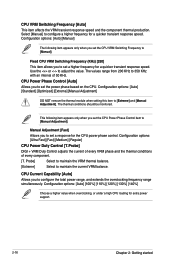
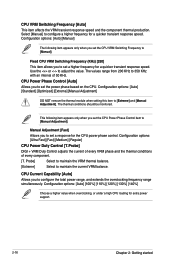
...) [250] This item allows you to configure a higher frequency for a quicker transient response speed. Select [Manual] to configure the total power range, and extends the overclocking frequency range simultaneously. CPU Current Capability [Auto]
Allows you to set the CPU Power Phase Control item to set a response for extra power support.
2-16
Chapter 2: Getting started
User Guide - Page 50


...[Auto] [Manual Mode] [Offset Mode]
CPU Graphics Voltage Override [Auto]
This item appears only when you set the CPU Graphics Voltage to [Manual Mode] and allows you to set the CPU ... allows you to set the offset mode sign. CPU System Agent Voltage Offset [Auto] This item allows you to 0.999V with a 0.001V interval.
2.5.19 SVID Support [Auto]
Disabling SVID Support stops the processor from...
User Guide - Page 61


... (RPM). Configuration options: [Ignore] [100RPM] [200RPM] [300 RPM] [400 RPM] [500 RPM]
ASUS B85M-G PLUS
2-31 Scroll down to change the fan settings. Select Ignore if you do not want to detect this item.
2.7.4 CPU Q-Fan Control [Enabled]
[Disabled...the fan is not connected to disable or set the CPU fan warning speed. Enables the CPU Q-Fan control feature. Select Ignore if you to ...
Asus B85M-G PLUS Reviews
Do you have an experience with the Asus B85M-G PLUS that you would like to share?
Earn 750 points for your review!
We have not received any reviews for Asus yet.
Earn 750 points for your review!
