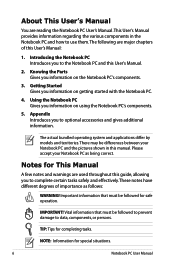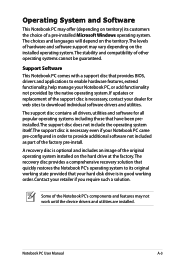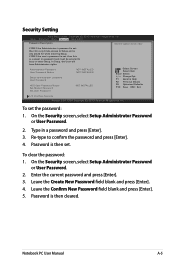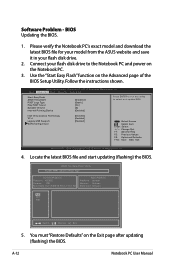Asus U46E Support and Manuals
Get Help and Manuals for this Asus item

Most Recent Asus U46E Questions
Asus U46e Bal7 Usb And Mic And Headphone Jack Don't Work
I had the bezel and hinges replaced. The laptop came back and the USB, mic jack and headphone jack d...
I had the bezel and hinges replaced. The laptop came back and the USB, mic jack and headphone jack d...
(Posted by samcd69 9 years ago)
How To Enable Bluetooth On Asus U46e Bal7 Laptop
(Posted by jlr8Happym 9 years ago)
How Long Does It Take For The Laptop To Do System Restore?
It says it's restoring the registry; an hour so far. I have a U46E-BAL6. I'm restoring 2 days back.
It says it's restoring the registry; an hour so far. I have a U46E-BAL6. I'm restoring 2 days back.
(Posted by eng2246 10 years ago)
Screen Crack And Screen Holding Metal Is Broken Too
Dear sir, my ASUS U46E laptop's screen is crack and almunium metal which holds that scrren is broken...
Dear sir, my ASUS U46E laptop's screen is crack and almunium metal which holds that scrren is broken...
(Posted by helloprem1993 11 years ago)
Changing Bios Boot Options
What keys do you use to change the value of a selected item? There are no + or - keys on the KB and ...
What keys do you use to change the value of a selected item? There are no + or - keys on the KB and ...
(Posted by gregsquire 11 years ago)
Asus U46E Videos
Popular Asus U46E Manual Pages
Asus U46E Reviews
We have not received any reviews for Asus yet.