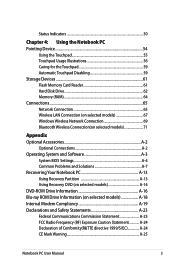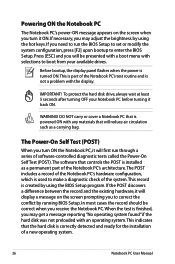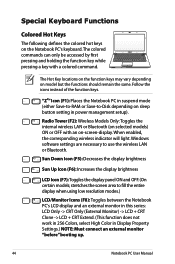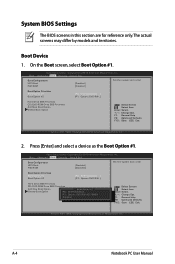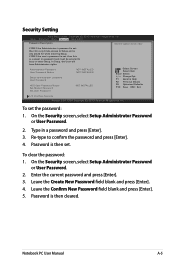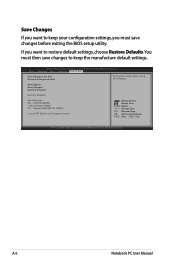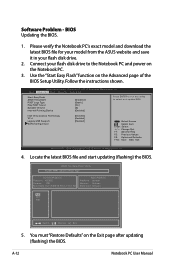Asus U46E Support Question
Find answers below for this question about Asus U46E.Need a Asus U46E manual? We have 1 online manual for this item!
Question posted by helloprem1993 on February 24th, 2013
Screen Crack And Screen Holding Metal Is Broken Too
Dear sir, my ASUS U46E laptop's screen is crack and almunium metal which holds that scrren is broken too. So, can i have a the whole set to repair????
Current Answers
Answer #1: Posted by cljeffrey on February 26th, 2013 1:32 PM
Here is a link of someone selling the whole lcd assembly. The metal thing you are referring to is called a bracket.
http://compare.ebay.com/like/251231934825?var=lv<yp=AllFixedPriceItemTypes&var=sbar
http://compare.ebay.com/like/251231934825?var=lv<yp=AllFixedPriceItemTypes&var=sbar
Related Asus U46E Manual Pages
Similar Questions
Cmos Password Reset.
After i replace cmos battery and i open my laptop, on black screen monitor and said "time/date not s...
After i replace cmos battery and i open my laptop, on black screen monitor and said "time/date not s...
(Posted by macariojacla 5 years ago)
Asus U46e Bal7 Usb And Mic And Headphone Jack Don't Work
I had the bezel and hinges replaced. The laptop came back and the USB, mic jack and headphone jack d...
I had the bezel and hinges replaced. The laptop came back and the USB, mic jack and headphone jack d...
(Posted by samcd69 9 years ago)
Asus X551ma Notebook Reset Function Key At Boot Up???
Is there a RESET FUNCTION KEY at BOOT UP for the ASUS X155MA notebook? I need to reset my notebook b...
Is there a RESET FUNCTION KEY at BOOT UP for the ASUS X155MA notebook? I need to reset my notebook b...
(Posted by desserttyme 9 years ago)
How Long Does It Take For The Laptop To Do System Restore?
It says it's restoring the registry; an hour so far. I have a U46E-BAL6. I'm restoring 2 days back.
It says it's restoring the registry; an hour so far. I have a U46E-BAL6. I'm restoring 2 days back.
(Posted by eng2246 10 years ago)