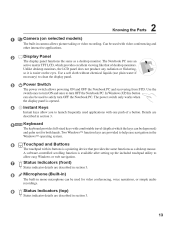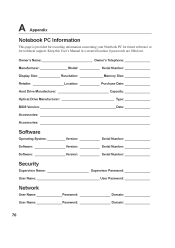Asus X80L Support and Manuals
Get Help and Manuals for this Asus item

Most Recent Asus X80L Questions
Where Can I Buy Charger Or Battery Of This Unit Asus X80l.this Eyo Ito From The
(Posted by itoginn012 2 years ago)
Cmos Password Reset.
After i replace cmos battery and i open my laptop, on black screen monitor and said "time/date not s...
After i replace cmos battery and i open my laptop, on black screen monitor and said "time/date not s...
(Posted by macariojacla 5 years ago)
My Asus X80l Laptop
my laptopmy laptop turn black and blink in left side please help me my number is 639477052358
my laptopmy laptop turn black and blink in left side please help me my number is 639477052358
(Posted by lodines6653 9 years ago)
I7-2720qm Can I Upgrade Cpu My Asus Laptop X80l
I have intel i7 2720qm I really wanna use it can I change ?
I have intel i7 2720qm I really wanna use it can I change ?
(Posted by eunjunho87 10 years ago)
Popular Asus X80L Manual Pages
Asus X80L Reviews
We have not received any reviews for Asus yet.