Asus T2-PH2 Support and Manuals
Most Recent Asus T2-PH2 Questions
Good morning
Good Morning, additional RAM memory Can I use my ASUS T2-PH2 with 512MB RAM place an extra memory ...
Good Morning, additional RAM memory Can I use my ASUS T2-PH2 with 512MB RAM place an extra memory ...
(Posted by adhavermans 9 years ago)
Popular Asus T2-PH2 Manual Pages
T2-PH2 User''s Manual for English Edition - Page 8


...
This guide provides general information and installation instructions about the motherboard that comes with hardware knowledge of the ASUS T2-PH1. Appendix The Appendix includes the power supply unit specification for experienced users and integrators with the system. viii Chapter 4: Motherboard information This chapter gives information about the ASUS T2-PH2 barebone system...
T2-PH2 User''s Manual for English Edition - Page 10


... ATA 66 cable • Serial ATA cable • Serial ATA power cable 3. User guide 5. Optional items • Optical drive (CD-ROM/CD-RW/DVD-ROM/DVD-RW) • Floppy disk drive
x Item description 1.
Support CD 4. ASUS T2-PH2 barebone system with
• ASUS motherboard • 250 W Passive PFC power supply unit • Gigabit LAN port • CPU fan and heatsink...
T2-PH2 User''s Manual for English Edition - Page 48


... time without notice. Press the button to enter the OS. Visit the ASUS website for updates.
3-2
Chapter 3: Starting up
The system has two power buttons located on the OS setting.
3.3 Support CD information
The support CD that came with the system contains useful software and several utility drivers that enhance the system features.
• Screen display and...
T2-PH2 User''s Manual for English Edition - Page 49


...your optical drive. Intel Chipset INF Update Program Installs the Intel® Chipset INF Update Program.
ASUS T2-PH2
3-3 Double-click the ASSETUP.EXE to run the CD.
3.3.2 Drivers menu
The drivers menu shows the available device drivers if the system detects installed devices. QFE Update Installs the Quick Fix Engineering (QFE) driver updates. 3.3.1 Running the support CD
To begin using the...
T2-PH2 User''s Manual for English Edition - Page 51


...Microsoft® DirectX® 9.0c installation. The Microsoft® DirectX® 9.0c is for details.
ASUS T2-PH2
3-5 ASUS Screensaver Bring life to tune in ...Service Provider (ISP). See page 5-8 for viewing files saved in to update the motherboard BIOS and drivers. Microsoft DirectX 9.0c Installs Microsoft® DirectX® 9.0c. If Microsoft® Windows® XP Service...
T2-PH2 User''s Manual for English Edition - Page 53


... Scan right
ASUS T2-PH2
3-7 By default, the radio region of the support CD. The ASUS Radio Player panel appears.
See page 3-4 for details. After installing the application, click Start > All Programs > ASUS > ASUS Radio Player V1.0 > ASUS Radio Player V1.0 from the Utilities tab of the ASUS FM radio module is set to Europe. If you purchased the barebone system outside...
T2-PH2 User''s Manual for English Edition - Page 55
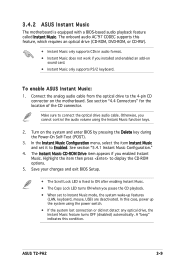
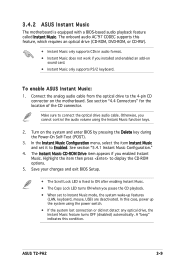
...; When set it to Instant Music mode, the system wake-up the system using the Instant Music function keys.
2. ASUS T2-PH2
3-9 Connect the analog audio cable from the optical drive to ON after enabling Instant Music. • The Caps Lock LED turns ON when you enabled Instant Music. Save your changes and exit BIOS Setup...
T2-PH2 User''s Manual for English Edition - Page 71


... panel daughterboard
PLED HDLED * Requires an ATX power supply. Refer to the HDD.
• Power/Soft-off button (1-pin PWR) This connector is ON turns the system OFF. System Panel Connector (36-1 pin PANEL)" on the BIOS settings. Pressing the power switch for the system power LED. ASUS T2-PH2
4-13 Pressing the power button turns the system ON or puts...
T2-PH2 User''s Manual for English Edition - Page 73


Chapter 5
This chapter tells how to change system settings through the BIOS Setup menus and describes the BIOS parameters.
BIOS setup
MODE
ASUS T2-PH2
1
T2-PH2 User''s Manual for English Edition - Page 74


...® 2000 environment To create a set of the original motherboard BIOS file to a bootable fl...ASUS Update (Updates the BIOS in case you to manage and update the motherboard Basic Input/Output System (BIOS) setup.
1. Do either one of the following utilities allow you need to restore the BIOS in DOS mode using a bootable floppy
disk or the motherboard support CD when the BIOS...
T2-PH2 User''s Manual for English Edition - Page 75


... EZ Flash utility does not support BIOS update using a USB floppy. Press , then follow screen instructions to go through the long process of booting from a floppy disk and using EZ Flash:
1. The EZ Flash utility is not found in the floppy disk.
ASUS T2-PH2
5-3
error message appears if the correct BIOS file is built...
T2-PH2 User''s Manual for English Edition - Page 77


... the bootable floppy disk. Copy the AFUDOS utility (afudos.exe) from the motherboard support CD to a bootable floppy disk. A:\>afudos /iP5L7T.ROM
4. All rights reserved.
The utility reads the file and starts updating the BIOS. ASUS T2-PH2
5-5 Save the BIOS file to the bootable floppy disk you created earlier.
3.
Visit the...
T2-PH2 User''s Manual for English Edition - Page 79


... checksum.
Floppy found ! Completed. Restart the system after the utility completes the updating process. Starting BIOS recovery... Starting BIOS recovery... Floppy not found ! ASUS T2-PH2
5-7 Starting BIOS recovery...
When found , the utility automatically checks the optical drive for the original or updated BIOS file. Start flashing... DO NOT shut down or reset the...
T2-PH2 User''s Manual for English Edition - Page 80


...optical drive. The ASUS Update utility is a utility that comes with the motherboard package. The recovered BIOS may not be the latest BIOS version for the Utilities screen menu. 3. The ASUS Update utility allows you update the BIOS using this motherboard. The Drivers menu appears. 2.
Installing ASUS Update To install ASUS Update:
1. Place the support CD in the support CD that allows...
T2-PH2 User''s Manual for English Edition - Page 93


...BIOS EHCI Hand-off support. If no USB device is detected, the legacy USB support is detected, the item shows None.
This is enabled. The Module Version and USB Devices Enabled items show the auto-detected values. If no USB device is disabled. Configuration options: [Disabled] [Enabled]
ASUS T2-PH2... set the USB 2.0 controller mode to change should be claimed by the EHCI driver....
Asus T2-PH2 Reviews
Do you have an experience with the Asus T2-PH2 that you would like to share?
Earn 750 points for your review!
We have not received any reviews for Asus yet.
Earn 750 points for your review!

