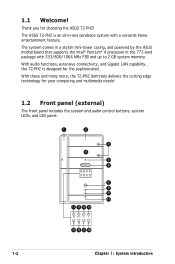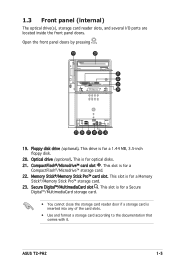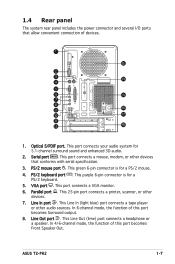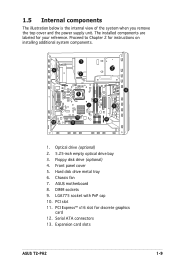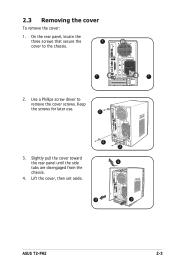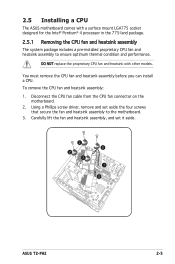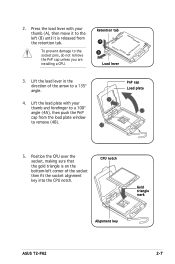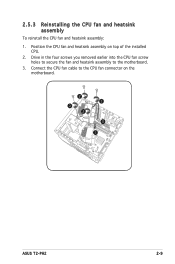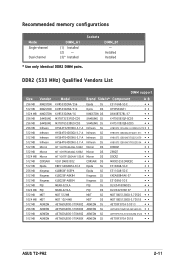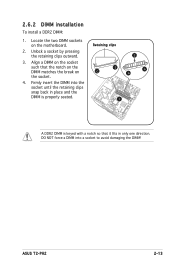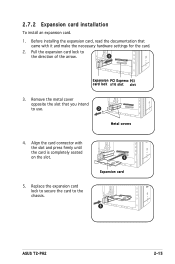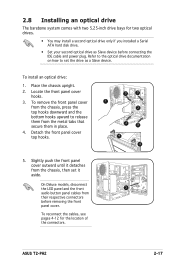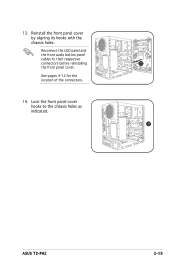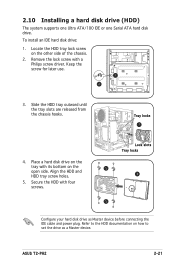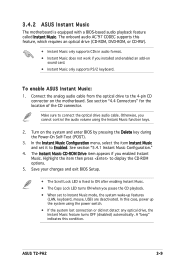Asus T2-PH2 Support Question
Find answers below for this question about Asus T2-PH2.Need a Asus T2-PH2 manual? We have 1 online manual for this item!
Question posted by adhavermans on May 18th, 2014
Good morning
Good Morning, additional RAM memory
Can I use my ASUS T2-PH2 with 512MB RAM place an extra memory card?
Current Answers
Answer #1: Posted by TheWiz on May 18th, 2014 11:54 AM
This desktop supports up to 2GB of RAM and has two slots. You can find more information about the type of RAM you need here.
Related Asus T2-PH2 Manual Pages
Similar Questions
Problem With Date And Time, Bios Does Note Sabe. Helpeme Please
Good morning, my computer board has no battery. I would like to know how to fix BIOS date and time p...
Good morning, my computer board has no battery. I would like to know how to fix BIOS date and time p...
(Posted by emunahinfor 2 years ago)
Pci Latency Timer
What's the appropriate setting for this computer? 32, 64, 96, 128, 160, 192 ???? What does this se...
What's the appropriate setting for this computer? 32, 64, 96, 128, 160, 192 ???? What does this se...
(Posted by josedillon 11 years ago)
How Good Is This Laptop For Gaming On The Game Wizard 101?
Wizard 101 is an amazing game, if the computer is not sleek or smooth screen it will make the game n...
Wizard 101 is an amazing game, if the computer is not sleek or smooth screen it will make the game n...
(Posted by Anonymous-69544 11 years ago)