Asus P5GDC Pro Support and Manuals
Get Help and Manuals for this Asus item
This item is in your list!

View All Support Options Below
Free Asus P5GDC Pro manuals!
Problems with Asus P5GDC Pro?
Ask a Question
Free Asus P5GDC Pro manuals!
Problems with Asus P5GDC Pro?
Ask a Question
Popular Asus P5GDC Pro Manual Pages
User Manual - Page 3
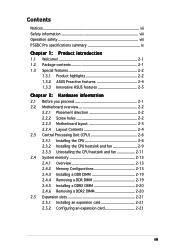
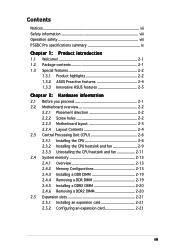
...viii Operation safety viii P5GDC Pro specifications summary ix
Chapter 1: Product introduction
1.1 Welcome 2-1 1.2 Package contents 2-1 1.3 Special features 2-2
1.3.1 Product highlights 2-2 1.3.2 ASUS Proactive features 2-4 1.3.3 Innovative ASUS features 2-5
Chapter 2: Hardware information
2.1 Before you proceed 2-1 2.2 Motherboard overview 2-2
2.2.1 Placement direction 2-2 2.2.2 Screw...
User Manual - Page 9


P5GDC Pro specifications summary
CPU
Chipset Front Side Bus Memory
Expansion slots
Storage
High Definition Audio
LAN
USB BIOS features ASUS AI Proactive Features Special features
LGA775 socket for Intel® Pentium® 4/Celeron processor Compatible with Intel® PCG 04A and 04B processors Supports Intel® Hyper-Threading Technology
Northbridge: Intel® 915P Memory Controller Hub ...
User Manual - Page 10
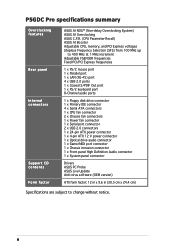
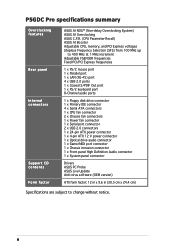
x P5GDC Pro specifications summary
Overclocking features
Rear panel
Internal connectors
Support CD contents Form factor
ASUS AI NOS™ (Non-delay Overclocking System) ASUS AI Overclocking ASUS C.P.R. (CPU Parameter Recall) ASUS AI Booster Adjustable CPU, memory, and PCI Express voltages Stepless Frequency Selection (SFS) from 100 MHz up
to 400 MHz at 1 MHz increment Adjustable FSB/DDR ...
User Manual - Page 13
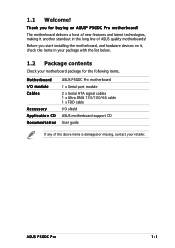
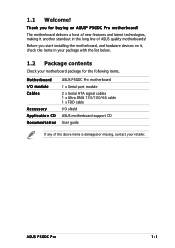
...ASUS P5GDC Pro motherboard
1 x Serial port module
2 x Serial ATA signal cables 1 x Ultra DMA 133/100/66 cable 1 x FDD cable
I/O shield
ASUS motherboard support CD
User guide
If any of ASUS quality motherboards! Thank you start installing the motherboard, and hardware devices on it another standout in your package with the list below.
1.2 Package contents
Check your retailer. ASUS P5GDC Pro...
User Manual - Page 15
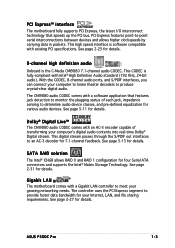
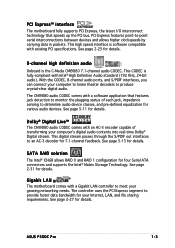
... the PCI bus. See page 5-15 for four Serial ATA connectors and supports the Intel® Matrix Storage Technology. The controller uses the PCI Express segment to produce crystal-clear digital audio. ASUS P5GDC Pro
1-3 This high speed interface is fully-compliant with existing PCI specifications. This CODEC is software compatible with Intel® High Definition...
User Manual - Page 17


...for details. ASUS CrashFree BIOS 2
This feature allows you to buy a replacement ROM chip. See page 4-5 for details. ASUS P5GDC Pro
1-5 1.3.3 Innovative ASUS features
ASUS Hyper Path 2 Technology
The ASUS Hyper Path 2 technology optimizes the full potential of the Intel® chipset by shortening the latency time between the CPU and the system memory. ASUS Q-Fan technology
The ASUS Q-Fan...
User Manual - Page 27
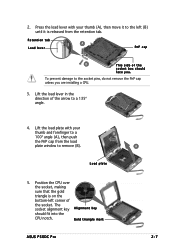
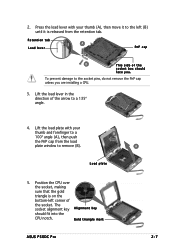
...
the socket, making
sure that the gold
triangle is released from the load
plate window to remove (B).
Gold triangle mark
ASUS P5GDC Pro
A 2-7 The socket alignment key A l i g n m e n t k e y
should
face you are installing a CPU.
3.
To prevent damage to a
B
100º angle (A), then push
the PnP cap from the retention tab.
Lift the load plate with your
thumb...
User Manual - Page 41


... slot.
5. Install the software drivers for information on the system and change the necessary BIOS settings, if any. Keep the screw for the card.
2. Refer to the card.
Remove the bracket opposite the slot that they support. ASUS P5GDC Pro
2-21 2.5 Expansion slots
In the future, you may cause you physical injury and damage motherboard components.
2.5.1 Installing an expansion...
User Manual - Page 51
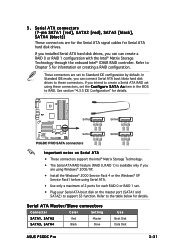
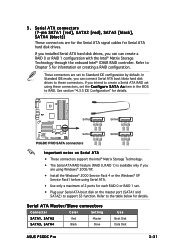
..., SATA2
Red
Master
SATA3, SATA4
Black
Slave
Use Boot Disk Data Disk
ASUS P5GDC Pro
2-31 Refer to create a Serial ATA RAID set using Serial ATA.
• Use only a maximum of 2 ports for information on Serial ATA
• These connectors support the Intel® Matrix Storage Technology.
• The Serial ATA RAID feature (RAID 0, RAID...
User Manual - Page 65
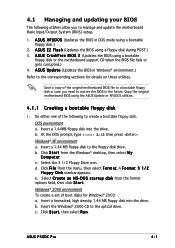
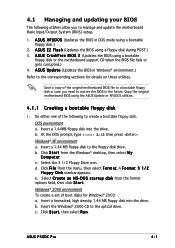
... into the drive.
ASUS P5GDC Pro
4-1 c. D O S s t a r t u p d i s k from the menu, then select F o r m a t. A S U S A F U D O S (Updates the BIOS in Windows® environment.)
Refer to the optical drive. Windows® 2000 environment To create a set of the original motherboard BIOS file to a bootable floppy disk in the future. Windows® XP environment a. Insert a 1.44...
User Manual - Page 71


... menu. 3.
The ASUS Update utility is available in the support CD that allows you to download the latest BIOS file.
4.1.5 ASUS Update utility
The ASUS Update is a utility that comes with the motherboard package. ASUS P5GDC Pro
4-7 Restart the system after the utility completes the updating process. The ASUS Update utility allows you update the BIOS using this motherboard. See page...
User Manual - Page 73
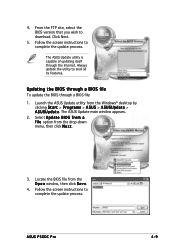
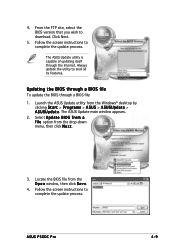
...
3. Follow the screen instructions to download.
Select U p d a t e B I O S f r o m a f i l e option from the Windows® desktop by clicking S t a r t > P r o g r a m s > A S U S > A S U S U p d a t e > A S U S U p d a t e.
The ASUS Update main window appears.
2. ASUS P5GDC Pro
4-9 The ASUS Update utility is capable of updating itself through a BIOS file:
1. Locate the...
User Manual - Page 109


...Double-click the A S S E T U P .
ASUS P5GDC Pro
5-1 Use the setup procedures presented in your hardware.
• Motherboard settings and hardware options vary. E X E to change at any time without notice. The contents of the support CD are subject to run the CD.
Visit the ASUS website(www.asus.com) for updates.
5.2.1 Running the support CD
Place the support CD to maximize the...
User Manual - Page 110
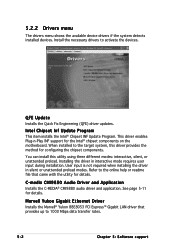
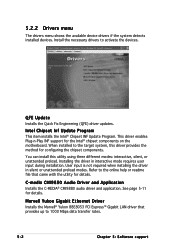
... requires user input during installation. Marvell Yukon Gigabit Ethernet Driver
Installs the Marvell® Yukon 88E8053 PCI Express™ Gigabit LAN driver that came with the utility for configuring the chipset components. QFE Update
Installs the Quick Fix Engineering (QFE) driver updates. C-media CMI9880 Audio Driver and Application
Installs the C-MEDIA® CMI9880 audio driver and...
User Manual - Page 119


... on the Windows® taskbar. The utility is automatically installed when you to display the details. The number of audio devices through a user-friendly interface. Refer to section "5.2.2 Drivers menu."
This section displays the output mode status, the real-time audio playback spectrum, and the digital I/O status. ASUS P5GDC Pro
5-11
Tabs Audio System Status
Smart Jack settings
Mode...
Asus P5GDC Pro Reviews
Do you have an experience with the Asus P5GDC Pro that you would like to share?
Earn 750 points for your review!
We have not received any reviews for Asus yet.
Earn 750 points for your review!
