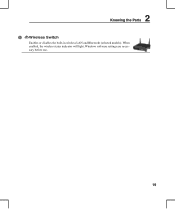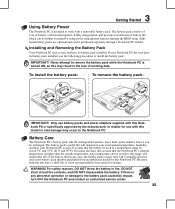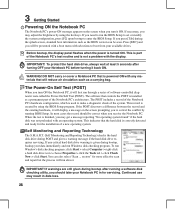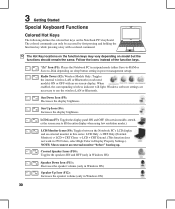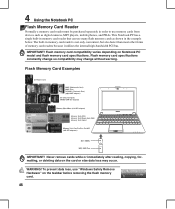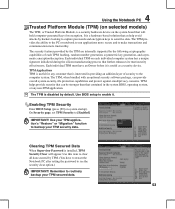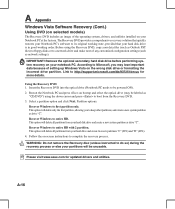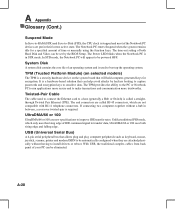Asus N10E - A1 - Atom 1.6 GHz Support and Manuals
Get Help and Manuals for this Asus item
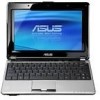
Most Recent Asus N10E Questions
How To Do The Portfording In Asus Dls-n10e
(Posted by manoj12345 11 years ago)
Asus N10E Videos
Popular Asus N10E Manual Pages
Asus N10E Reviews
We have not received any reviews for Asus yet.