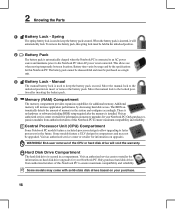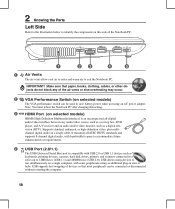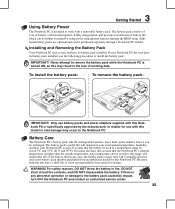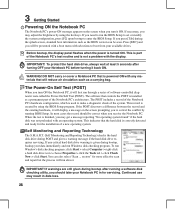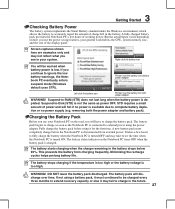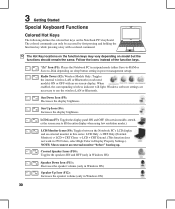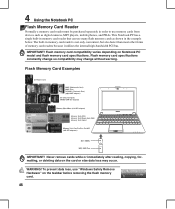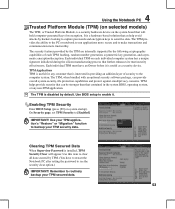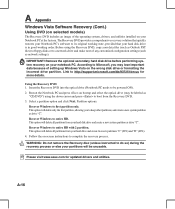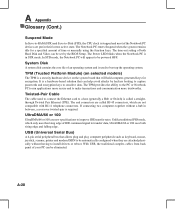Asus N10J - A1 - Atom 1.6 GHz Support and Manuals
Get Help and Manuals for this Asus item
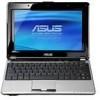
Most Recent Asus N10J Questions
How Do I Print From My Asus Tranformer My Printer Is Lexmark S508
i need to conect to my printer from my asus
i need to conect to my printer from my asus
(Posted by annettecinnamon 10 years ago)
Im Speaking From Brazil And Bouth My Comp In Usa
Hi,My name is Rayana and im speaking from Brazil...I bought a asus computer last year in Palm Pring....
Hi,My name is Rayana and im speaking from Brazil...I bought a asus computer last year in Palm Pring....
(Posted by marquesrayana 12 years ago)
Asus N10J Videos
Popular Asus N10J Manual Pages
Asus N10J Reviews
We have not received any reviews for Asus yet.