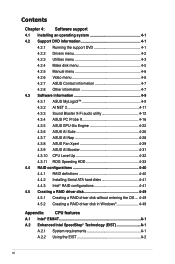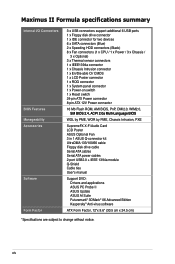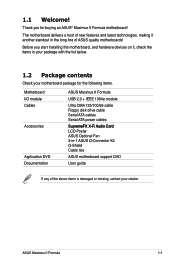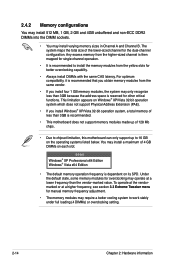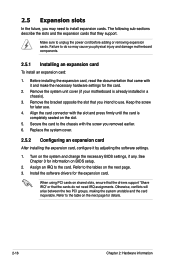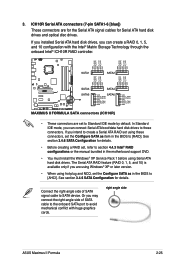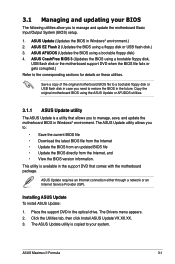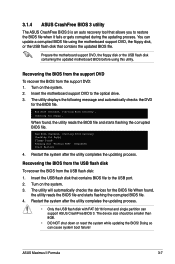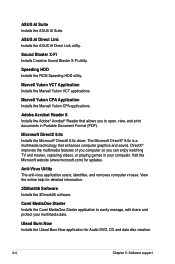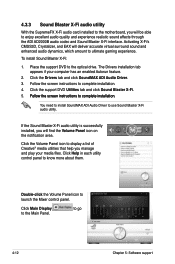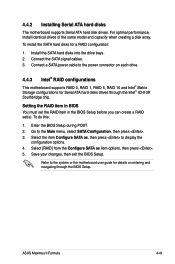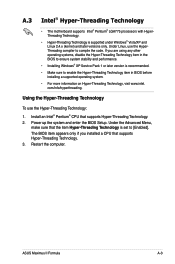Asus MAXIMUSII/FORMULA - Maximus II Formula Motherboard Support and Manuals
Get Help and Manuals for this Asus item

View All Support Options Below
Free Asus MAXIMUSII/FORMULA manuals!
Problems with Asus MAXIMUSII/FORMULA?
Ask a Question
Free Asus MAXIMUSII/FORMULA manuals!
Problems with Asus MAXIMUSII/FORMULA?
Ask a Question
Asus MAXIMUSII/FORMULA Videos
Popular Asus MAXIMUSII/FORMULA Manual Pages
Asus MAXIMUSII/FORMULA Reviews
We have not received any reviews for Asus yet.