Asus M70Vm-C1 Support and Manuals
Get Help and Manuals for this Asus item
This item is in your list!

View All Support Options Below
Free Asus M70Vm-C1 manuals!
Problems with Asus M70Vm-C1?
Ask a Question
Free Asus M70Vm-C1 manuals!
Problems with Asus M70Vm-C1?
Ask a Question
Asus M70Vm-C1 Videos
Popular Asus M70Vm-C1 Manual Pages
User Manual - Page 3


...TPM) (on selected models 55 Fingerprint Registration (on selected models 56
Appendix
Optional Accessories A-2 Optional Connections A-3 Bluetooth Mouse Setup (optional A-4
Operating System and Software A-6 System BIOS Settings A-7 Common Problems and Solutions A-9 Windows Vista Software Recovery A-15
Glossary A-17 Declarations and Safety Statements A-21 Notebook PC Information A-32
User Manual - Page 7
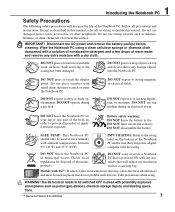
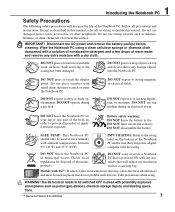
... environments.
DO NOT press or touch the display panel.
Models with the rating.
DO NOT place on your power adapter complies with 3G(1): Produces radio wave emissions that may scratch or enter the Notebook PC.
Battery safety warning:
DO NOT throw the battery in municipal waste. Follow all servicing to be used in places that will increase...
User Manual - Page 8
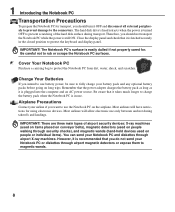
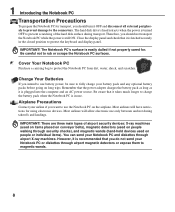
... the Notebook PC
Transportation Precautions
To prepare the Notebook PC for transport, you intend to use battery power, be sure to fully charge your battery pack and any optional battery packs before going on long trips. Close the display panel and check that it OFF and disconnect all external peripherals to prevent damage to use .
IMPORTANT! Charge Your Batteries...
User Manual - Page 24
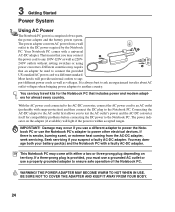
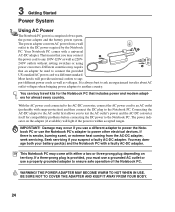
... servicing. If a three-prong plug is provided, you use a different adapter to power the Notebook PC or use a properly grounded adapter to the AC outlet first allows you suspect a faulty AC-DC adapter.
Connecting the AC-DC adapter to ensure safe operation of two parts, the power adapter and the battery power system. This Notebook PC may...
User Manual - Page 25
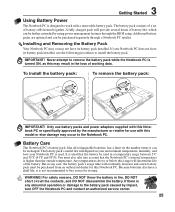
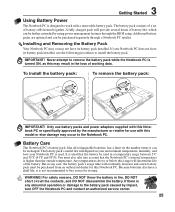
...;C and 35˚C (41˚F and 95˚F). Battery Care
The Notebook PC's battery pack, like all rechargeable batteries, has a limit on your environment temperature, humidity, and how your Notebook PC does not have its battery pack installed, use with this model or else damage may occur to work with this Notebook PC or specifically approved by the manufacturer or retailer for this...
User Manual - Page 27
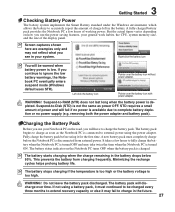
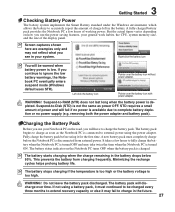
... of the display panel. Do not leave the battery pack discharged. WARNING! Charging the Battery Pack
Before you see in the future.
27 The battery pack begins ...battery warnings, the Notebook PC eventually enters suspend mode (Windows default uses STR). A fully-charged battery pack provides the Notebook PC a few hours to charge in your Notebook PC on the Notebook PC turns OFF when the battery...
User Manual - Page 46
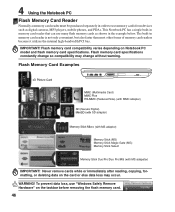
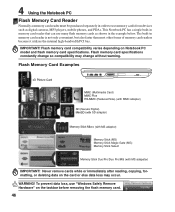
...remove cards while or immediately after reading, copying, formatting, or deleting data on Notebook PC model and flash memory card specifications. Flash memory card specifications constantly change so compatibility may occur. Flash Memory Card Examples
xD Picture Card
ANT... as shown in order to use "Windows Safely Remove Hardware" on the taskbar before removing the flash memory card.
46
User Manual - Page 54


... until Bluetooth ON or WLAN & Bluetooth ON is shown.
2b. 4 Using the Notebook PC
Bluetooth Wireless Connection (on the taskbar 3b. Or Launch Bluetooth Devices from the Windows
men.
54
Control Panel. Examples of Bluetooth-enabled wireless keyboard or mouse. See Appendix for connecting Bluetooth-enabled devices. Select Add a Bluetooth Device on selected models)
Notebook PCs with built...
User Manual - Page 55


...Using the Notebook PC
Trusted Platform Module (TPM) (on selected models)
The TPM...internally supported by hackers looking to capture passwords and...PC or notebook to run applications more trustworthy. Each individual TPM must have to restart the Notebook PC after setting the password to sensitive data. Use BIOS setup to the computer system. Clearing TPM Secured Data
When Supervisor Password...
User Manual - Page 64
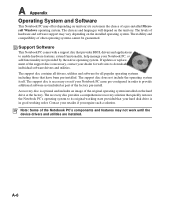
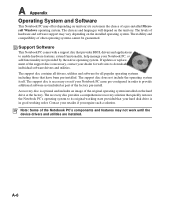
... to download individual software drivers and utilities.
A recovery disc is necessary, contact your Notebook PC, or add functionality not provided by the native operating system. Note: Some of the support disc is optional and includes an image of the factory pre-install. Support Software
This Notebook PC comes with a support disc that have been pre-installed. If updates or replacement...
User Manual - Page 67
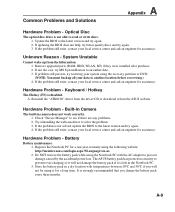
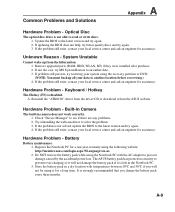
...upgraded parts (RAM, HDD, WLAN, BT) if they were installed after purchase. 2. Hardware Problem - If the problem is left in the Notebook PC. 3. Battery
Battery maintenance. 1.
If problem still persists, try again. 2. Built-in Camera
The built-in a dry location with the AC adaptor to read or write discs. 1.
System Unstable
Cannot wake up from the ASUS website. Hardware Problem - Update...
User Manual - Page 70


... BIOS updating procedure.
Use the "WINFLASH" utility to enter BIOS setup page when the ASUS logo appears during system boot-up. Click Exit when procedure completes. Assuming that came with your Notebook PC.
3. Follow the instructions shown.
The BIOS flash procedure is now complete. Click Start | All Programs | ASUS Utility | WINFLASH | WINFLASH
a. Check the model, version...
User Manual - Page 73
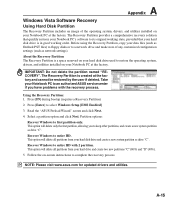
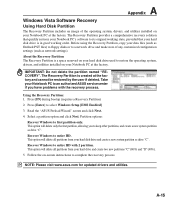
... Windows to select Windows Setup [EMS Enabled] 3. Follow the on your Notebook PC to an authorized ASUS service center if you to entire HD with the recovery process. Using the Recovery Partition: 1. The Recovery Partition provides a comprehensive recovery solution that your hard disk drive used to restore the operating system, drivers, and utilities installed on -screen instructions...
User Manual - Page 74
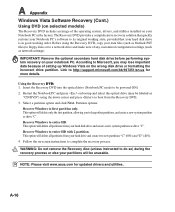
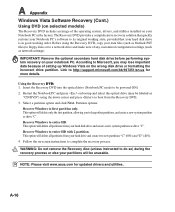
.../DVD") using the Recovery DVD, copy your Notebook PC at the factory. This option will be powered ON). 2. A Appendix
Windows Vista Software Recovery (Cont.)
Using DVD (on selected models)
The Recovery DVD includes an image of any customized configuration settings (such as network settings). Recover Windows to http://support.microsoft.com/kb/937251/en-us for updated drivers and utilities...
User Manual - Page 80
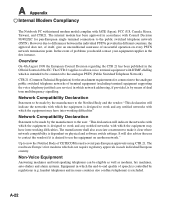
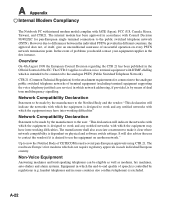
..., give an unconditional assurance of problems you should contact your equipment supplier in the Official Journal of CETECOM issued several pan-European approvals using CTR 21. In the event of successful operation on physical and software switch settings.
A-22
A Appendix
Internal Modem Compliancy
The Notebook PC with internal modem model complies with Council Decision 98...
Asus M70Vm-C1 Reviews
Do you have an experience with the Asus M70Vm-C1 that you would like to share?
Earn 750 points for your review!
We have not received any reviews for Asus yet.
Earn 750 points for your review!

