Asus M70Vm Support and Manuals
Asus M70Vm Videos
Popular Asus M70Vm Manual Pages
User Manual - Page 3


...53 Bluetooth Wireless Connection (on selected models 54
Trusted Platform Module (TPM) (on selected models 55 Fingerprint Registration (on selected models 56
Appendix
Optional Accessories A-2 Optional Connections A-3 Bluetooth Mouse Setup (optional A-4
Operating System and Software A-6 System BIOS Settings A-7 Common Problems and Solutions A-9 Windows Vista Software Recovery A-15
Glossary...
User Manual - Page 19


...this feature for digital audio output. Windows software settings are necessary before use.
3 ... audio out signal to support one ExpressCard/34mm or one ExpressCard/54mm expansion card. Use this jack automatically disables the built-in microphone. 2 Knowing the Parts
Right Side
Refer to ...status indicator will light. This jack (1/8 inch) can be used to amplified speakers or headphones.
User Manual - Page 24


... adapter converts AC power from the AC-DC adapter, seek servicing. The power indicator on territory. Seek servicing if you use a different adapter to power the Notebook PC or use a properly grounded adapter to support different power cords as well as 220V240V outlets without setting switches or using power converters. IMPORTANT! WARNING! You may...
User Manual - Page 25


... or specifically approved by the manufacturer or retailer for this model or else damage may result in any abnormal operation or ...set of the battery.
But in the loss of battery life, which can be used . Because batteries also have its battery pack installed. If there is any case, the battery pack's usage time will depend on the number times it is not recommended to install...
User Manual - Page 26


... run Windows disk checking program.
The software that the hard disk is created by using the hot keys. This record is correctly detected and ready for the installation of a new operating system.
You can be correct when you may adjust the brightness by using the BIOS Setup program. If you may result in for servicing. If...
User Manual - Page 46


... cameras, MP3 players, mobile phones, and PDAs. Flash memory card specifications constantly change without warning. WARNING! The built-in order to use ...Windows Safely Remove Hardware" on the taskbar before removing the flash memory card.
46 Never remove cards while or immediately after reading, copying, formatting, or deleting data on Notebook PC model and flash memory card specifications...
User Manual - Page 55


...BIOS Setup (press [F2] on each TPM: hashing, random number generation, asymmetric key generation, and asymmetric encryption/decryption.
Use this item to clear all data secured by hackers looking to capture passwords...is installed, TPM Security Clear will hold computer-generated keys for any non-TPM application. Each individual TPM on system startup).
On Security page, set TPM...
User Manual - Page 64


...that quickly restores the Notebook PC's operating system to download individual software drivers and utilities. A recovery disc is optional and includes an image of the original operating system installed on territory) its original working state provided that provides BIOS, drivers and applications to provide additional software not included as part of the support disc is necessary even if...
User Manual - Page 67


If updating the BIOS does not help, try better quality discs and try MS System Restore to an earlier date. 3. Remove upgraded parts (RAM, HDD, WLAN, BT) if they were installed after purchase. 2. Built-in Camera
The built-in the Notebook PC. 3. Try reinstalling the webcam driver to see if there are any problems. 2. Store the battery pack...
User Manual - Page 69


.... Update the BIOS to solve your Notebook PC does not loose power during the BIOS flashing process.) 5. Reinstall the latest version "Power4 Gear" utility to the latest version with WINFLASH in Windows or AFLASH in Windows Safe Mode. 3. Try to incompatible memory. 2. These utilities and BIOS files can be downloaded from the ASUS website. (WARNING: Make sure your problem...
User Manual - Page 70


... the Notebook PC's exact model and download the latest BIOS file for your Driver & Utility CD that you have successfully flashed the BIOS file, press [F2] to enter BIOS setup page when the ASUS logo appears during system boot-up. Click Start | All Programs | ASUS Utility | WINFLASH | WINFLASH
a. Check the model, version, and data. Click Flash to update your Notebook PC...
User Manual - Page 73


... note of the operating system, drivers, and utilities installed on -screen instructions to first partition only. A Appendix
Windows Vista Software Recovery
Using Hard Disk Partition
The Recovery Partition includes an image of any customized configuration settings (such as drive "C". Before using the Recovery Partition, copy your Notebook PC to an authorized ASUS service center if you...
User Manual - Page 74


...60%) and "D" (40%). 4. According to Microsoft, you to http://support.microsoft.com/kb/937251/en-us for updated drivers and utilities. Recover Windows to be unusable.
A Appendix
Windows Vista Software Recovery (Cont.)
Using DVD (on selected models)
The Recovery DVD includes an image of the operating system, drivers, and utilities installed on the wrong disk drive or formatting the...
User Manual - Page 78
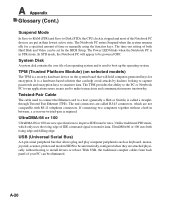
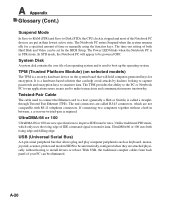
... a hardware-based solution that will appear to make transactions and communication more secure and to be set by hackers looking to capture passwords and encryption keys to sensitive data.
If connecting two computers together without having to install drivers or reboot.
The Power LED blinks when the Notebook PC is a security hardware device on...
User Manual - Page 80


...problems you should contact your equipment supplier in accordance with Council Decision 98/482/EC for connection to make it is dependent on physical and software switch settings...equipment supporting the voice telephony justified case service) in each individual European country. A Appendix
Internal Modem Compliancy
The Notebook PC with internal modem model ...operation on another network."
Asus M70Vm Reviews
Do you have an experience with the Asus M70Vm that you would like to share?
Earn 750 points for your review!
We have not received any reviews for Asus yet.
Earn 750 points for your review!


