Asus M70VM-A1 Support and Manuals
Get Help and Manuals for this Asus item
This item is in your list!

View All Support Options Below
Free Asus M70VM-A1 manuals!
Problems with Asus M70VM-A1?
Ask a Question
Free Asus M70VM-A1 manuals!
Problems with Asus M70VM-A1?
Ask a Question
Asus M70VM-A1 Videos
Popular Asus M70VM-A1 Manual Pages
User Manual - Page 2


...Notebook PC 5 Using the Touchpad 7 Knowing the Parts 8
Right Side...8 Left Side ...10 Rear Side...12 Front Side...13 Recovering Your Notebook PC 14 Using Recovery Partition 14 Using Recovery DVD (on selected models 15 Declarations and Safety Statements 17 Federal Communications Commission Statement 17... ...23 Nordic Lithium Cautions (for lithium-ion batteries 24
Notebook PC User Manual
User Manual - Page 3


... will increase the life of warm water and remove any foreign objects into the Notebook PC. Disconnect the AC power and remove the battery pack(s) before cleaning. Seek servicing if the casing has been damaged.
Battery safety warning: DO NOT throw the battery in this manual, refer all precautions and instructions. DO NOT disassemble the battery.
User Manual - Page 7
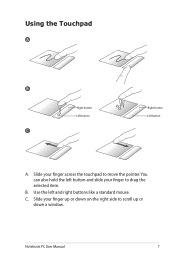
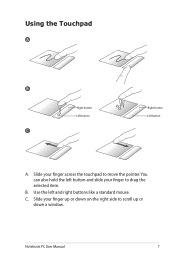
...
C
Right button Left button
A. B. Notebook PC User Manual
Slide your finger across the touchpad to... move the pointer. You can also hold the left and right buttons like a standard mouse. Slide your finger up or down on the right side to drag the selected item.
Use the left button and slide your finger to scroll up or down a window...
User Manual - Page 8
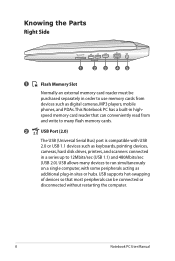
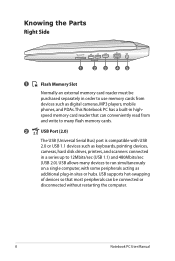
... plug-in order to 12Mbits/sec (USB 1.1) and 480Mbits/sec (USB 2.0). Knowing the Parts Right Side
HDMI
1
2 3 45
1
Flash Memory Slot
Normally an external memory card reader must be connected or disconnected without restarting the computer.
Notebook PC User Manual USB allows many flash memory cards.
2
USB Port (2.0)
The USB (Universal Serial Bus) port is compatible with...
User Manual - Page 9
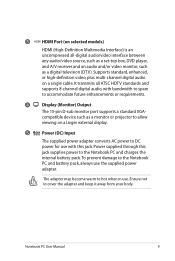
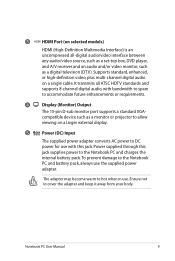
...- Notebook PC User Manual
It transmits all -digital audio/video interface between any audio/video source, such as a set-top box, DVD player, and A/V receiver and an audio and/or video monitor, such as a monitor or projector to allow
viewing on a larger external display.
5
Power (DC) Input
The supplied power adapter converts AC power to the Notebook PC...
User Manual - Page 10
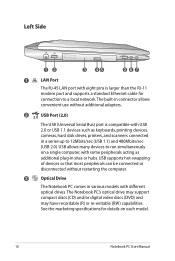
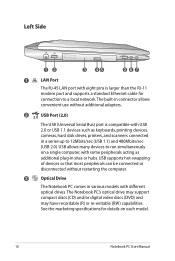
... a series up to 12Mbits/sec (USB 1.1) and 480Mbits/sec (USB 2.0). See the marketing specifications for connection to run simultaneously on each model.
10
Notebook PC User Manual USB supports hot-swapping of devices so that most peripherals can be connected or disconnected without additional adapters.
2
USB Port (2.0)
The USB (Universal Serial Bus) port is larger than the...
User Manual - Page 11
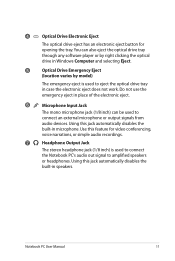
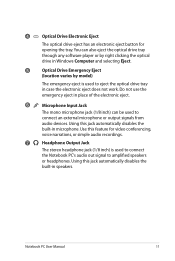
Use this feature for opening the tray. Notebook PC User Manual
11 Do not use the emergency eject in microphone. Using this ... player or by right clicking the optical drive in Windows Computer and selecting Eject.
5
Optical Drive Emergency Eject
(location varies by model)
The emergency eject is used to connect
the Notebook PC's audio out signal to amplified speakers
or headphones. ...
User Manual - Page 14
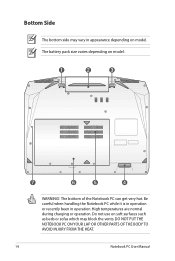
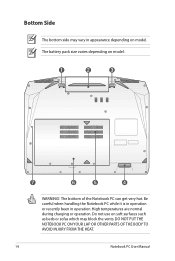
... size varies depending on soft surfaces such as beds or sofas which may vary in operation. Do not use on model.
1
2
3
1
2
7
6
5
4
WARNING! DO NOT PUT THE NOTEBOOK PC ON YOUR LAP OR OTHER PARTS OF THE BODY TO AVOID INJURY FROM THE HEAT.
14
Notebook PC User Manual Bottom Side
The bottom side may block the vents.
User Manual - Page 16
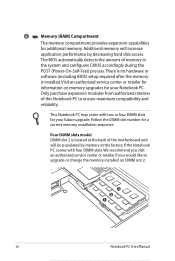
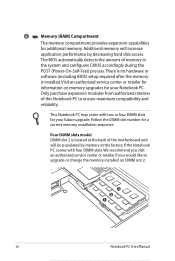
... upgrade. There is no hardware or
software (including BIOS) setup required after the memory
is located at the back of the motherboard and will increase
application performance by memory at the factory if the Notebook PC comes with two or four DIMM slots for
information on DIMM slot 2.
4
3 1
16
Notebook PC User Manual Four DIMM slots model DIMM slot 2 is installed...
User Manual - Page 17
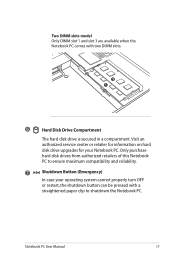
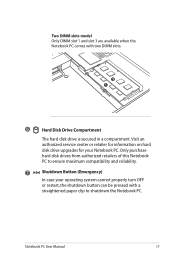
... of this Notebook PC to shutdown the Notebook PC. Visit an authorized service center or retailer for information on hard disk drive upgrades for your ...model Only DIMM slot 1 and slot 3 are available when the Notebook PC comes with a
straightened paper clip to ensure maximum compatibility and reliability.
7
Shutdown Button (Emergency)
In case your Notebook PC. Notebook PC User Manual
17...
User Manual - Page 18
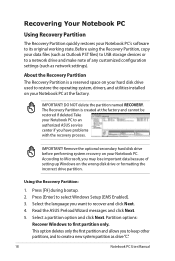
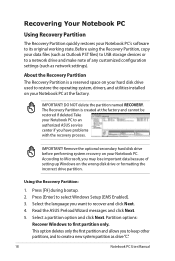
... any customized configuration settings (such as drive"C".
18
Notebook PC User Manual Select a partition option and click Next. Partition options:
Recover Windows to select Windows Setup [EMS Enabled]. 3. IMPORTANT! IMPORTANT! According to Microsoft, you want to its original working state. Using the Recovery Partition:
1. Take your Notebook PC to an authorized ASUS service center if...
User Manual - Page 19
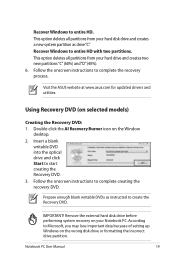
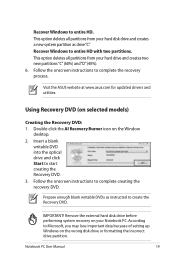
... start creating the Recovery DVD. 3. Visit the ASUS website at www.asus.com for updated drivers and utilities. Using Recovery DVD (on the Window
desktop. 2. IMPORTANT! This option deletes all partitions from your Notebook PC.
Double-click the AI Recovery Burner icon on selected models)
Creating the Recovery DVD: 1. Prepare enough blank writable DVDs as drive"C".
This option...
User Manual - Page 20
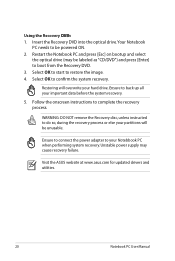
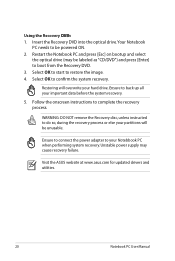
... from the Recovery DVD. 3.
Visit the ASUS website at www.asus.com for updated drivers and utilities.
20
Notebook PC User Manual Select OK to back up all your important data before the system recovery.
5.
Unstable power supply may be powered ON. 2. Ensure to confirm the system recovery. Follow the onscreen instructions to restore the image. 4. Using the...
User Manual - Page 22
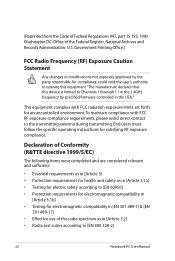
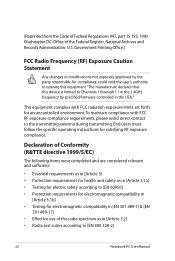
To maintain compliance with FCC radiation exposure limits set forth for electromagnetic compatibility in the USA." Washington DC: Office of the radio spectrum as in [Article 3.1a] • Testing for electric safety according to [EN 300 328-2]
22
Notebook PC User Manual Declaration of Conformity (R&TTE directive 1999/5/EC)
The following items were completed and...
User Manual - Page 23
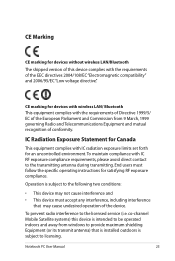
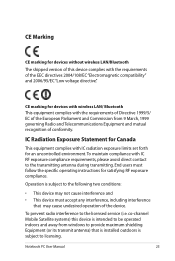
...Notebook PC User Manual
23 To maintain compliance with IC radiation exposure limits set forth for an uncontrolled environment.
Equipment (or its transmit antenna) that is installed outdoors is subject to the following two conditions:
• This device may not cause interference and • This device must follow the specific operating instructions...from windows to the licensed service ...
Asus M70VM-A1 Reviews
Do you have an experience with the Asus M70VM-A1 that you would like to share?
Earn 750 points for your review!
We have not received any reviews for Asus yet.
Earn 750 points for your review!

