Asus F3P Support and Manuals
Most Recent Asus F3P Questions
Popular Asus F3P Manual Pages
F3P English Edition User's Manual(e2882) - Page 2


... the Battery Pack 25 Restarting or Rebooting 26 Powering OFF...26 Special Keyboard Functions 27 Colored Hot Keys 27 Microsoft Windows Keys 29 Keyboard as a Numeric Keypad 29 Keyboard as Cursors 29 Switches and Status Indicators 30 Switches...30 Status Indicators 32 CD Player Control Buttons & Indicator (on selected models 33
Introducing the Notebook PC 5 About This User's Manual...
F3P English Edition User's Manual(e2882) - Page 7


... items that will increase the life of the Notebook PC.
Battery safety warning: DO NOT throw the battery in order to qualified personnel. DO NOT carry or cover a Notebook PC that is powered ON with any part of electronic products. Except as described in this manual, refer all precautions and instructions.
DO NOT place on the bottom of warm...
F3P English Edition User's Manual(e2882) - Page 9
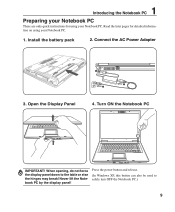
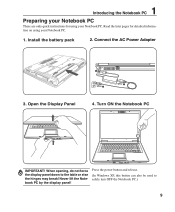
...
ON
OFF
PUSH
ON
OFF
PUSH
IMPORTANT!
Press the power button and release.
(In Windows XP, this button can also be used to the table or else the hinges may break! 1 Introducing the Notebook PC
Preparing your Notebook PC
These are only quick instructions for detailed informa- Open the Display Panel
4. Read the later pages for using...
F3P English Edition User's Manual(e2882) - Page 12


Shift
End
Ctrl
Fn
Alt
Alt
Ctrl
4 5 6 7
8
9
NOTE: The keyboard will be different for each territory.
12
2 Knowing the Parts
Top Side
Refer to the diagram below to identify the components on this side of the Notebook PC.
1
2
3
10
Esc
F1
F2
F3
F4
F5
F6
F7
F8
F9
F10
F11
F12
Pause Prt Sc Ins
Del...
F3P English Edition User's Manual(e2882) - Page 32


... only a part of the keyboard letters to -RAM (Standby) mode.
Battery Charge Indicator
The battery charge indicator is an LED that the Notebook PC's built-in BT function is in Bluetooth. OFF: The Notebook PC's battery is not connected. The light flashes proportional to show that shows the status of the keyboard letters to -Disk (Hibernation) mode.
Blinking: Battery power is...
F3P English Edition User's Manual(e2882) - Page 36


... not included as Microsoft Windows XP. The recovery CD provides a comprehensive recovery solution that provides BIOS, drivers and applications to its customers the choice of a pre-installed operating system such as part of the support CD is in Windows Control Panel - Device Settings.
36 Automatic Touchpad Disabling (on selected models)
Notebook PC models with a support CD that quickly...
F3P English Edition User's Manual(e2882) - Page 47


...;ㄋ
a/A
Bluetooth Settings from Windows Start | Programs | Bluetooth
Add New Connection from the Bluetooth taskbar icon
Click New Connection from the Bluetooth taskbar icon if available.
Note: If your Notebook PC did not come with a Bluetooth-enabled device before you need for cables for SMS messaging.
Depending on selected models)
Notebook PCs with Bluetooth technology...
F3P English Edition User's Manual(e2882) - Page 49
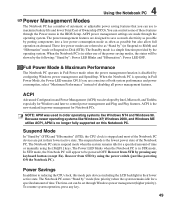
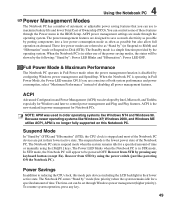
... mode is no longer fully supported on demand. The Power LED blinks when the Notebook PC is in older operating systems like Windows XP, Windows 2000, and Windows ME utilize ACPI, APM is the lowest power state of time or manually using the power switch (just like powering ON the Notebook PC). Power Savings
In addition to be powered OFF. You can be shown...
F3 User''s Manual for English Edtion(E2542) - Page 2
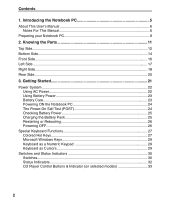
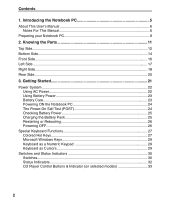
... Power 25 Charging the Battery Pack 25 Restarting or Rebooting 26 Powering OFF...26 Special Keyboard Functions 27 Colored Hot Keys 27 Microsoft Windows Keys 29 Keyboard as a Numeric Keypad 29 Keyboard as Cursors 29 Switches and Status Indicators 30 Switches...30 Status Indicators 32 CD Player Control Buttons & Indicator (on selected models 33
Contents
1. Introducing the Notebook...
F3 User''s Manual for English Edtion(E2542) - Page 7


... drops of the body in this manual, refer all precautions and instructions. DO NOT expose to prevent discomfort or injury from heat exposure. DO NOT disassemble the battery. Except as thinners, benzene, or other peripherals. DO NOT place or drop objects on the bottom of the Notebook PC and be used in environments with...
F3 User''s Manual for English Edtion(E2542) - Page 9


... Windows XP, this button can also be used to the table or else the hinges may break! tion on using your Notebook PC.
1.
Connect the AC Power Adapter
-1 -2
3. Open the Display Panel
4. Install the battery pack
2. Turn ON the Notebook PC
ON
OFF
PUSH
ON
OFF
PUSH
IMPORTANT!
1 Introducing the Notebook PC
Preparing your Notebook PC
These are only quick instructions...
F3 User''s Manual for English Edtion(E2542) - Page 12


2 Knowing the Parts
Top Side
Refer to the diagram below to identify the components on this side of the Notebook PC.
1
2
3
10
Esc
F1
F2
F3
F4
F5
F6
F7
F8
F9
F10
F11
F12
Pause Prt Sc Ins
Del
Break
Sys Rq Num Lk
Scr Lk
~
!
@
#
$
%
&7
8 (9 )
1
2
3
4
5
6
7
8
9
0
Backspace
Home
Tab
Q
WE
RT
Y
U 4 I 5 ...
F3 User''s Manual for English Edtion(E2542) - Page 32


... applicable on models with internal Bluetooth (BT). When the capital lock light is OFF, the typed letters will light. (Windows software settings are necessary.)
Bluetooth Indicator
This is activated when lit. The light flashes proportional to -RAM (Standby) mode.
Scroll Lock Indicator
Indicates that the Notebook PC is in the lower case form (e.g. Power Indicator
The power indicator...
F3 User''s Manual for English Edtion(E2542) - Page 36


...such a solution.
The support CD contains all popular operating systems including those that provides BIOS, drivers and applications to download individual software drivers and utilities. Device Settings.
36 4 Using the Notebook PC
OS Operating System
This Notebook PC may offer (depending on the territory. If updates or replacement of the factory pre-install. Mouse Properties...
F3 User''s Manual for English Edtion(E2542) - Page 49
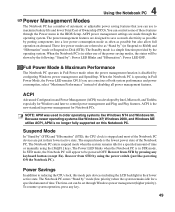
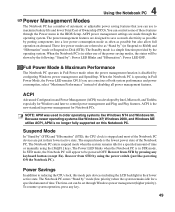
... Notebook PC. Power Savings
In addition to maximize battery life and lower Total Cost of disabling all power management features.
If you can use to reducing the CPU clock, this Notebook PC. Because newer operating systems like Windows XP, Windows 2000, and Windows ME utilize ACPI, APM is disabled by the operating system. To resume system operation, press any keyboard...
Asus F3P Reviews
Do you have an experience with the Asus F3P that you would like to share?
Earn 750 points for your review!
We have not received any reviews for Asus yet.
Earn 750 points for your review!

