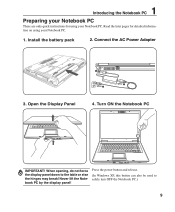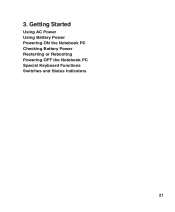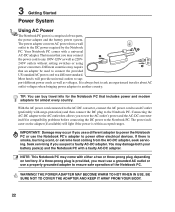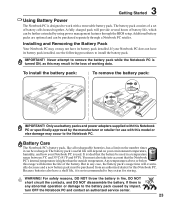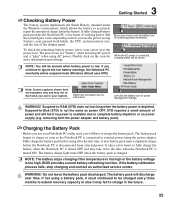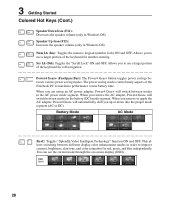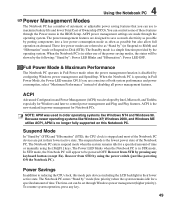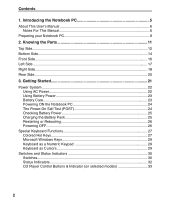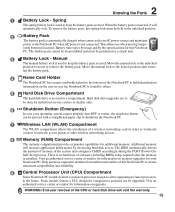Asus F3P Support Question
Find answers below for this question about Asus F3P.Need a Asus F3P manual? We have 3 online manuals for this item!
Question posted by delavale on October 29th, 2012
Cmos
Hello technician, cmos battery died on me. I could not find the remains. could you run me through the procedure to replace it, a picture would be a help too.I take it is a flat thin one. also the writing on it please? All this for the Asus model F3JP. Thank you in advance John t.B.
Current Answers
Answer #1: Posted by cljeffrey on October 30th, 2012 5:06 PM
Looking at the link below, looks like the cmos battery is next to the CPU. We do not have any manuals on how to open up the laptop. You can check youtube to see examples of other people opeining up their laptops. I know that you have to remove screws and other stuff.
http://www.dhgate.com/asus-f3jp-motherboard-100-tested-working/p-ff8080812b295d16012b2d788c533146.html
If you have any questions or comments you can email me at [email protected] which I reside in the U.S
ASUS strives to meet and exceeds our customer expectations within our warranty policy.
Regards,
Jeffrey
ASUS Customer Loyalty
ASUS strives to meet and exceeds our customer expectations within our warranty policy.
Regards,
Jeffrey
ASUS Customer Loyalty
Related Asus F3P Manual Pages
Similar Questions
Location Of Cmos Battery
How to access CMOS Battery in Asus Notebook G50V for replacement,?
How to access CMOS Battery in Asus Notebook G50V for replacement,?
(Posted by kalaeln 3 years ago)
Cmos Battery Aesus A54h
how do i replace the cmos battery on an aesus a54h
how do i replace the cmos battery on an aesus a54h
(Posted by pscanu 11 years ago)
How To Replace The Cmos Battery On Asus S6fm Laptop
How to replace the CMOS battery on asus s6fm laptop
How to replace the CMOS battery on asus s6fm laptop
(Posted by Mok888 11 years ago)
How Do I Disassemble My Asus X51r To Change The Cmos Battery?
I need to open my ASUS X51R Notebook to replace my cmos battery. I have opened it up by still could ...
I need to open my ASUS X51R Notebook to replace my cmos battery. I have opened it up by still could ...
(Posted by salf1359 11 years ago)
What Is The Location Of The Cmos Battery?
I am trying to find the cmos battery in order to reset the cmos/bios. I can't get the drive order re...
I am trying to find the cmos battery in order to reset the cmos/bios. I can't get the drive order re...
(Posted by hyman777 11 years ago)