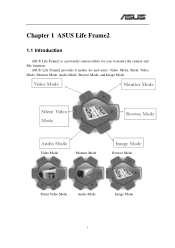Asus X51R Support Question
Find answers below for this question about Asus X51R.Need a Asus X51R manual? We have 2 online manuals for this item!
Question posted by salf1359 on November 28th, 2012
How Do I Disassemble My Asus X51r To Change The Cmos Battery?
I need to open my ASUS X51R Notebook to replace my cmos battery. I have opened it up by still could not locate the cmos battery. I have removed the DDR memeory. hard disk and optical drive but to no avail I cannot find the CMOS battery. Please help me.
Current Answers
Answer #1: Posted by cljeffrey on December 4th, 2012 6:57 PM
Here is a link below that shows you where the cmos battery is located. It is located next to the USB slots on the top of the motherboard.
http://www.google.com/imgres?um=1&hl=en&sa=N&tbo=d&biw=1760&bih=931&tbm=isch&tbnid=MozTc1cngu41NM:&imgrefurl=http://www.motherboard-home.com/30-asus-x51r-motherboard.html&docid=znqp0UiH4TXPGM&imgurl=http://www.motherboard-home.com/58-thickbox/asus-x51r-motherboard.jpg&w=600&h=600&ei=xqm-UMnoNsWBiwKpiIGICA&zoom=1&iact=hc&vpx=128&vpy=113&dur=2034&hovh=225&hovw=225&tx=119&ty=125&sig=110802154262628691567&page=1&tbnh=143&tbnw=143&start=0&ndsp=45&ved=1t:429,r:1,s:0,i:89
If you have any questions or comments you can email me at [email protected] which I reside in the U.S
ASUS strives to meet and exceeds our customer expectations within our warranty policy.
Regards,
Jeffrey
ASUS Customer Loyalty
ASUS strives to meet and exceeds our customer expectations within our warranty policy.
Regards,
Jeffrey
ASUS Customer Loyalty
Related Asus X51R Manual Pages
Similar Questions
I Have Asus K53s-k53sm Laptop..so I Need All Drivers On Windows 8.1!
Hi, I have Asus k53s-k53sm laptop..so i need all drivers on windows 8.1 64bit... Please provide driv...
Hi, I have Asus k53s-k53sm laptop..so i need all drivers on windows 8.1 64bit... Please provide driv...
(Posted by bhaskarbavundla 9 years ago)
Asus X73e Laptop...how Do You Open The Disc Drive?
asus x73e laptop...how do you open the disc drive?
asus x73e laptop...how do you open the disc drive?
(Posted by lendrumt 11 years ago)
How Do I Change The Optical Drive
how do you change the optical drive ?
how do you change the optical drive ?
(Posted by dmarkham61 11 years ago)