Asus EX-B150M-V5 D3 Support and Manuals
Get Help and Manuals for this Asus item
This item is in your list!

View All Support Options Below
Free Asus EX-B150M-V5 D3 manuals!
Problems with Asus EX-B150M-V5 D3?
Ask a Question
Free Asus EX-B150M-V5 D3 manuals!
Problems with Asus EX-B150M-V5 D3?
Ask a Question
Popular Asus EX-B150M-V5 D3 Manual Pages
User Guide - Page 2
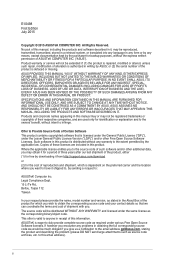
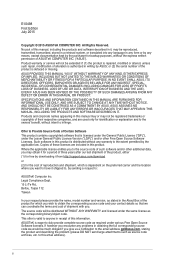
... same license as source code archives, etc. ASUS ASSUMES NO RESPONSIBILITY OR LIABILITY FOR ANY ERRORS OR INACCURACIES THAT MAY APPEAR IN THIS MANUAL, INCLUDING THE PRODUCTS AND SOFTWARE DESCRIBED IN IT. Such software in this product is valid to the email address gpl@asus.com, stating the product and describing the problem (please DO NOT...
User Guide - Page 3
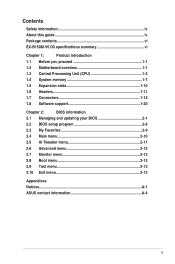
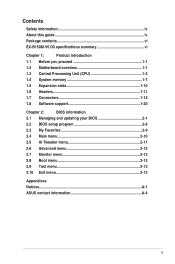
... About this guide iv Package contents vi EX-B150M-V5 D3 specifications summary vi
Chapter 1:
Product introduction
1.1 Before you proceed 1-1
1.2 Motherboard overview 1-1
1.3 Central Processing Unit (CPU 1-3
1.4 System memory 1-7
1.5 Expansion slots 1-10
1.6 Headers 1-11
1.7 Connectors 1-12
1.8 Software support 1-20
Chapter 2:
BIOS information
2.1 Managing and updating your...
User Guide - Page 6
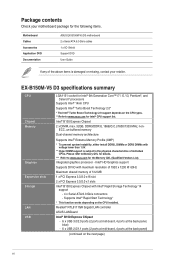
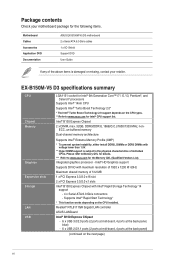
.../1333 MHz, nonECC, un-buffered memory
Dual-channel memory architecture
Supports Intel® Extreme Memory Profile (XMP)
* To prevent system instability, either install DDR3L DIMMs or DDR3 DIMMs with Intel® Rapid Storage Technology 14
support - 4 x Serial ATA 6.0 Gb/s connectors -
EX-B150M-V5 D3 specifications summary
CPU
Chipset Memory
Graphics Expansion slots Storage
LAN USB
LGA1151...
User Guide - Page 7


..., equal quality - Win the battlefield
Non-Stop Challenge-taker
ASUS iCafe Labs Certified - Supports Jack-Detection and Front Panel Jack-Retasking Non-stop Gaming
Crystal Sound 2 - Surge-protected networking - Gear up popping noise to the audio configuration - EX-B150M-V5 D3 specifications summary
Audio
ASUS special features
Realtek® ALC887 8-channel High Definition Audio...
User Guide - Page 9
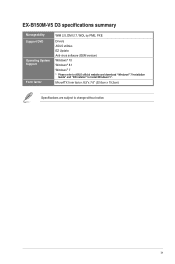
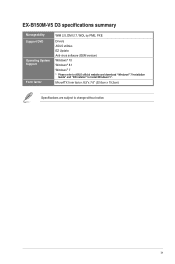
...® 7. ix
EX-B150M-V5 D3 specifications summary
Manageability Support DVD
Operating System Support
Form factor
WfM 2.0, DMI 2.7, WOL by PME, PXE
Drivers ASUS utilities EZ Update Anti-virus software (OEM version) Windows® 10 Windows® 8.1 Windows® 7 * Please refer to ASUS official website and download "Windows® 7 Installation
Guide" and "EZ Installer" to change without...
User Guide - Page 11
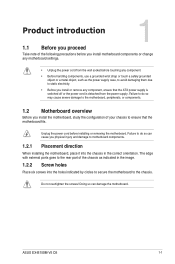
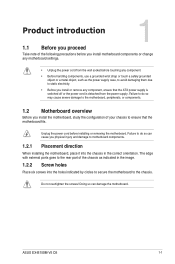
... remove any component, ensure that the motherboard fits. ASUS EX-B150M-V5 D3
1-1 Do not overtighten the screws! Product introduction
1
1.1 Before you proceed
Take note of the following precautions before you install motherboard components or change any motherboard settings.
• Unplug the power cord from the wall socket before installing or removing the motherboard. Failure to do so...
User Guide - Page 13
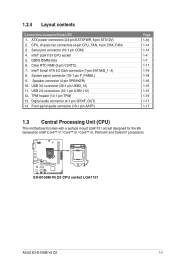
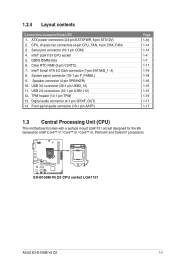
...8482; i7 / Core™ i5 / Core™ i3, Pentium® and Celeron® processors. DDR3 DIMM slots 6. USB 3.0 connector (20-1 pin USB3_12) 11. EX-B150M-V5 D3
EX-B150M-V5 D3 CPU socket LGA1151
ASUS EX-B150M-V5 D3
1-3 Speaker connector (4-pin SPEAKER) 10. Digital audio connector (4-1 pin SPDIF_OUT) 14. ATX power connectors (24-pin EATXPWR, 8-pin ATX12V) 2. Serial port connector (10-1 pin...
User Guide - Page 20


... chassis with the PCI Express specifications.
1.5.4 PCI Express 3.0/2.0 x16 slot
This motherboard has two PCI Express 3.0/2.0 x16 slot that the cards do not need IRQ assignments. Turn on BIOS setup. 2. Replace the system cover.
1.5.2 Configuring an expansion card
After installing the expansion card, configure it and
make the necessary hardware settings for
information on the...
User Guide - Page 21
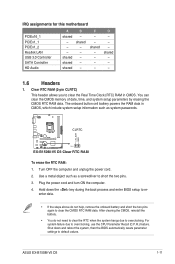
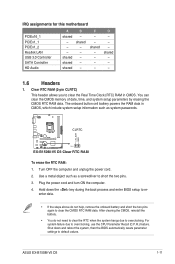
...setup parameters by erasing the CMOS RTC RAM data. Hold down and reboot the system, then the BIOS automatically resets parameter settings...ASUS EX-B150M-V5 D3
1-11 shared shared shared
B -
Use a metal object such as system passwords.
+3V_BAT GND
CLRTC
EX-B150M-V5 D3
PIN 1
EX-B150M-V5 D3 Clear RTC RAM
To erase the RTC RAM: 1. Shut down the key during the boot process and enter BIOS setup...
User Guide - Page 27


....
+5V SPDIFOUT GND
EX-B150M-V5 D3
SPDIF_OUT
EX-B150M-V5 D3 Digital audio connector
The S/PDIF module is for details.
8. ASUS EX-B150M-V5 D3
1-17 Front panel audio connector (10-1 pin AAFP)
This connector is purchased separately. By default, this connector. Digital audio connector (4-1 pin SPDIF_OUT)
This connector is set the Front Panel Type item in the BIOS setup to this connector is...
User Guide - Page 29
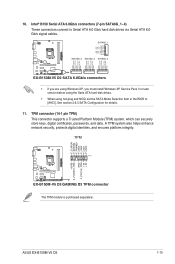
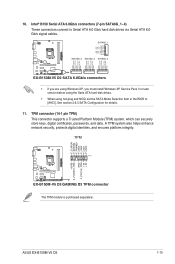
...EX-B150M-V5 D3
EX-B150M-V5 D3 GAMING D3 TPM connector The TPM module is purchased separately. TPM connector (14-1 pin TPM) This connector supports a Trusted Platform Module (TPM) system, which can securely store keys, digital certificates, passwords, and data. A TPM system also helps enhance network security, protects digital identities, and ensures platform integrity. ASUS EX-B150M-V5 D3
1-19 EX...
User Guide - Page 31
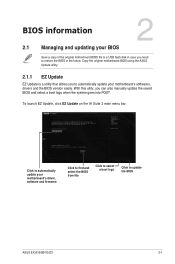
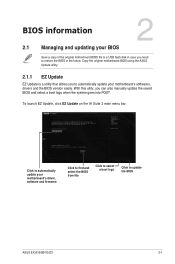
... BIOS information
2
2.1 Managing and updating your motherboard's driver, software and firmware
Click to find and select the BIOS from file
Click to select a boot logo
Click to update the BIOS
ASUS EX-B150M-V5 D3
2-1
Copy the original motherboard BIOS using the ASUS
Update utility.
2.1.1 EZ Update
EZ Update is a utility that allows you can also manually update the saved BIOS and select...
User Guide - Page 33
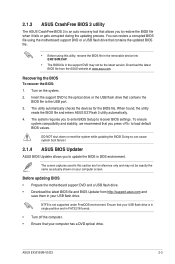
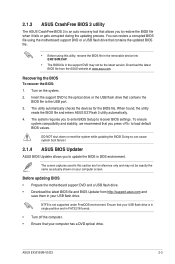
... partition and in FAT32/16 format.
• Turn off the computer. • Ensure that contains the
BIOS file to update the BIOS in your computer has a DVD optical drive. ASUS EX-B150M-V5 D3
2-3 Download the latest BIOS file from http://support.asus.com and
save them in DOS environment. Turn on your USB flash drive is not...
User Guide - Page 35


...
[Tab] Switch [Esc] Exit
[V] Drive Info
Files panel
3.
After the BIOS Updater checks the selected BIOS file, select Yes to ensure system compatibility and stability. Select Yes then press . ASUS EX-B150M-V5 D3
2-5 Ensure to load the BIOS default settings to confirm the BIOS update. Restart your computer. DO NOT shut down or reset the system while...
User Guide - Page 37
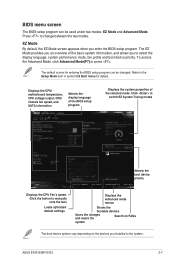
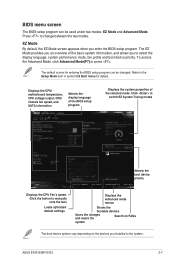
...Setup Mode item in section 2.8 Boot menu for entering the BIOS setup program can be changed. Click to the system. Click the button to manually tune the fans
Loads optimized default settings...to change between the two modes. The default screen for details.
ASUS EX-B150M-V5 D3
2-7 The EZ Mode provides you installed to
switch EZ System Tuning modes
Selects the boot device priority
...
Asus EX-B150M-V5 D3 Reviews
Do you have an experience with the Asus EX-B150M-V5 D3 that you would like to share?
Earn 750 points for your review!
We have not received any reviews for Asus yet.
Earn 750 points for your review!
