Asus EX-B660M-V5 D4 Support and Manuals
Get Help and Manuals for this Asus item
This item is in your list!

View All Support Options Below
Free Asus EX-B660M-V5 D4 manuals!
Problems with Asus EX-B660M-V5 D4?
Ask a Question
Free Asus EX-B660M-V5 D4 manuals!
Problems with Asus EX-B660M-V5 D4?
Ask a Question
Asus EX-B660M-V5 D4 Videos
Popular Asus EX-B660M-V5 D4 Manual Pages
Users Manual English - Page 3
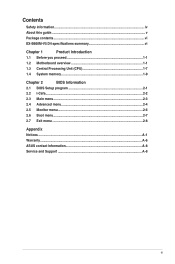
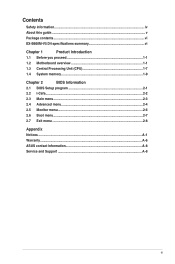
Contents
Safety information...iv About this guide...v Package contents...vi EX-B660M-V5 D4 specifications summary vi
Chapter 1
Product Introduction
1.1 Before you proceed 1-1
1.2 Motherboard overview 1-1
1.3 Central Processing Unit (CPU 1-7
1.4 System memory 1-9
Chapter 2
BIOS Information
2.1 BIOS Setup program 2-1
2.2 I-Cafe...2-2
2.3 Main menu...2-3
2.4 Advanced menu 2-4
2.5 ...
Users Manual English - Page 6
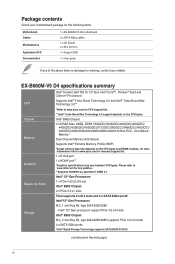
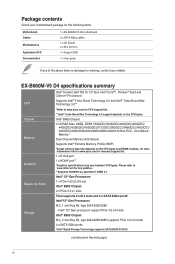
..., for more information refer to www.asus.com for the following items.
Motherboard Cables Miscellaneous
Application DVD Documentation
1 x EX-B660M-V5 D4 motherboard 2 x SATA 6Gb/s cables 1 x I/O Shield 2 x M.2 Anchors 1 x Support DVD 1 x User guide
If any updates. **Supports 4K@60Hz as specified in HDMI 2.1. EX-B660M-V5 D4 specifications summary
CPU Chipset Memory Graphics Expansion Slots...
Users Manual English - Page 7
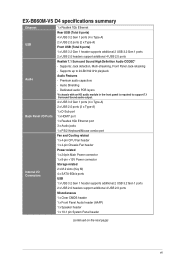
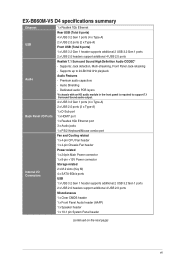
Audio Shielding - EX-B660M-V5 D4 specifications summary
Ethernet USB Audio
Back Panel I/O Ports
Internal I/O Connectors
1 x Realtek 1Gb Ethernet Rear USB (Total 6 ports) 4 x USB 3.2 Gen 1 ports (4 x Type-A) 2 x USB 2.0 ports (2 x Type-A) Front USB (Total 6 ports) 1 x USB 3.2 Gen 1 header supports additional 2 USB 3.2 Gen 1 ports 2 x USB 2.0 headers support additional 4 USB 2.0 ports Realtek ...
Users Manual English - Page 9
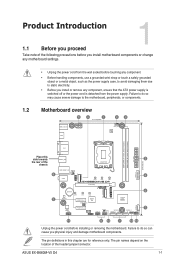
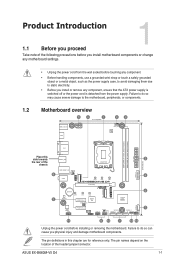
...cause severe damage to do so can cause you physical injury and damage motherboard components. ASUS EX-B660M-V5 D4
1-1 The pin definitions in this
side towards
U32G1_910
5
the rear of the
LGA1700
... case, to avoid damaging them due to static electricity.
• Before you install or remove any motherboard settings.
1.2
• Unplug the power cord from the power supply. The pin...
Users Manual English - Page 11
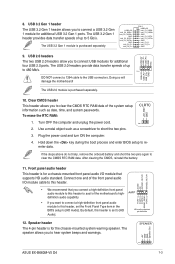
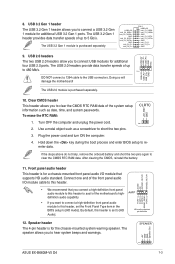
...set the Front Panel Type item in the BIOS setup to this header.
• We recommend that supports..., time, and system passwords. By default, this header, set to avail of the system setup information such as a ...setup to short the two pins.
3. The speaker allows you to clear the CMOS RTC RAM data of the motherboard's high- SPEAKER
+5V GND GND Speaker Out
PIN 1
ASUS EX-B660M-V5 D4...
Users Manual English - Page 13


... 100 Mbps connection 1 Gbps connection
ACT/LINK LED
SPEED LED
Ethernet port
4. These 4-pin Universal Serial Bus (USB) port are for a PS/2 keyboard or mouse.
2. ASUS EX-B660M-V5 D4
1-5 USB 2.0 ports. This port is for USB 2.0 devices.
7. These 9-pin Universal Serial Bus (USB) ports connect to a Local Area Network (LAN) through a network hub.
USB...
Users Manual English - Page 15
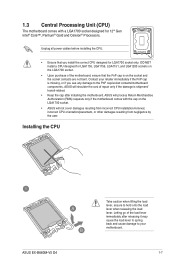
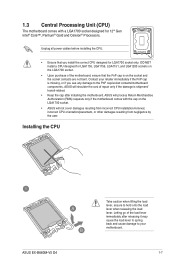
...motherboard.
1-7 Letting go of the load lever immediately after installing the motherboard.
ASUS will shoulder the cost of repair only if the damage is shipment/ transit-related.
•...see any damage to hold onto the load lever when releasing the load lever. Installing the CPU
ASUS EX-B660M-V5 D4
Take caution when lifting the load lever, ensure to the PnP cap/socket contacts/motherboard components...
Users Manual English - Page 17
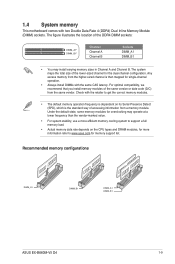
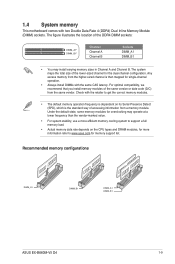
... from the higher-sized channel is then mapped for memory support list. Check with the retailer to get the correct memory...ASUS EX-B660M-V5 D4
1-9 For optimal compatibility, we recommend that you install memory modules of the lower-sized channel for overclocking may install varying memory sizes in Channel A and Channel B. The system maps the total size of the same version or date code...
Users Manual English - Page 19


... the first two options. Entering BIOS Setup after POST To enter BIOS Setup after changing any BIOS setting, load the default settings to ensure system compatibility and stability.
Select the Load Optimized Defaults item under the Advanced Mode.
ASUS EX-B660M-V5 D4
2-1 Entering BIOS Setup at startup To enter BIOS Setup at www.asus.com to download the latest BIOS file...
Users Manual English - Page 20


...auto selection function. Ensure to install the USB driver in this function. CSM ...set to be pressed when error occurs.
Wait for the I -Cafe
The items in your system before disabling this item is in Windows® 7. ASUS...Setup.
POST Delay Time
This item appears only when you to select the desired additional POST waiting time to configure some quick settings for 'F1' If Error...
Users Manual English - Page 21


...
The subitems in this menu allow you to set the system date, time, language, and security settings. ASUS EX-B660M-V5 D4
2-3
System Date [Day xx/xx/xxxx]
Allows you to set the CPU ratio and features.
2.3 Main menu
The Main menu screen appears when you to run ASUS EZ Flash 3. VMD setup menu
The subitems in this menu allow...
Users Manual English - Page 23


... the management engine technology settings. Trusted Computing
The items in this menu allow you to change the USB-related features.
Intel(R) Rapid Storage Technology
The item allows you to manage RAID volumes on the Intel(R) RAID Controller.
USB Configuration
The items in this menu allow you to configure the trusted computing settings. ASUS EX-B660M-V5 D4
2-5
Users Manual English - Page 25


... various VGA, bootable devices and add-on the number of devices installed in the system.
• To access Windows® OS in the system. ASUS EX-B660M-V5 D4
2-7
CSM (Compatibility Support Module)
Allows you to configure the Windows® Secure Boot settings and manage its keys to change the system boot options. Secure Boot
Allows you to...
Users Manual English - Page 27


... relocate the receiving antenna. - ASUS EX-B660M-V5 D4
A-1 Operation is subject to correct the interference by one or more of the FCC Rules. Increase the separation between the equipment and receiver. - Connect the equipment into an outlet on , the user is no guarantee that interference will not occur in a particular installation. However, there is encouraged...
Users Manual English - Page 29
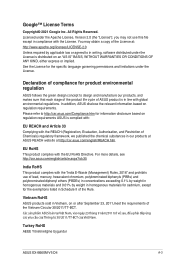
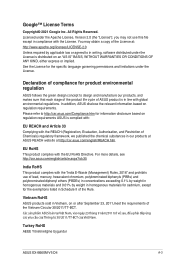
... Please refer to http://csr.asus.com/Compliance.htm for the specific language governing permissions and limitations under the Apache License, Version 2.0 (the "License"); Vietnam RoHS ASUS products sold in Schedule II ....asus.com/english/REACH.htm. Turkey RoHS AEEE Yönetmeliğine Uygundur
ASUS EX-B660M-V5 D4
A-3 You may not use of the Rule.
For more details, see http://csr.asus....
Asus EX-B660M-V5 D4 Reviews
Do you have an experience with the Asus EX-B660M-V5 D4 that you would like to share?
Earn 750 points for your review!
We have not received any reviews for Asus yet.
Earn 750 points for your review!

