Asus B150M-C D3 Support and Manuals
Get Help and Manuals for this Asus item
This item is in your list!

View All Support Options Below
Free Asus B150M-C D3 manuals!
Problems with Asus B150M-C D3?
Ask a Question
Free Asus B150M-C D3 manuals!
Problems with Asus B150M-C D3?
Ask a Question
Popular Asus B150M-C D3 Manual Pages
User Guide - Page 2


... the email address gpl@asus.com, stating the product and describing the problem (please DO NOT send large attachments such as the corresponding binary/object code. The source code will not be extended if: (1) the product is repaired, modified or altered, unless such repair, modification of alteration is defaced or missing. No part of the product is...
User Guide - Page 3


...
Safety information iv About this guide iv Package contents vi B150M-C D3 specifications summary vi
Chapter 1 Product introduction
1.1 Before you proceed 1-1 1.2 Motherboard overview 1-1 1.3 Central Processing Unit (CPU 1-3 1.4 System memory 1-7 1.5 Expansion slots 1-10 1.6 Headers 1-11 1.7 Connectors 1-13 1.8 Software support 1-21 1.9 Installing an operating system 1-23
Chapter...
User Guide - Page 4
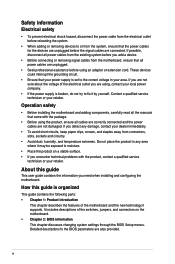
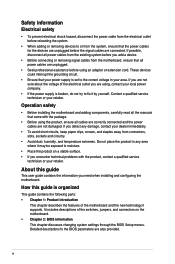
... product on the motherboard. • Chapter 2: BIOS information This chapter discusses changing system settings through the BIOS Setup menus. Contact a qualified service technician or your retailer.
Detailed descriptions fo the BIOS parameters are connected. Do not place the product in your power supply is organized
This guide contains the following parts: • Chapter 1: Product...
User Guide - Page 6


... your retailer. Intel® B150 Express Chipset 4 x DIMM, max. 64GB, DDR3 1600/1333MHz, non-ECC, un-buffered
memory**
* Hyper DIMM support is damaged or missing, contact your motherboard package for the following items.
Motherboard Cables Accessories Application DVD Documentation
ASUS B150M-C D3 motherboard 2 x Serial ATA 6.0 Gb/s cables 1 x I/O Shield Support DVD User Guide
If any of the...
User Guide - Page 10


... towards the rear
of the chassis
B150M-C D3
1.2.3 Motherboard layout
1
2
31
4
5
22.6cm(8.9in)
KBMS
CPU_FAN
HDMI_DP
ASM 1442K
ATX12V
DDR3 DIMM_A1 (64bit, 240-pin module) DDR3 DIMM_A2 (64bit, 240-pin module) DDR3 DIMM_B1 (64bit, 240-pin module) DDR3 DIMM_B2 (64bit, 240-pin module)
EATXPWR
24.4cm(9.6in)
DVI VGA
1-2
1442
USB3_34
LGA1151
USB3_56
LAN_USB56 AUDIO
LANGuard
CHA_FAN1...
User Guide - Page 11


Intel® B150 Serial ATA 6.0Gb/s connector (7-pin SATA6G_1~6 [gray]) 8. Clear RTC RAM (2-pin CLRTC) 12. B150M-C D3
B150M-C D3 CPU socket LGA1151
ASUS B150M-C D3
1-3 ATX power connectors (24-pin EATXPWR, 4-pin ATX12V) 3. System panel connector (10-1 pin F_PANEL) 10. 1.2.4 Layout contents
Connectors/Jumpers/Slots/LED 1. Intel® LGA1151 CPU socket 5. Speaker connector (4-pin ...
User Guide - Page 12


ASUS will process Return Merchandise Authorization (RMA) requests only if the motherboard comes with the cap on the LGA1151 socket.
• The product warranty does not cover damage to the socket contacts resulting from incorrect CPU installation/removal, or misplacement/loss/incorrect removal of the motherboard, ensure that you see any damage to the PnP cap/socket...
User Guide - Page 15


... DIMM_B2
Channel Channel A Channel B
Sockets DIMM_A1 & DIMM_A2 DIMM_B1 & DIMM_B2
B150M-C D3
B150M-C D3 240-pin DDR3 DIMM sockets
1.4.2 Memory configurations
You may install 2 GB, 4 GB, 8 GB, and 16 GB unbuffered non-ECC DDR3 DIMMs into the DIMM sockets.
1.4 System memory
1.4.1 Overview
This motherboard comes with four Double Data Rate 3 (DDR3) Dual Inline Memory Module (DIMM) sockets.
User Guide - Page 18


... removing expansion cards. Remove the system unit cover (if your motherboard is completely
seated on shared slots, ensure that the drivers support "Share IRQ" or that came with the slot and press firmly until the card is already installed in a chassis). 3. Assign an IRQ to install expansion cards. 1.5 Expansion slots
In the future, you may...
User Guide - Page 19


... system setup information such as a screwdriver to short the two pins.
3. Hold down and reboot the system, then the BIOS automatically resets parameter settings to ...PCIE x16_2
shared
-
-
-
USB 3.0 Controller
shared
-
-
- ASUS B150M-C D3
1-11 Use a metal object such as system passwords. IRQ assignments for this motherboard
A
B
C
D
PCIE x16_1
shared
-
-
- HDD Audio
...
User Guide - Page 20


... chassis intrusion sensor or switch sends a high-level signal to use the chassis intrusion detection feature.
+5VSB_MB Chassis Signal GND
B150M-C D3
CHASSIS
B150M-C D3 Chassis intrusion connector
1-12
Chapter 1: Product introduction Remove the jumper caps only when you intend to this connector. 2. The signal is for a chassis-mounted intrusion ...
User Guide - Page 26


... RSATA_RXN2 GND
B150M-C D3 Intel® SATA 6 Gb/s connectors
• You must install Windows. 7. Connect the serial port module cable to this connector, then install the module to...B150M-C D3
B150M-C D3 Serial port (COM) connectors The COM module is for a serial (COM) port. XP Service Pack 3 or later version before using Serial ATA hard disk drives.
• When using hot-plug and NCQ, set...
User Guide - Page 29


... unique features of the Support DVD are subject to locate the file ASSETUP.EXE from the BIN folder. Click Drivers, Utilities, Manual and Special tabs to run the Support DVD Place the Support DVD into the optical drive. Visit the ASUS website at any time without notice. The following screen is NOT enabled in your ASUS motherboard. ASUS B150M-C D3
1-21
User Guide - Page 39


... to restore the BIOS in the future. ASUS B150M-C D3
2-1 Copy the original motherboard BIOS using the ASUS
Update utility.
2.1.1 EZ Update
EZ Update is a utility that allows you can also manually update the saved BIOS and select a boot logo when the system goes into POST.
With this utlity, you to automatically update your motherboard's softwares, drivers and the BIOS version easily.
To...
User Guide - Page 59


... http://www.service.asus.com/
ASUS COMPUTER GmbH (Germany and Austria)
Address Harkort Str. 21-23, D-40880 Ratingen, Germany Fax +49-2102-959931 Web site http://www.asus.com/de Online contact http://eu-rma.asus.com/sales
Technical Support
Telephone +49-2102-5789555 Support Fax +49-2102-959911 Online support http://www.asus.com/de/support/
B150M-C D3
A-5 ASUS contact information...
Asus B150M-C D3 Reviews
Do you have an experience with the Asus B150M-C D3 that you would like to share?
Earn 750 points for your review!
We have not received any reviews for Asus yet.
Earn 750 points for your review!
