Asus B150M-A D3 Support and Manuals
Get Help and Manuals for this Asus item
This item is in your list!

View All Support Options Below
Free Asus B150M-A D3 manuals!
Problems with Asus B150M-A D3?
Ask a Question
Free Asus B150M-A D3 manuals!
Problems with Asus B150M-A D3?
Ask a Question
Popular Asus B150M-A D3 Manual Pages
User Guide - Page 2
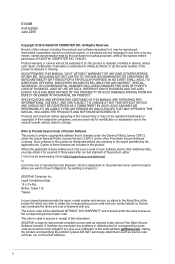
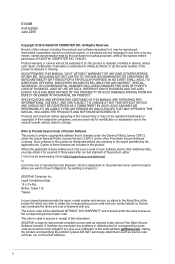
... APPEAR IN THIS MANUAL, INCLUDING THE PRODUCTS AND SOFTWARE DESCRIBED IN IT. This offer is eager to duly provide complete source code as stated in it from http://support.asus.com/download or (2) for the cost of this information. Offer to the email address gpl@asus.com, stating the product and describing the problem (please DO...
User Guide - Page 4


...is broken, do not try to moisture.
• Place the product on the motherboard. • Chapter 2: BIOS information This chapter discusses changing system settings through the BIOS Setup menus. How this guide
This user guide contains the information you encounter technical problems with the package.
• Before using , contact your retailer. It includes descriptions of the electrical...
User Guide - Page 6
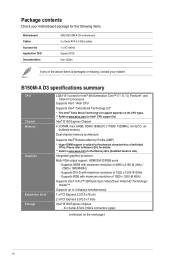
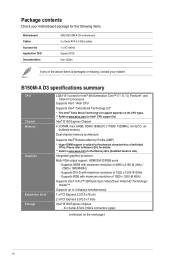
... of 1920 x 1200 @ 60Hz - B150M-A D3 specifications summary
CPU Chipset Memory
Graphics
Expansion slots Storage
LGA1151 socket for Intel® 6th Generation Core™ i7 / i5 / i3, Pentium®, and Celeron® processors
Supports Intel® 14nm CPU Supports Intel® Turbo Boost Technology 2.0* * The Intel® Turbo Boost Technology 2.0 support depends on the CPU types. ** Refer to...
User Guide - Page 13
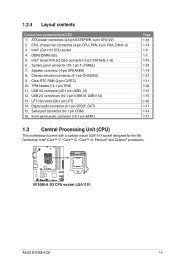
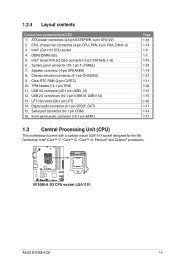
... motherboard comes with a surface mount LGA1151 socket designed for the 6th Generation Intel® Core™ i7 / Core™ i5 / Core™ i3, Pentium® and Celeron® processors.
Intel® Serial ATA 6.0 Gb/s connector (7-pin SATA6G_1~6) 6. Chassis intrusion connector (4-1 pin CHASSIS) 9. LPT connector (26-1 pin LPT) 14. B150M-A D3
B150M-A D3 CPU socket LGA1151
ASUS B150M...
User Guide - Page 14
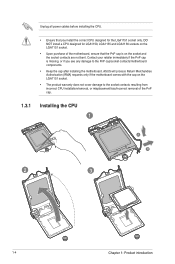
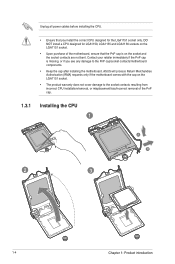
... the cap after installing the motherboard. ASUS will process Return Merchandise Authorization (RMA) requests only if the motherboard comes with the cap on the socket and the socket contacts are not bent. DO NOT install a CPU designed for the LGA1151 socket only. Unplug all power cables before installing the CPU.
• Ensure that you install the correct CPU designed for LGA1150, LGA1155...
User Guide - Page 20
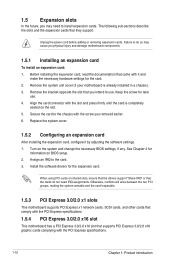
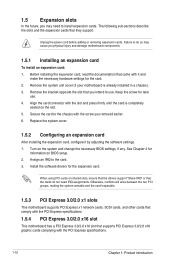
.... Remove the system unit cover (if your motherboard is completely
seated on shared slots, ensure that the drivers support "Share IRQ" or that they support. Replace the system cover.
1.5.2 Configuring an expansion card
After installing the expansion card, configure it and
make the necessary hardware settings for
information on the system and change the necessary BIOS settings, if any.
User Guide - Page 23


... of the Intel® 100...BIOS, and one display under DOS.
• Intel® display architecture design supports the following maximum supported pixel clocks (Pixel Clock = H total x V Total x Frame Rate (Screen refresh rate)):
- HDMI port. Some legacy USB devices must update their firmware... mode, depending on the operating system's setting.
• USB 3.0 devices can 't be...
User Guide - Page 24


... module cable to this connector, then install the module to a slot opening at the back of the connector
CPU_FAN CHA_FAN2
CPU FAN PWM CPU FAN IN
CPU FAN PWR GND +5V
CHA FAN IN CHA FAN PWR
GND
B150M-A D3
CHA_FAN1
+5V CHA FAN IN CHA FAN PWR
GND
B150M-A D3 Fan connectors
Do not forget to connect...
User Guide - Page 27
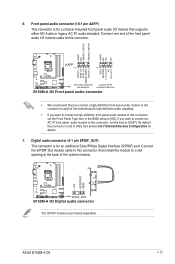
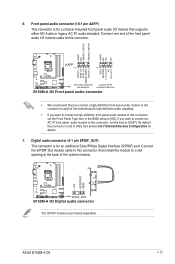
... cable to this connector, set the item to [AC97].
ASUS B150M-A D3
1-17 Front panel audio ...supports either HD Audio or legacy AC`97 audio standard. Connect one end of the system chassis.
+5V SPDIFOUT GND
B150M-A D3
SPDIF_OUT
B150M-A D3 Digital audio connector
The S/PDIF module is set the Front Panel Type item in the BIOS setup to [HD]. By default, this connector, then install...
User Guide - Page 29


... RSATA_TXN2 RSATA_TXP2 GND
B150M-A D3 SATA 6.0Gb/s connectors
• You must install Windows. See section 2.6.5 SATA Configuration for the chassis-mounted system warning speaker. XP Service Pack 3 or later version before using Serial ATA hard disk drives.
• When using hot-plug and NCQ, set the SATA Mode Selection item in the BIOS to Serial ATA...
User Guide - Page 33
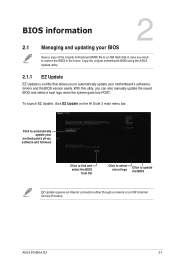
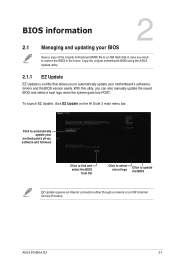
...boot logo
Click to automatically update your BIOS
Save a copy of the original motherboard BIOS file to a USB flash disk in the future. BIOS information
2
2.1 Managing and updating your motherboard's softwares, drivers and the BIOS version easily. ASUS B150M-A D3
2-1 With this utlity, you need to restore the BIOS in case you can also manually update the saved BIOS and select a boot logo...
User Guide - Page 34


...; ASUS EZ Flash 3 supports USB devices, such as a USB flash disk, with FAT 32/16 format and single partition only.
• DO NOT shut down or reset the system while updating the BIOS to enable it.
2. Via the Internet
a) Select by USB. 2.1.2 ASUS EZ Flash 3
The ASUS EZ Flash 3 feature allows you load the BIOS default settings to...
User Guide - Page 35


... latest version. When found, the utility
reads the BIOS file and enters ASUS EZ Flash 3 utility automatically. 4. Before updating BIOS • Prepare the motherboard support DVD and a USB flash drive. • Download the latest BIOS file and BIOS Updater from the ASUS website at www.asus.com. 2.1.3 ASUS CrashFree BIOS 3 utility
The ASUS CrashFree BIOS 3 is an auto recovery tool that contains...
User Guide - Page 36


... the system in DOS: 1. Insert the USB flash drive with the latest BIOS file and BIOS Updater to boot using defaults P2: ST3808110AS (76319MB) aigo miniking (250MB) UEFI: (FAT) ASUS DRW-2014L1T(4458MB) P1: ASUS DRW-2014L1T(4458MB) UEFI: (FAT) aigo miniking (250MB) Enter Setup
4. On the FreeDOS prompt, type d: then press to switch the disk...
User Guide - Page 37


... load the BIOS default settings to update the BIOS? When BIOS update is not supported due to security regulations.
5. Select the Load Optimized Defaults item under the Exit BIOS menu. ASUS B150M-A D3
2-5 Are you sure you want to ensure system compatibility and stability.
Select Yes then press .
Yes
No
The BIOS Backup feature is done, press to select the BIOS file and...
Asus B150M-A D3 Reviews
Do you have an experience with the Asus B150M-A D3 that you would like to share?
Earn 750 points for your review!
We have not received any reviews for Asus yet.
Earn 750 points for your review!
