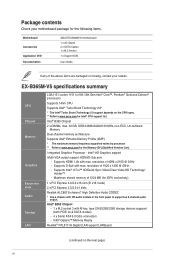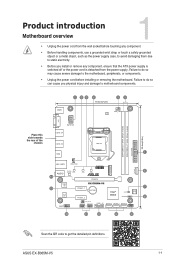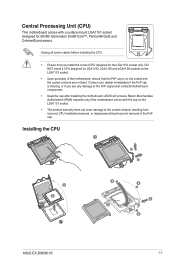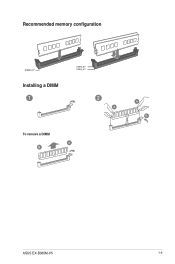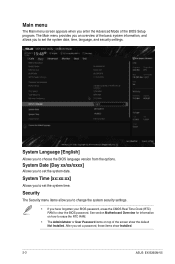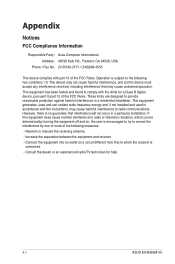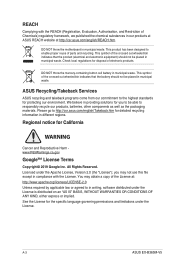Asus EX-B365M-V5 Support and Manuals
Get Help and Manuals for this Asus item

View All Support Options Below
Free Asus EX-B365M-V5 manuals!
Problems with Asus EX-B365M-V5?
Ask a Question
Free Asus EX-B365M-V5 manuals!
Problems with Asus EX-B365M-V5?
Ask a Question
Asus EX-B365M-V5 Videos

Sabia que a placa-mãe ASUS Expedition EX-B365M-V5 é feita para quem tem Lan Houses?
Duration: 7:29
Total Views: 5,673
Duration: 7:29
Total Views: 5,673
Popular Asus EX-B365M-V5 Manual Pages
Asus EX-B365M-V5 Reviews
We have not received any reviews for Asus yet.