Asus ESC4000A-E12 Support and Manuals
Get Help and Manuals for this Asus item
This item is in your list!

View All Support Options Below
Free Asus ESC4000A-E12 manuals!
Problems with Asus ESC4000A-E12?
Ask a Question
Free Asus ESC4000A-E12 manuals!
Problems with Asus ESC4000A-E12?
Ask a Question
Asus ESC4000A-E12 Videos
Popular Asus ESC4000A-E12 Manual Pages
User Manual - Page 6
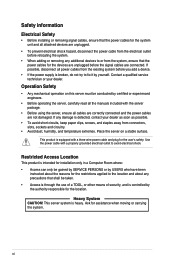
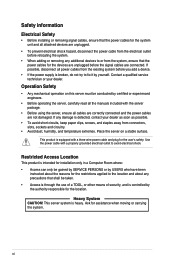
... is intended for installation only in a Computer Room where: • Access can only be gained by SERVICE PERSONS or by ...instructed about any additional devices to avoid electrical shock. Place the server on this server must be taken. • Access is through the use of a TOOL, or other means of security, and is detected, contact your dealer. If possible, disconnect all the manuals...
User Manual - Page 8


Chapter 5: Driver Installation This chapter provides instructions for installing the necessary drivers for system integrators, and experienced users with the server. Chapter 2: Hardware Setup This chapter lists the hardware setup procedures that comes with at least basic knowledge of the server, including sections on front panel and rear panel specifications. 2.
Chapter 3: Motherboard ...
User Manual - Page 9
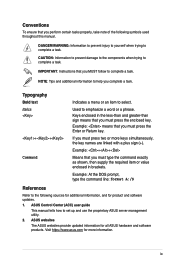
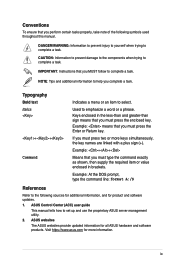
... to complete a task.
ASUS websites
The ASUS websites provide updated information for more keys simultaneously, the key names are linked with a plus sign (+). ix
Visit https://www.asus.com for all ASUS hardware and software products. IMPORTANT: Instructions that you MUST follow to help you complete a task.
ASUS Control Center (ACC) user guide
This manual tells how to select...
User Manual - Page 13
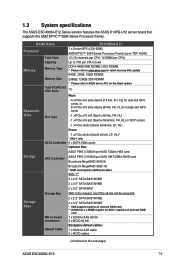
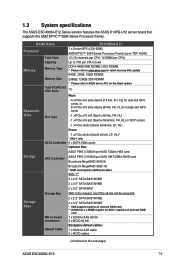
1.3 System specifications
The ASUS ESC4000A-E12 Series servers features the ASUS K14PG-U12 server board that supports the AMD EPYC™ 9004 Series Processor Family. Model Name
ESC4000A-E12
Processor
1 x Socket...Please refer to www.asus.com for latest memory AVL update 64GB, 32GB, 16GB RDIMM
256GB, 128GB 3DS RDIMM * Please refer to ASUS server AVL for the latest update
Total PCI/PCI-X/ PCIe...
User Manual - Page 19
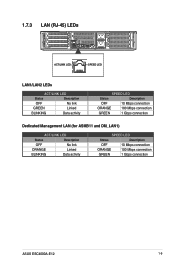
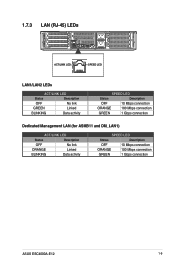
...
Status
Description
OFF
No link
ORANGE
Linked
BLINKING
Data activity
SPEED LED
Status
Description
OFF
10 Mbps connection
ORANGE
100 Mbps connection
GREEN
1 Gbps connection
ASUS ESC4000A-E12
1-9
User Manual - Page 21
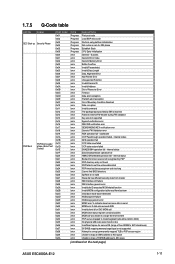
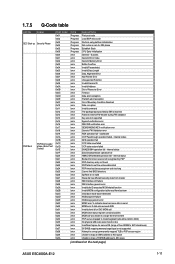
... error error error error error error error error error error error error error error error error error error error error error error error error error error
Perform early platform Initialization Set cache as ram for secure OS (range of Boundary Condition Reached Data corruption Invalid command The package type provided by PSP PSP directory entry not found on the next page)
ASUS ESC4000A-E12...
User Manual - Page 24


...0xD6
PSP Boot Loader 0xD7
phase (Status Post 0xD8
Codes)
0xD9
0xDA
0xDB
0xDC
0xDD
0xE0
0xE2
0xE3
...error
BIOS load process fully complete
error
Bootloader successfully release x86
error
Early Secure Debug completed
error
GetFWVersion command received from BIOS is completed
error
SMIInfo command received from BIOS is completed
error
Successfully entered WarmBootResume()
error...
User Manual - Page 43
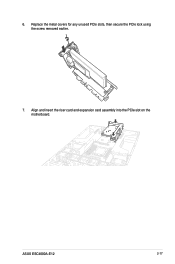
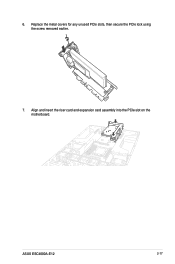
6.
ASUS ESC4000A-E12
2-17 Align and insert the riser card and expansion card assembly into the PCIe slot on the motherboard. Replace the metal covers for any unused PCIe slots, then secure the PCIe lock using the screw removed earlier.
7.
User Manual - Page 45
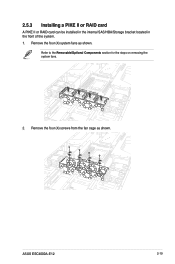
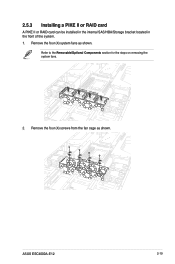
Remove the four (4) screws from the fan cage as shown. 2.5.3 Installing a PIKE II or RAID card
A PIKE II or RAID card can be installed in the internal SAS/HBA/Storage bracket located in the front of the system. 1. Refer to the Removable/Optional Components section for the steps on removing the system fans.
2. ASUS ESC4000A-E12
2-19 Remove the four (4) system fans as shown.
User Manual - Page 47


Remove the two (2) screws from the metal cover, then remove the metal cover. 5. Remove the screw from the internal bracket as shown. 6. ASUS ESC4000A-E12
2-21
User Manual - Page 49


...
Left backplane
ASUS ESC4000A-E12
2-23 Connect the upper MiniSAS (ISAS1) connector (B) on the PIKE II card to SLIMSAS1 on the left and right backplanes.
c. Disconnect the default SLIMSAS cables connected to connect the PIKE II or RAID card:
To connect a PIKE II 3008 / PIKE II 3108 card:
a. Refer to the below instructions to...
User Manual - Page 51


... configuration:
a. MCIO1
SGPIO_SW1 BP_NUM_SW1
TRI_DIS1
MCIO3
SLIMSAS1
BPPWR4
MCIO4
Left backplane
VPP_I2C1 BP_TP_BP1
MCIO1
SGPIO_SW1 BP_NUM_SW1
TRI_DIS1
MCIO3
SLIMSAS1
BPPWR4
MCIO4
Right backplane
VPP_I2C1 BP_TP_BP1
ASUS ESC4000A-E12
2-25 Connect the SLIMSAS connector on the RAID card to SLIMSAS1 on the left and right backplanes.
User Manual - Page 53
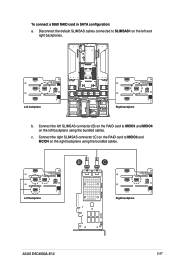
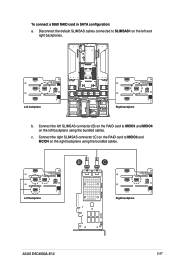
... backplanes. MCIO1
SGPIO_SW1 BP_NUM_SW1
TRI_DIS1
MCIO3
SLIMSAS1
BPPWR4
MCIO4
Left backplane
VPP_I2C1 BP_TP_BP1
MCIO1
SGPIO_SW1 BP_NUM_SW1
TRI_DIS1
MCIO3
SLIMSAS1
BPPWR4
MCIO4
Right backplane
VPP_I2C1 BP_TP_BP1
ASUS ESC4000A-E12
2-27
c. Connect the right SLIMSAS connector (C) on the RAID card to MCIO3 and MCIO4 on the left SLIMSAS connector (B) on the RAID card to MCIO3...
User Manual - Page 55


ASUS ESC4000A-E12
2-29 Align and install the fan cage, then secure it using the four (4) screws removed earlier. 14. Install the four (4) system fans into the fan cage. 13.
User Manual - Page 62


... the software settings.
1. Refer to the Standard Interrupt assignments table for information on the system and change the necessary BIOS settings, if any. Assign an IRQ to the card. Standard Interrupt assignments
IRQ
Priority Standard function
0
1
System Timer
1
2
Keyboard Controller
2
-
Install the software drivers for ISA or PCI devices.
2-36
Chapter 2: Hardware Setup
Asus ESC4000A-E12 Reviews
Do you have an experience with the Asus ESC4000A-E12 that you would like to share?
Earn 750 points for your review!
We have not received any reviews for Asus yet.
Earn 750 points for your review!

