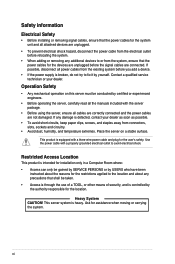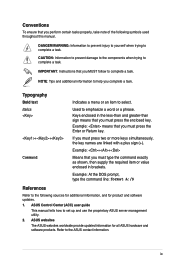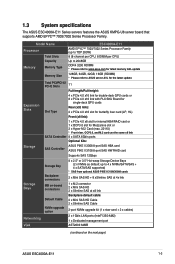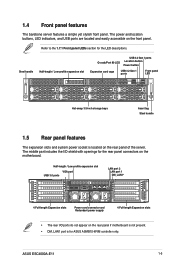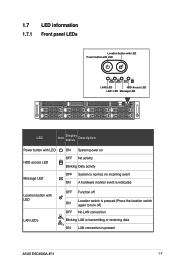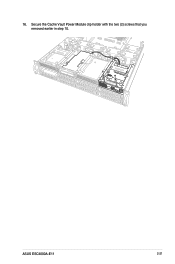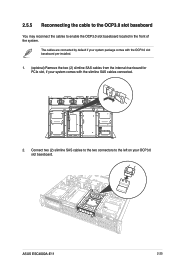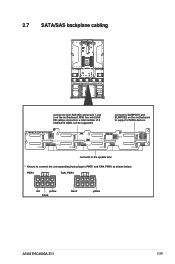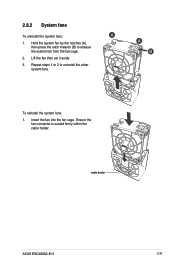Asus ESC4000A-E11 Support and Manuals
Get Help and Manuals for this Asus item

View All Support Options Below
Free Asus ESC4000A-E11 manuals!
Problems with Asus ESC4000A-E11?
Ask a Question
Free Asus ESC4000A-E11 manuals!
Problems with Asus ESC4000A-E11?
Ask a Question
Asus ESC4000A-E11 Videos
Popular Asus ESC4000A-E11 Manual Pages
Asus ESC4000A-E11 Reviews
We have not received any reviews for Asus yet.