Apple M9830LL - iPod 60 GB Digital Player Support and Manuals
Get Help and Manuals for this Apple item
This item is in your list!

View All Support Options Below
Free Apple M9830LL manuals!
Problems with Apple M9830LL?
Ask a Question
Free Apple M9830LL manuals!
Problems with Apple M9830LL?
Ask a Question
Most Recent Apple M9830LL Questions
Turn Off My Apple Ipod Model P9830ll
How do I turn off my Apple iPod model P9830LL. I've held down the Play/pause key but nothing happens
How do I turn off my Apple iPod model P9830LL. I've held down the Play/pause key but nothing happens
(Posted by bob35621 7 years ago)
Popular Apple M9830LL Manual Pages
User Guide - Page 2


... 5 What You Need to Get Started 8 Setting Up iPod to Play Music 13 Using iPod 13 Using iPod Controls 20 Connecting and Disconnecting iPod 25 Organizing and Transferring Your Music 32 Adjusting iPod Settings 36 Using the Extra Features of Your iPod 43 Charging the iPod Battery 46 iPod Accessories 49 Tips and Troubleshooting 55 Learning More, Service, and Support 57 Safety and Cleaning
2
User Guide - Page 4


... www.apple.com/store.
4 Quick Start iPod Features
iPod is a music player and much more
To purchase a microphone, photo card reader, and other features, see the iPod Tutorial on iPod and using an optional photo card reader) • Play games, and more . With iPod, you can: • Store thousands of its other iPod accessories, go to set up iPod and...
User Guide - Page 6
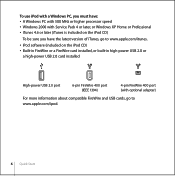
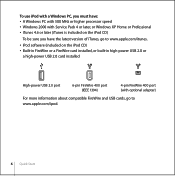
... 2000 with Service Pack 4 or later, or Windows XP Home or Professional • iTunes 4.6 or later (iTunes is included on the iPod CD)
To be sure you have the latest version of iTunes, go to www.apple.com/itunes.
• iPod software (included on the iPod CD) • Built-in FireWire or a FireWire card installed, or...
User Guide - Page 21


If you set iPod to disconnect iPod by looking at the screen. Using iPod
21 If you see this message, you must eject iPod before disconnecting it 's OK to transfer songs manually (see page 29) or enable iPod for use as a hard disk (see if it . You can disconnect iPod from your computer.
Disconnecting iPod
You shouldn't disconnect iPod while music...
User Guide - Page 26
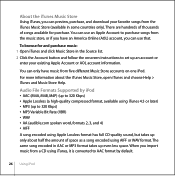
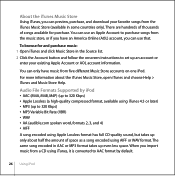
...instructions to set up even less space. When you import music from a CD using iTunes, it is converted to AAC format by iPod
• AAC (M4A, M4B, M4P) (up to 320 Kbps) • Apple...or WAV format. You can use that. To browse for purchase.
Audio File Formats Supported by default.
26 Using iPod
For more information about half the amount of songs available for and purchase music: ...
User Guide - Page 29


...Select "Only update checked songs." When iPod is set iPod to transfer songs manually, so you connect it automatically when you can set to transfer songs manually: 1 In iTunes, select iPod in the Source list.
Options button 2 Select "Manually manage songs and playlists." To set iPod to transfer songs manually, iTunes won't update it to your computer.
To set iPod to iPod in the...
User Guide - Page 30


... iTunes Source list and click the Add (+) button. 2 Drag songs to the new playlist.
To create a new playlist on iPod: 1 Select iPod in the playlist remain on iPod. Modifying Playlists on iPod Manually
If you have set iPod to transfer songs manually (see above ), you can delete songs and playlists from the iTunes library. To modify a playlist on...
User Guide - Page 37
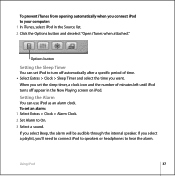
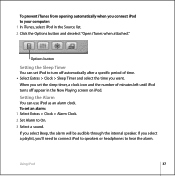
... sleep timer, a clock icon and the number of time. Using iPod
37 Setting the Alarm
You can set an alarm: 1 Select Extras > Clock > Alarm Clock. 2 Set Alarm to turn off automatically after a specific period of minutes left until iPod turns off appear in the Source list.
2 Click the Options button and deselect "Open iTunes when attached...
User Guide - Page 43


... connecting it to your computer, it may need to www.apple.com/support/ipod. You can charge the iPod battery in two ways: • If you can also charge iPod by connecting it to your computer. To charge the battery using the appropriate cable. Using iPod
43 For more information about four hours. If you
have a Mac, you...
User Guide - Page 45


... eventually need to www.apple.com/batteries. Battery life and number of charge cycles vary by use iPod before it is left. Using iPod
45 Battery about how much charge is fully charged. Battery fully charged (if not animated)
You can disconnect and use and settings. For more information, go to be replaced.
Battery States
When iPod is not connected to...
User Guide - Page 49
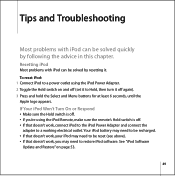
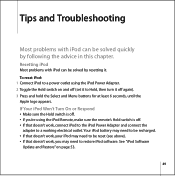
... least 6 seconds, until the Apple logo appears. If Your iPod Won't Turn On or Respond
• Make sure the Hold switch is off. • If you may need to restore iPod software. See "iPod Software
Update and Restore" on and off (set it to Hold, then turn it .
Tips and Troubleshooting
1
Most problems with iPod can be reset (see...
User Guide - Page 52


... or USB 2.0 card and install it to the default by pressing and holding the Menu button for about 4 seconds. If you accidentally set the screen contrast too light or too dark, you 're using a Mac or a Windows PC with a 6-pin FireWire port, connect iPod to connect iPod. USB 1.1 is not supported and is Too Light...
User Guide - Page 56


...'t do it by selecting Settings > About.
56 Learning More, Service, and Support If the unit still does not function, go to www.apple.com/support/itunes. Obtaining Warranty Service
If the product appears to obtain warranty service. You can also find it when you installed software from the iPod CD), go to www.apple.com/support for instructions on the back of...
User Guide - Page 57


Warning Electrical equipment may be supervised by you and others. • Follow all the installation instructions carefully before you plug your iPod.
Important Safety Instructions
When setting up and using iPod safely and cleaning iPod. Operation of any electrical product and do not permit them to handle any cables.
57 Safety and Cleaning
1
Read on to learn about...
User Guide - Page 60
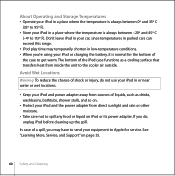
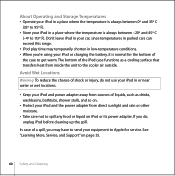
... "Learning More, Service, and Support" on iPod or its power adapter. About Operating and Storage Temperatures
• Operate your iPod in a place ...Apple for the bottom of the iPod case functions as drinks, washbasins, bathtubs, shower stalls, and so on.
• Protect your iPod and the power adapter from inside the unit to 113º F). If you 're using your iPod or charging the battery...
Apple M9830LL Reviews
Do you have an experience with the Apple M9830LL that you would like to share?
Earn 750 points for your review!
We have not received any reviews for Apple yet.
Earn 750 points for your review!
