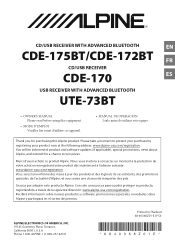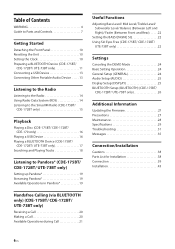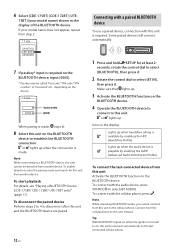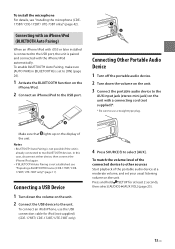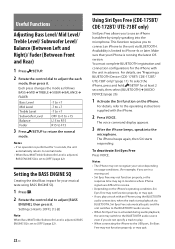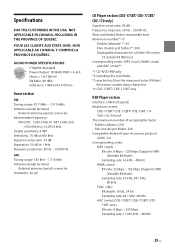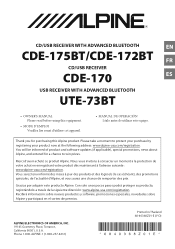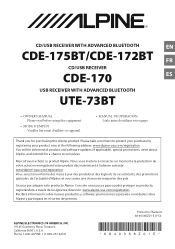Alpine UTE-73BT Support and Manuals
Get Help and Manuals for this Alpine item

View All Support Options Below
Free Alpine UTE-73BT manuals!
Problems with Alpine UTE-73BT?
Ask a Question
Free Alpine UTE-73BT manuals!
Problems with Alpine UTE-73BT?
Ask a Question
Most Recent Alpine UTE-73BT Questions
Alpine Ute-73bt Will Not Powerup After Dead Battery Was Charged From A Charger
(Posted by spyderreitsma 1 year ago)
Alpine Not Powering On Accessories Mode
My Alpine stereo only powers on when the car is running it does not power on an accessories mode
My Alpine stereo only powers on when the car is running it does not power on an accessories mode
(Posted by psychaotic82 2 years ago)
Popular Alpine UTE-73BT Manual Pages
Alpine UTE-73BT Reviews
We have not received any reviews for Alpine yet.