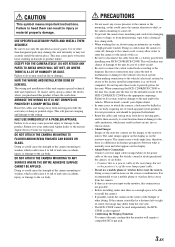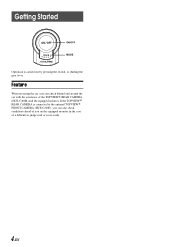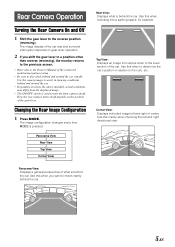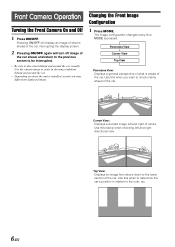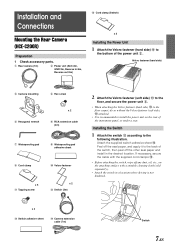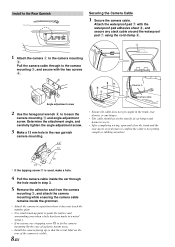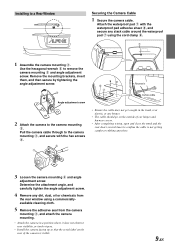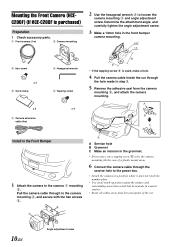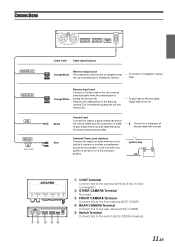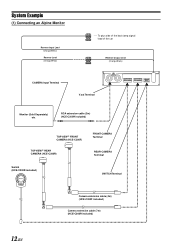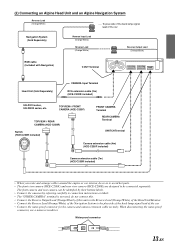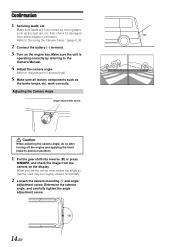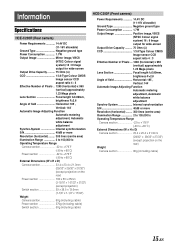Alpine HCE-C200R Support and Manuals
Get Help and Manuals for this Alpine item

View All Support Options Below
Free Alpine HCE-C200R manuals!
Problems with Alpine HCE-C200R?
Ask a Question
Free Alpine HCE-C200R manuals!
Problems with Alpine HCE-C200R?
Ask a Question
Most Recent Alpine HCE-C200R Questions
Hi Im Chasing The Alpine Hce-c200r/f
where can i buy the hce-c200r/f front and rear parking camera
where can i buy the hce-c200r/f front and rear parking camera
(Posted by fjkathy 11 years ago)
Alpine HCE-C200R Videos
Popular Alpine HCE-C200R Manual Pages
Alpine HCE-C200R Reviews
We have not received any reviews for Alpine yet.