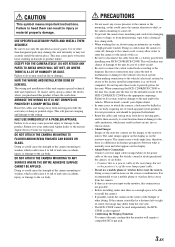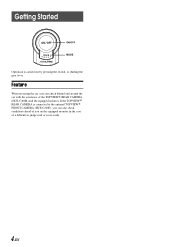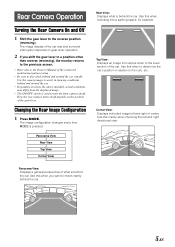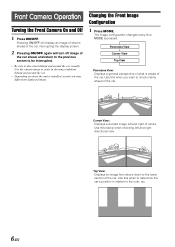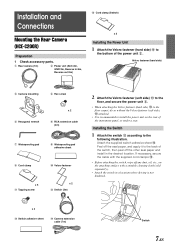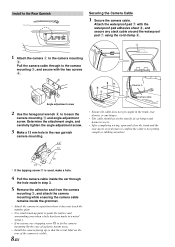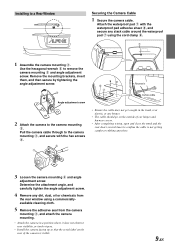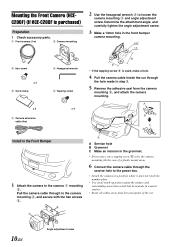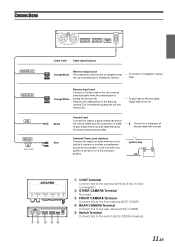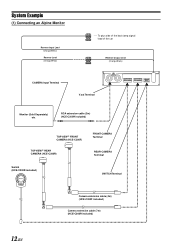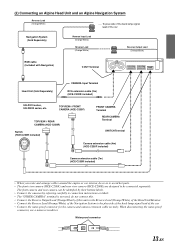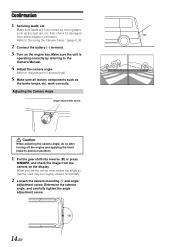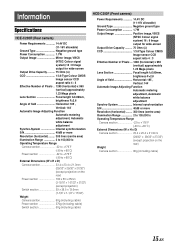Alpine HCE-C200R Support Question
Find answers below for this question about Alpine HCE-C200R.Need a Alpine HCE-C200R manual? We have 1 online manual for this item!
Question posted by fjkathy on July 26th, 2012
Hi Im Chasing The Alpine Hce-c200r/f
where can i buy the hce-c200r/f front and rear parking camera
Current Answers
Related Alpine HCE-C200R Manual Pages
Similar Questions
Alpine Not Powering On Accessories Mode
My Alpine stereo only powers on when the car is running it does not power on an accessories mode
My Alpine stereo only powers on when the car is running it does not power on an accessories mode
(Posted by psychaotic82 2 years ago)
Reverse Cam Issues
Please Help! All of a sudden my reverse cam doesn't work. Screen is black with back up guidelines on...
Please Help! All of a sudden my reverse cam doesn't work. Screen is black with back up guidelines on...
(Posted by jasonlonger 2 years ago)
Backup Camera
I have the HCE-C117D and the backup camera isn't turning on. I'm using the Pac TR7 to bypass the par...
I have the HCE-C117D and the backup camera isn't turning on. I'm using the Pac TR7 to bypass the par...
(Posted by chenderson7977 8 years ago)
Hce-300r View Change Switch With 910r Display Unit.
when using the hce-300r in conjunction with the alpine 910r multimedia display unit which supports t...
when using the hce-300r in conjunction with the alpine 910r multimedia display unit which supports t...
(Posted by bencwalter 11 years ago)
Switch From Tuning The Front To Rear Speakers On My Alpine Cde-121
Im not sure but I think the F on my alpine screan stands for front speakers when im fine tuning them...
Im not sure but I think the F on my alpine screan stands for front speakers when im fine tuning them...
(Posted by ingwerson13 11 years ago)