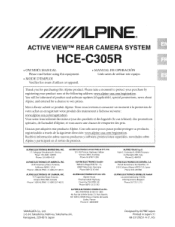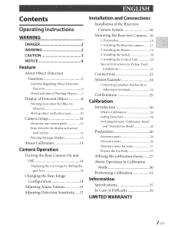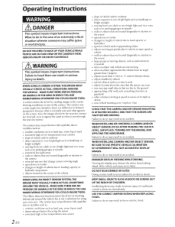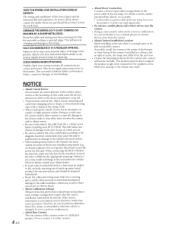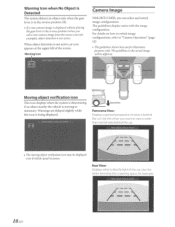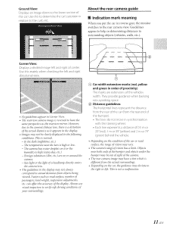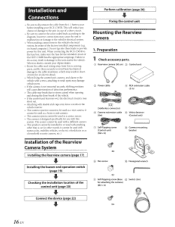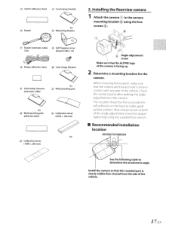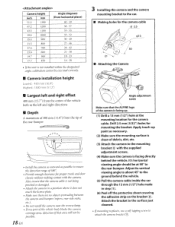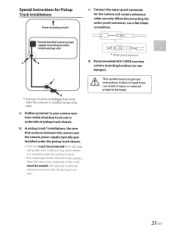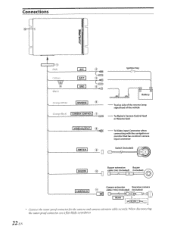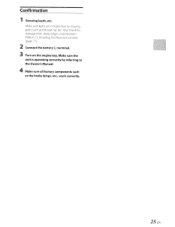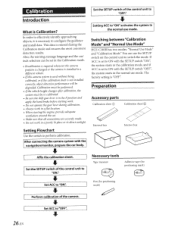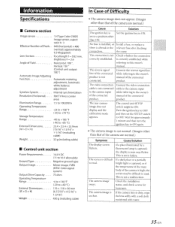Alpine HCE-C305R Support and Manuals
Get Help and Manuals for this Alpine item

View All Support Options Below
Free Alpine HCE-C305R manuals!
Problems with Alpine HCE-C305R?
Ask a Question
Free Alpine HCE-C305R manuals!
Problems with Alpine HCE-C305R?
Ask a Question
Alpine HCE-C305R Videos
Popular Alpine HCE-C305R Manual Pages
Alpine HCE-C305R Reviews
We have not received any reviews for Alpine yet.