Adobe 22020738 Support and Manuals
Get Help and Manuals for this Adobe item
This item is in your list!

View All Support Options Below
Free Adobe 22020738 manuals!
Problems with Adobe 22020738?
Ask a Question
Free Adobe 22020738 manuals!
Problems with Adobe 22020738?
Ask a Question
Popular Adobe 22020738 Manual Pages
User Guide - Page 1


... Bookmarking PDF Files Manually Printing to a PDF Inserting Pages in a PDF Document Replacing Pages in a PDF Document Adding the Title and Product ID Number to the Document Summary Tab Adding Security to a PDF File Saving a PDF File Adobe Acrobat X Professional Adobe Acrobat X Professional (or later) should be installed on the second...
User Guide - Page 2


Configuring Distiller X 1. Go to configure the defaults for Acrobat Distiller. Open Adobe Acrobat Distiller X. 2. The following procedure explains how to Settings > Edit Adobe PDF Settings.
2 This only needs to be set once.
User Guide - Page 3


...-Rotate Pages: Individually iv. On the General page, set the following: a. Select Optimize for Default Page Size.
3 vi. Do not change the settings for Fast Web View b. File Options: i. Resolution: 600 dots per inch. (for most MarCom documents, use 150 dpi). 3. Binding: Left v. Select All Pages vii. Compatibility: Acrobat 6.0 (PDF 1.5) ii.
User Guide - Page 8


... be configured-see Configuring Distiller X). b. Creating a PDF with tagged Adobe PDF
8 Select the following :
a. Select Acrobat>Preferences to PDF. 2. On the Settings page, set the following : View Adobe PDF result Prompt for Adobe PDF file name Convert document information Note: Do not check Create PDF/A-1a:2005 compliant file. This will create...
User Guide - Page 12


Select Acrobat > Convert to the front. 3. Click the Selection tool and highlight the text to be bookmarked.
4. Note: If the automatic bookmarking function does not work, create bookmarks manually. Creating Bookmarks Manually 1. Click the Bookmarks tab to bring the bookmarks pane to Adobe PDF. Open the PDF in which to Adobe PDF 1. Converting to add Bookmarks. 2. Highlight the text...
User Guide - Page 13


5. When creating bookmarks manually, set up the PDF so that all the bookmarks are listed and are in the correct order.
7. Layout and Magnification: i. Press Ctrl + B, or c. Page Layout: Single Page 13 Right click and select Add Bookmark.
6. Set the following : a. To do this, go to the left, or
b. Click the New...
User Guide - Page 15


...1. Go to replace existing PDF file
15 Default Settings: EPRI b. Adobe PDF Security: None c. Select Add Document Information g. Select Ask to File > Print. 2. Select Delete log files for Adobe PDF filename d. Click Properties and set the following:
a. Select View Adobe PDF results f. Printing to a PDF Occasionally printing directly to PDF is a nonstandard...
User Guide - Page 19


Click OK.
19 Go to File > Save As > Reduced Size PDF. 2. Saving a PDF If using a PDF document online, use the following procedure. 1. Make compatible with: Acrobat 7.0 and later. 3. To preserve the correct Acrobat version compatibility of EPRI documents, use the Reduce File Size feature.
User Guide - Page 20
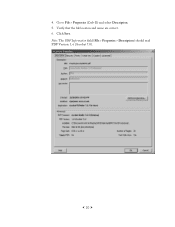
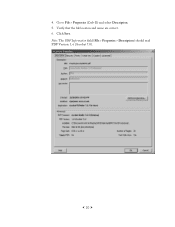
Click Save. Verify that the file location and name are correct. 6. Note: The PDF Information field (File > Properties > Description) should read PDF Version: 1.6 (Acrobat 7.0).
20 4. Go to File > Properties (Ctrl+D) and select Description. 5.
Deployment Guide - Page 1


... OF CONTENTS 1. white paper
Adobe® Acrobat® 9 Deployment on common troubleshooting issues. This document assumes that has access to the Adobe Software License Agreement:
http://www.adobe.com/products/eulas/pdfs/Gen_WWCombined-Acro8-20060724_1500.pdf
2. You must have a basic understanding of Acrobat 9 Pro Extended, Acrobat 9 Pro, Acrobat 9 Standard, and Adobe Reader® 9 by using...
Deployment Guide - Page 2


...;➤ The server machine was set up using either Add or Remove Programs or Citrix Installation Manager on Windows Server 2003 64-Bit Enterprise Edition with Read, Read and Execute, and List Folder Contents permissions. ➤➤ Acrobat 9 Reader http://www.adobe.com/products/acrobat/acrrsystemreqs.html#80win
3.2 Tested environments Acrobat 9 has been tested in the following...
Deployment Guide - Page 3


... menu, click About Adobe Acrobat Plug-ins. 3....Settings page, click Next. 8. 6. Select Document, and then click Insert Pages. On the next page, if you want to check, and then do the following : ➤➤ If a dialog box appears, close it. ➤➤ If a document opens, close it to ensure that Yes appears for Acrobat After the installation is complete, you installed Acrobat...
Deployment Guide - Page 4


... Protocol is set to it . To add a new connection: 1. Click Start, point to All Programs, then point to proceed through the wizard. 3. If you have not yet downloaded the Citrix Web Interface client on this application. 3. On the computer you will be
prompted to http://www.adobe.com/products/acrobat/pdfs/pdfaccess.pdf. 4.3 Using Acrobat on the...
Deployment Guide - Page 5


... with Y, Z happens")? However, Technical Support may be able
to the operating system?
3. ➤➤ Click the Server option and type the server name in the past? Removing Acrobat 9
You must uninstall Acrobat 9 by using Add or Remove Programs:
1. Which Service Pack (if any ) has been applied to use Acrobat PDFMaker and Adobe PDF Printer.
5 What is on...
Deployment Guide - Page 6


... the property of Adobe Systems Incorporated. Adobe Systems Incorporated assumes no responsibility or liability for any errors or inaccuracies, makes no warranty of any kind (express, implied, or statutory) with respect to Acrobat and Reader versions 7, 8 and 9running on a Citrix client.
➤➤ TechNote #326511: (http://www.adobe.com/support/techdocs/326511.html): Acrobat closes when...
Adobe 22020738 Reviews
Do you have an experience with the Adobe 22020738 that you would like to share?
Earn 750 points for your review!
We have not received any reviews for Adobe yet.
Earn 750 points for your review!
