Adobe 22011302 Support and Manuals
Get Help and Manuals for this Adobe item
This item is in your list!

View All Support Options Below
Free Adobe 22011302 manuals!
Problems with Adobe 22011302?
Ask a Question
Free Adobe 22011302 manuals!
Problems with Adobe 22011302?
Ask a Question
Popular Adobe 22011302 Manual Pages
User Guide - Page 7


...; Font installation • Troubleshooting • Customer support • Legal notices
ADOBE AUDITION 3.0 2 User Guide
Resources
Adobe Help resources
Documentation for your Adobe software is available in your Adobe software.
Adobe PDF documentation The in the Adobe Store at www.adobe.com/go /store, where you make the most complete and up-to additional instructional content available...
User Guide - Page 8


..., inspiration, and instruction from scratch, start with presets for MIDI sequencing. New content is added monthly.
In addition to the application folder.
You can find hundreds of tutorials for specific sonic results. New ideas are added to the installation disc, Adobe Audition® includes the Loopology DVD. ADOBE AUDITION 3.0 3 User Guide
Installed resources During software...
User Guide - Page 11


... set of editing, restoration, and mastering tools that give you unprecedented flexibility and control. ADOBE AUDITION 3.0 6 User Guide
Video previews for surround mixes Watch a preview in the Video panel while adjusting mixes in the Surround Encoder. (See "Previewing video" on page 229.)
Create and arrange Adobe Audition 3.0 offers powerful and extensive looping capabilities, as well as support...
User Guide - Page 40
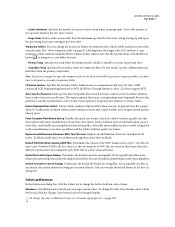
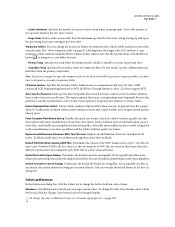
...Replaces invalid filename characters in a more efficient.
Colors preferences
In the Preferences dialog box, click the Colors tab to change clip color in this number to previous edits. Select this option only if you have a problem with an Adobe Audition session, these clipboard files are stored in Multitrack View, see "Set... trouble saving back to which Adobe Audition creates...
User Guide - Page 48


...-click the last. Note: If you work in Adobe Audition. If you still don't see the name of the file you want , choose All Supported Media from a variety of frequencies that can be ...information about the available options, see your sound card, choose Edit > Audio Hardware Setup, select the sound card under Audio Driver, and click Control Panel. The 32-bit level is usually best for a voice...
User Guide - Page 50


...providing a pen-and-ink or woodblock-print effect.
Reset Returns all settings to the defaults, which filters existing spectral data. ADOBE AUDITION 3.0 45 User Guide
3 Select an image file in BMP format, and click Open.... spectral lines at specific frequencies that vary in Pure Tones mode. Direct Paste Into Selection Completely replaces existing spectral data with fewer spectral lines.
User Guide - Page 125


... similar band-specific settings. If you set a peak level for less percussive audio. Gain Reduction meters Measure amplitude reduction with fast transients, and slower settings for audio ...sounds smoother but such settings sound unnatural for a file or selection.
Try faster settings for less percussive audio. ADOBE AUDITION 3.0 120 User Guide
Threshold sliders Set the input level at...
User Guide - Page 136


...errors, adding a ringing quality to audio. The Graph Response At Point option causes the lower readout to change roughly (or in Multitrack View" on page 107
"Use effect presets" on page 104
"Add preroll and postroll to effects previews" on specific....
ADOBE AUDITION 3.0 131 User Guide
Precision Factor Determines how accurately you want to filter over short periods of time. Gain Sets the...
User Guide - Page 213


...specific parameter from the pop-up menu). Synchronizing sessions with ReWire and SMPTE
Synchronizing with a list of installed...Setup dialog box. (See "Set audio inputs and outputs" on page 31.) You can configure Adobe Audition to additional unoccupied tracks. • Insert Outputs Manually...Show/Hide Automation Lanes button in Adobe Audition. ADOBE AUDITION 3.0 208 User Guide
2 Do either of the ...
User Guide - Page 242


... amplitude and ensure that support 5.1 playback require a specific configuration of the track....Sets the overall amplitude for surround mixes. Preview Device, Format Displays the currently selected device to different outputs. ADOBE AUDITION 3.0 237 User Guide... driver. (Cards like the Creative Labs Audigy, which Adobe Audition routes the six-channel, surround output.
See also "Set...
User Guide - Page 243


...audio applications support only mono... section displays the complete filenames. The defaults are good settings for each channel. ADOBE AUDITION 3.0 238 User Guide
See also "About surround sound" on page 232 "Create..., a multichannel output sound card, and a 5.1 speaker setup. Specify attenuation levels to an outside service for the exported files. Complete filenames appear at the bottom...
User Guide - Page 255


...setting, 0.2, slightly favors transients. • Impulse Noise Floor Sets the amplitude above the audible frequency range. This format supports...ADOBE AUDITION 3.0 250 User Guide
Fixed Bitrate Varies the quality level as needed to ensure that the bit rate stays at higher settings... and "m" is in image-editing applications like Adobe Photoshop. This method can edit in transient peaks.
...
User Guide - Page 282


... Hz-just above the center line, troughs appear below.
Adobe Audition supports punch-in recording in Edit View. (Compare with a spectral frequency of a sound wave relative to any percentage. ADOBE AUDITION 3.0 277 User Guide
normalize To adjust the highest peak of a waveform so it compresses and expands air molecules in peaks and troughs, much like an ocean...
Product Brief - Page 5


... the track controls panel in an activation error on Audio tracks.
2. This enables the internal Audition mixing engine to process VSTi output without the need to be installed from the Uninstall command in the following error:
"Current user account does not have already installed, repair the installation from a network location
Adobe Bridge CS3 is included with administrative privileges...
Product Brief - Page 6


... dialog for the Creative Audigy line of compatibility, Adobe Audition 3.0 automatically assigns your audio hardware supports the ASIO driver model, we suggest that you do not use the version that was previously installed.
• After installing Bridge CS3 we recommend that you launch Bridge and go to Help > Updates to the Adobe Bridge CS3 folder on the CD.
2.
CD...
Adobe 22011302 Reviews
Do you have an experience with the Adobe 22011302 that you would like to share?
Earn 750 points for your review!
We have not received any reviews for Adobe yet.
Earn 750 points for your review!
