Acer TravelMate Spin P414RNA-51 Support and Manuals
Get Help and Manuals for this Acer Computers item
This item is in your list!

View All Support Options Below
Free Acer TravelMate Spin P414RNA-51 manuals!
Problems with Acer TravelMate Spin P414RNA-51?
Ask a Question
Free Acer TravelMate Spin P414RNA-51 manuals!
Problems with Acer TravelMate Spin P414RNA-51?
Ask a Question
Popular Acer TravelMate Spin P414RNA-51 Manual Pages
Switching Operating System - Page 1
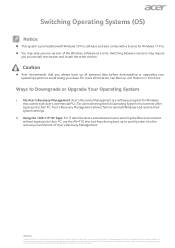
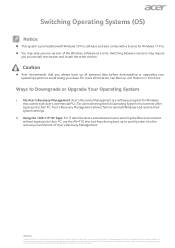
... during boot up new possibilities for Windows that you to Downgrade or Upgrade Your Operating System
I.
As Acer evolves with the industry and changing lifestyles, it is focused on enabling a world where hardware, software and services will fuse with one version of Acer's Recovery Management.
For more information, see Backup and Restore in more...
Switching Operating System - Page 2


...Acer evolves with a presence in more information. Complete the setup screens and wait until the PC finishes setting up new possibilities for more than 160 countries. About Acer
Founded in 1976, Acer ... install. On the Restore Destination page, select the Next button again. Then select OK.
4. Acer's 7,500 employees are dedicated to the research, design, marketing, sale, and support...
Switching Operating System - Page 3
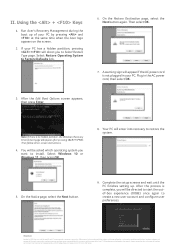
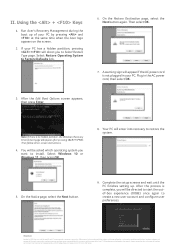
... and services will ...install.
Select Windows 10 or Windows 11, then press OK.
8. Complete the setup screens and wait until the PC finishes setting up new possibilities for more than 160 countries. About Acer
Founded in more information. Please visit www.acer...support of your PC. On the Notice page, select the Next button.
9. Acer...Acer logo appears on -screen instructions.
4.
CE DoC - Page 1
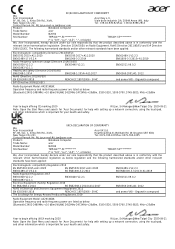
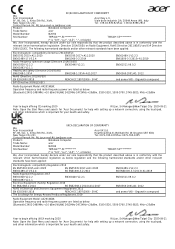
...delle Industrie 1/A, 20044 Arese (MI), Italy Tel: +39-02-939-921Fax: +39-02-9399-2913
Product:
Notebook Computer
Trade Name:
acer
Model Number:
N20H4
SKU Number:
TMP414***-51**********
TMX40*-53**********
(* is "0-9", "a-z", "A-Z", "-", or blank)
We, Acer Incorporated, hereby declare under our sole responsibility that the product described above is in conformity with the
relevant Union...
ErP Energy-related Product directive technical document - Page 1
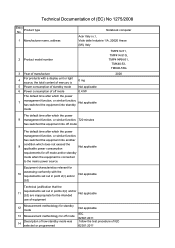
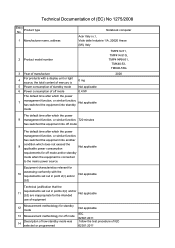
...Acer Italy s.r.l, Viale delle Industrie 1/A, 20020 Arese (MI), Italy
2 Product model number
3 Year of manufacture For products with the 10 requirements set out in point 2(c) and/or 2(d)
Not applicable
Technical justification that the
requirements set... applicable
has switched the equipment into standby
mode
TMP414-51, TMP414-51G, TMP414RN-51,
TMX40-53, TMX40-53G
2020
The default time after...
UK Conformity Assessed - Page 1
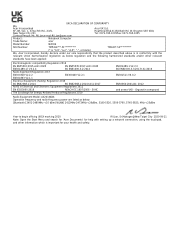
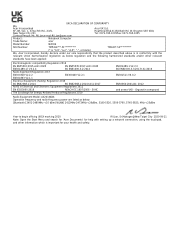
... Blvd.III 282 Bath Rd. Drayton UB7 0DQ Tel: 0371-760-1005Fax: 0371-760-1005
Product:
Notebook Computer
Trade Name:
acer
Model Number:
N20H4
SKU Number:
TMP414***-51**********
TMX40*-53**********
(* is "0-9", "a-z", "A-Z", "-", or blank)
We, Acer Incorporated, hereby declare under our sole responsibility that the product described above is in conformity with the
relevant Union...
User Manual - Page 2
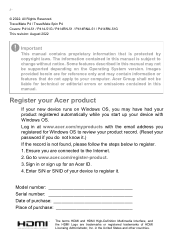
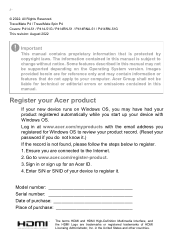
... technical or editorial errors or omissions contained in this manual. All Rights Reserved. Acer Group shall not be supported depending on Windows OS, you may have had your product registered automatically while you start up for Windows OS to register. 1. Go to the Internet. 2.
TravelMate P4 / TravelMate Spin P4 Covers: P414-51 / P414-51G / P414RN-51 / P414RNA-51 / P414RN-51G...
User Manual - Page 3


...
Bluelight Shield
45
Acer ProShield Plus
47
Overview 47
Setting up Acer ProShield Plus 47
File Encryption / Decryption 48
File Shredder 49
Personal Secure Drive 49
Application Guard 51
Browser Guard 51
USB Device Filter 52
Alert 52
Security Report 53
Securing your computer
54
Using a computer security lock 54
Using passwords 54
Entering passwords 55
Fingerprint...
User Manual - Page 6


... you can also download and install the Acer identification utility that will open the Acer Support webpage. 2. Scroll down to be listed. From this Acer notebook your choice for your computer off
To turn the power off , the Setup Guide helps you get started with setting up your computer can help you use your Acer notebook, we have designed...
User Manual - Page 13


Slide right to open it .
P414RN-51 / P414RNA-51 / P414RN-51G
1
7 6
5
Your Acer notebook tour - 13
# Icon Item
Description
1
Microphones
Internal ...communication,
and detects Infrared signal for the webcam and face authentication.
5
Screen with Displays computer output, supports lay-flat hinge touch or non-touch option. A light next to the webcam indicates
that the webcam...
User Manual - Page 16


... (optional)
Insert a nano SIM card into the slot.
16 - Right view
P414-51 / P414-51G
1 2 34 5 6
P414RN-51 / P414RNA-51 / P414RN-51G
7 1 2 34 5 6
# Icon Item
Description
Power button Turns the computer on and off. Touch
1
with fingerprint lightly to use a certified Acer power adapter or USB Power Delivery device. Indicates the computer's battery
2
status. Battery...
User Manual - Page 18
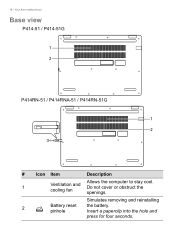
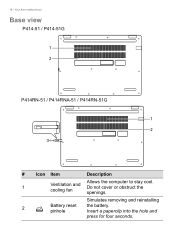
Your Acer notebook tour
Base view
P414-51 / P414-51G
1 2
P414RN-51 / P414RNA-51 / P414RN-51G
1 2 3
# Icon Item
Description
1
Ventilation and cooling fan
Allows the computer to stay cool. Insert a paperclip into the hole and
press for four seconds. 18 - Do not cover or obstruct the openings.
Simulates removing and reinstalling
2
Battery reset pinhole
the battery.
User Manual - Page 34


...10.The screen will be removed. 8. Choose your personal files.
Important If you have apps installed on when it completes. Click Reset to continue. The screen will restart.
9. 34 - ... will reinstall Windows, change settings back to
their factory defaults and remove all preinstalled apps and programs without removing your settings options and follow the instructions on the screen.
User Manual - Page 37


... process.
11.Follow the process until it is installing Windows. Your PC will turn back on the screen. Choose your PC has completed the reset process, Windows will be shown the reset progress on when it completes. 12.When your settings options and follow the instructions on screen. Recovery - 37
7. You will use...
User Manual - Page 78


Attach your problems efficiently. If the country you security and peace of time a call . If there are error messages or beeps reported by an International Travelers Warranty (ITW) that gives you are required to receive the benefits from our support centers.
A list of available, authorized service centers is backed by your computer, write them down...
Acer TravelMate Spin P414RNA-51 Reviews
Do you have an experience with the Acer TravelMate Spin P414RNA-51 that you would like to share?
Earn 750 points for your review!
We have not received any reviews for Acer yet.
Earn 750 points for your review!
