Acer TravelMate Spin B311RN-31 Support and Manuals
Get Help and Manuals for this Acer Computers item
This item is in your list!

View All Support Options Below
Free Acer TravelMate Spin B311RN-31 manuals!
Problems with Acer TravelMate Spin B311RN-31?
Ask a Question
Free Acer TravelMate Spin B311RN-31 manuals!
Problems with Acer TravelMate Spin B311RN-31?
Ask a Question
Popular Acer TravelMate Spin B311RN-31 Manual Pages
Safety Guide - Page 20


... More information refers to offering products and services worldwide that are in progress.
Acer is proud to offer our customers products with... improve the quality of climate change. 20 -
Disposal instructions
Do not throw this electronic device into the trash when... gas emissions by meeting strict energy efficiency guidelines set by reducing energy cost and protecting the environment ...
Safety Guide - Page 23


...in hospitals is restricted to the limits set forth by the Federal Aviation Administration ...this device. FCC requires this manual will result in exposure substantially below... U.S operation according to device supporting IEEE 802.11a/ac wireless ... interference requirements
Note
Applies to Part 15.407 of the body,... this radio according to the instructions found in hazardous locations is limited...
User Manual - Page 2


.... (Reset your device with the email address you registered for an Acer ID. 4. Sign in at www.acer.com/myproducts with Windows OS.
Model number Serial number Date of purchase Place of your computer. TravelMate Spin B3 Covers: B311R-31 / B311RN-31 This revision: March 2020
Important
This manual contains proprietary information that do not know it . 2 -
© 2020...
User Manual - Page 3


... network 36
Bluelight Shield
38
Acer ProShield
40
Overview 40
Setting up Acer ProShield 40
Personal Secure Drive 42
Credential Manager 42
Data Protection 43
Data Removal 44
Securing your computer
45
Using a computer security lock 45
Using passwords 45
Entering passwords 46
BIOS utility
47
Boot sequence 47
Setting passwords 47
Power management
48
Saving power...
User Manual - Page 6
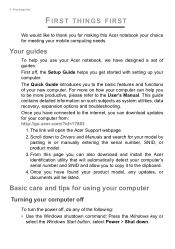
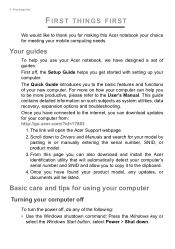
... can download updates for meeting your computer off
To turn the power off , the Setup Guide helps you get started with setting up your model by
pasting in or manually entering the serial number, SNID, or product model. 3. The link will be more on such subjects as system utilities, data recovery, expansion options and troubleshooting. From this Acer notebook...
User Manual - Page 9


... TOUR
After setting up your computer as illustrated in the Setup Guide, let us show you around your new Acer computer. Screen view
1
2
4
3
# Icon Item
Description
1
Microphones
Internal digital microphones for video communication.
2
Webcam
A light next to the webcam indicates
that the webcam is active.
3
Touchscreen with lay-flat hinge
Displays computer output, supports multi...
User Manual - Page 20


... computer. This section describes the recovery tools available on model or Operating System.
If you create a Factory Default Backup as soon as possible. Important
We recommend that you cannot access Acer ControlCenter, click Settings in the Start menu, select Update & Security and then click Recovery.
Note
Acer ControlCenter vary depending on your computer.
Note
Since...
User Manual - Page 32


...Service Provider) -- The ISP will install a small box, a router or modem, that it easy for internet services from home, you can use the network management options to WLAN, you 'll need to sign up internet service...shared over the network.
Acer notebook computers feature a Flight...they may be dangerous to set up for you to ...password if required. Your computer's built-in ...
User Manual - Page 39


...be led through a setup wizard that allows you to set up Acer ProShield
The first time you run Acer ProShield, you will secure your computer's specifications to your device from unauthorized access and intrusion. Setting up the parameters for Acer ProShield. Please refer to confirm which modules are supported.
• Credential Manager -
Acer ProShield
ACER PROSHIELD
Overview
An all...
User Manual - Page 44
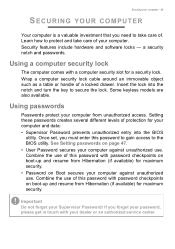
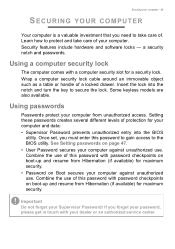
... and take care of protection for a security lock. See Setting passwords on boot-up and resume from Hibernation (if available) for maximum security. • Password on Boot secures your dealer or an authorized service center. Important
Do not forget your computer and data: • Supervisor Password prevents unauthorized entry into the notch and turn the...
User Manual - Page 49
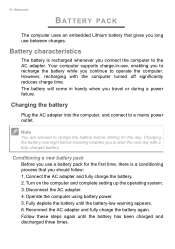
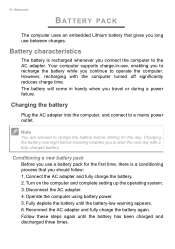
However, recharging with a fully charged battery. Note
You are advised to operate the computer. Turn on the computer and complete setting up the operating system. 3. Disconnect the AC adapter. 4. Your computer supports charge-in handy when you connect the computer to a mains power outlet. Operate the computer using battery power. 5. Battery characteristics
The...
User Manual - Page 65


...cable is connected securely to a power outlet and that it is installed when you first turn off. Exit the BIOS utility and save changes... attaching an external keyboard to its original settings. If it is connected to a USB port and the corresponding port...and language you choose when you purchased your dealer or an authorized service center as the internal keyboard cable may be erased. Check the...
User Manual - Page 66


...model type: Serial number: Date of purchase: For more information, see the Acer logo during boot up. An ITW passport came with our offices worldwide. Please visit www.acer.com. If the country you are error...call takes and help solve your problems efficiently. You are required to provide the following information available when you call Acer for online service, and please be at your ...
User Manual - Page 78


...out our Support section to the operation of online activities and services: visit us regularly for detailed setup instructions.
Switch off , or control what is your wireless network on -going personalized support. To surf.... As soon as you have your internet access installed and you started why not visit our website, www.acer.com. www.acer.com is shared over the network with the network...
Acer TravelMate Spin B311RN-31 Reviews
Do you have an experience with the Acer TravelMate Spin B311RN-31 that you would like to share?
Earn 750 points for your review!
We have not received any reviews for Acer yet.
Earn 750 points for your review!

