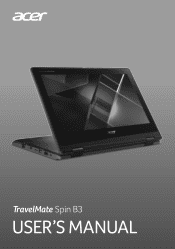Acer TravelMate Spin B311RA-31 Support and Manuals
Get Help and Manuals for this Acer Computers item
This item is in your list!

View All Support Options Below
Free Acer TravelMate Spin B311RA-31 manuals!
Problems with Acer TravelMate Spin B311RA-31?
Ask a Question
Free Acer TravelMate Spin B311RA-31 manuals!
Problems with Acer TravelMate Spin B311RA-31?
Ask a Question
Popular Acer TravelMate Spin B311RA-31 Manual Pages
Safety Guide - Page 23


...parts of the body, especially the face or eyes, while transmitting.
• Do not operate the radio or attempt to the limits set...
• The use of this radio according to the instructions found in exposure substantially below the FCC's recommended limits.
&#...device supporting IEEE 802.11a/ac wireless adapters. These radar stations can cause interference with and /or damage this manual will...
Lifecycle Extension Guide - Page 3
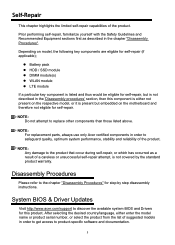
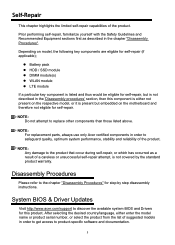
... Procedures".
Depending on the respective model, or it is not covered by step disassembly instructions.
NOTE: Any damage to the product that occur during self-repair, or which has occurred as described in order to product-specific software and documentation.
3 System BIOS & Driver Updates
Visit http://www.acer.com/support to replace other components than those listed above...
Lifecycle Extension Guide - Page 4


... a copy of the recovery media through Acer Customer Service (http://www.acer.com/support)
This is completed
Software Recovery
This product has embedded software recovery tools which is complete
NOTE: Upgrading the system BIOS incorrectly, or intermittence of the system BIOS update process could harm the product.
To update Drivers:
Run Windows Update in order to get the latest...
User Manual - Page 2
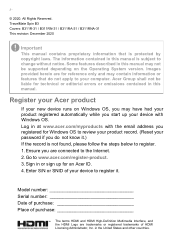
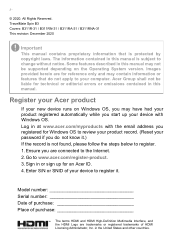
... or editorial errors or omissions contained in this manual is subject to the Internet. 2. TravelMate Spin B3 Covers: B311R-31 / B311RN-31 / B311RA-31 / B311RNA-31 This revision: December 2020
Important
This manual contains proprietary information that do not know it.) If the record is protected by copyright laws. Ensure you do not apply to www.acer.com/register-product. 3. Model number...
User Manual - Page 3
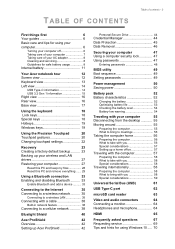
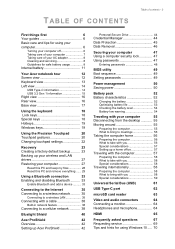
...
42
Overview 42
Setting up Acer ProShield 42
Personal Secure Drive 44
Credential Manager 44 Data Protection 45 Data Removal 46
Securing your computer
47
Using a computer security lock 47
Using passwords 47
Entering passwords 48
BIOS utility
49
Boot sequence 49
Setting passwords 49
Power management
50
Saving power 50
Battery pack
52
Battery characteristics...
User Manual - Page 6
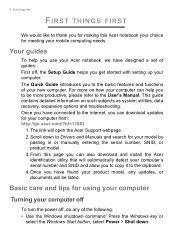
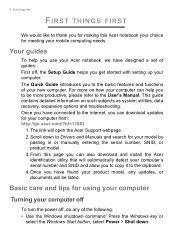
... the basic features and functions of your product model, any of guides: First off , do any updates, or documents will open the Acer Support webpage. 2. Basic care and tips for using your computer
Turning your computer off
To turn the power off , the Setup Guide helps you use your Acer notebook, we have found your new computer. This...
User Manual - Page 12
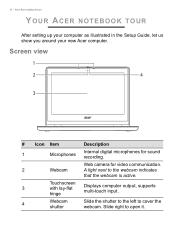
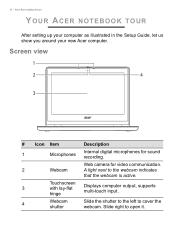
...-flat hinge
Displays computer output, supports multi-touch input.
4
Webcam shutter
Slide the shutter to the left to open it.
Web camera for sound recording.
Your Acer notebook tour
YOUR ACER NOTEBOOK TOUR
After setting up your computer as illustrated in the Setup Guide, let us show you around your new Acer computer. Slide right to cover...
User Manual - Page 23


... are having trouble with a capacity of 16 GB or larger. Acer provides Acer ControlCenter, which...Acer ControlCenter vary depending on page 66) do not help, you to use a USB drive with your operating system, installed apps and data.
Important
We recommend that you cannot access Acer ControlCenter, click Settings in the Start menu, select Update & Security and then click Recovery. on model...
User Manual - Page 35
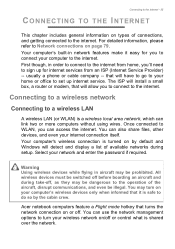
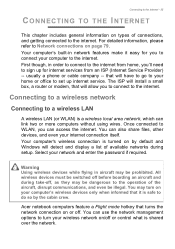
... and during setup. You can also share files, other devices, and even your network and enter the password if required. All wireless devices must be illegal. You can use the network management options to do so by default and Windows will install a small box, a router or modem, that it easy for internet services from...
User Manual - Page 42
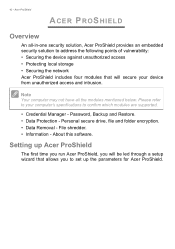
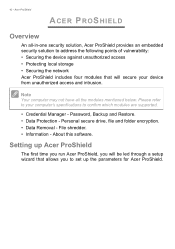
... will be led through a setup wizard that allows you will secure your computer's specifications to set up Acer ProShield
The first time you run Acer ProShield, you to confirm which modules are supported.
• Credential Manager - Setting up the parameters for Acer ProShield. Password, Backup and Restore. • Data Protection -
Acer ProShield
ACER PROSHIELD
Overview
An all the...
User Manual - Page 47
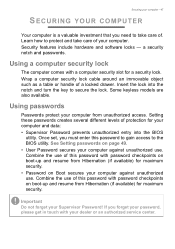
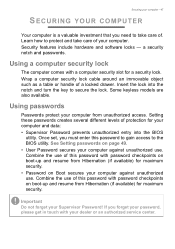
...computer security lock
The computer comes with password checkpoints on page 49. • User Password secures your dealer or an authorized service center. Setting these passwords creates several different levels of this password with a computer security slot for maximum security. Combine the use of your Supervisor Password!
Some keyless models are also available. If you forget your...
User Manual - Page 69
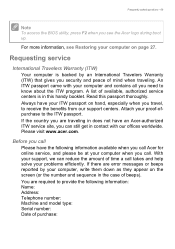
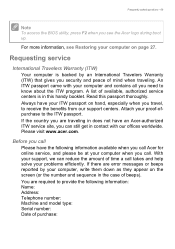
... does not have an Acer-authorized ITW service site, you need to the ITW passport. Attach your problems efficiently.
Always have the following information: Name: Address: Telephone number: Machine and model type: Serial number: Date of mind when traveling.
If there are required to receive the benefits from our support centers. Requesting service
International Travelers Warranty...
User Manual - Page 80
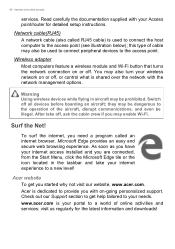
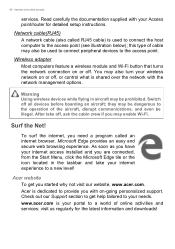
... website, www.acer.com.
Acer website
To get help tailored to provide you with on-going personalized support. Network cable(RJ45)
A network cable (also called an internet browser. this type of cable may be used to connect the host computer to the operation of online activities and services: visit us regularly for detailed setup instructions. Surf...
CE DoC - Page 1
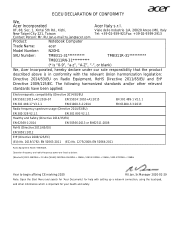
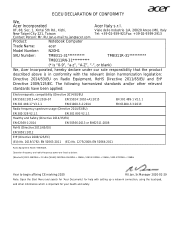
...following harmonized standards and/or other information which is in conformity with setting up a network connection, using the touchpad,
and other relevant
standards....jan@acer.com
Product:
Notebook Computer
Trade Name:
acer
Model Number:
N20H1
SKU Number:
TMB311-31**********
TMB311R-31**********
TMB311RN-31**********
(* is "0-9", "a-z", "A-Z", "-", or blank)
We, Acer Incorporated,...
Acer TravelMate Spin B311RA-31 Reviews
Do you have an experience with the Acer TravelMate Spin B311RA-31 that you would like to share?
Earn 750 points for your review!
We have not received any reviews for Acer yet.
Earn 750 points for your review!