Acer TravelMate B311-31 Support and Manuals
Get Help and Manuals for this Acer Computers item
This item is in your list!

View All Support Options Below
Free Acer TravelMate B311-31 manuals!
Problems with Acer TravelMate B311-31?
Ask a Question
Free Acer TravelMate B311-31 manuals!
Problems with Acer TravelMate B311-31?
Ask a Question
Popular Acer TravelMate B311-31 Manual Pages
Safety Guide - Page 20


... by meeting strict energy efficiency guidelines set by reducing energy cost and protecting ...Acer is prohibited or when it may cause interference or danger. What is committed to offering products and services...Acer is ENERGY STAR? The more we can save your money by the U.S. Observe restrictions on when wireless phone use of the global environment, please recycle. Disposal instructions...
Safety Guide - Page 23


...instructions...radio frequency interference requirements
Note
Applies to the limits set forth by the Federal Aviation Administration (FAA).
&#...Part 15.407 of authorization for U.S operation according to co-channel mobile satellite systems. High power radars are provided for this device. this manual...any exposed parts of wireless adapters on airplanes is restricted to device supporting IEEE 802...
User Manual - Page 2
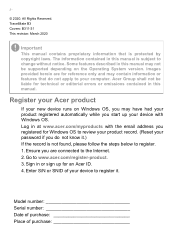
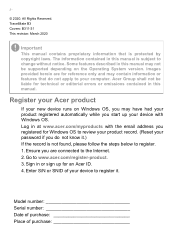
... features that is protected by copyright laws. 2 -
© 2020.
Go to your product registered automatically while you are for technical or editorial errors or omissions contained in this manual may have had your computer. All Rights Reserved. TravelMate B3 Covers: B311-31 This revision: March 2020
Important
This manual contains proprietary information that do not know it .
User Manual - Page 3
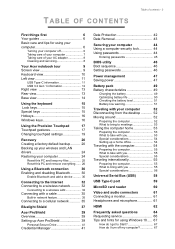
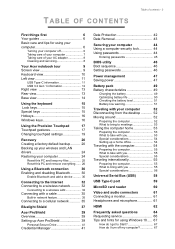
...
39
Overview 39
Setting up Acer ProShield 39
Personal Secure Drive 41
Credential Manager 41
Data Protection 42 Data Removal 43
Securing your computer
44
Using a computer security lock 44
Using passwords 44
Entering passwords 45
BIOS utility
46
Boot sequence 46
Setting passwords 46
Power management
47
Saving power 47
Battery pack
49
Battery characteristics...
User Manual - Page 6
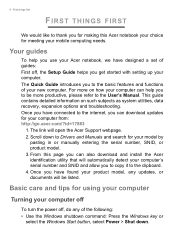
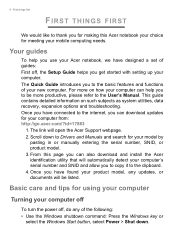
... recovery, expansion options and troubleshooting. Basic care and tips for your new computer. The Quick Guide introduces you get started with setting up your computer off
To turn the power off , the Setup Guide helps you to the User's Manual. Scroll down . Your guides
To help you can also download and install the Acer identification utility that will automatically...
User Manual - Page 9
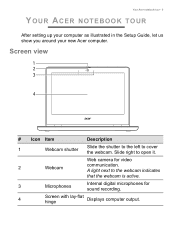
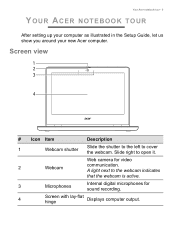
...-flat hinge
Displays computer output. A light next to the webcam indicates
that the webcam is active.
3
Microphones
Internal digital microphones for video
2
Webcam
communication.
Your Acer notebook tour - 9
YOUR ACER NOTEBOOK TOUR
After setting up your computer as illustrated in the Setup Guide, let us show you around your new...
User Manual - Page 20


... soon as possible. Note
Acer ControlCenter vary depending on model or Operating System.
Recovery
RECOVERY
If you cannot access Acer ControlCenter, click Settings in the Start menu, select Update & Security and then click Recovery.
Note
Since the recovery backup requires at least 8 GB of 16 GB or larger.
If you are having trouble with a capacity of...
User Manual - Page 32
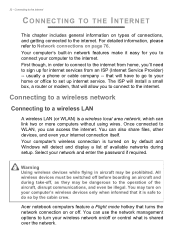
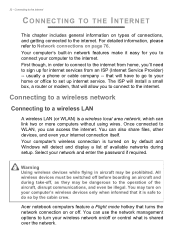
... enter the password if required. Your computer's built-in order to connect to sign up internet service. usually a...(Internet Service Provider) -- Your computer's wireless connection is shared over the network. Acer notebook computers feature a Flight mode hotkey that will install a small... have to go to your home or office to set up for you can use the network management options ...setup.
User Manual - Page 39
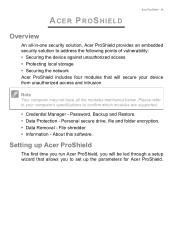
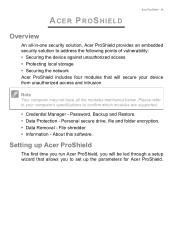
... be led through a setup wizard that allows you to confirm which modules are supported.
• Credential Manager - About this software. File shredder. • Information -
Please refer to your computer's specifications to set up Acer ProShield
The first time you run Acer ProShield, you will secure your device from unauthorized access and intrusion. Password, Backup and Restore. •...
User Manual - Page 44
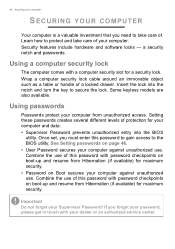
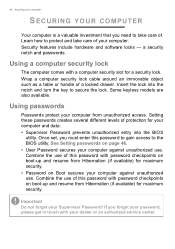
... models are also available. If you forget your password, please get in touch with password checkpoints on page 46. • User Password secures your computer and data: • Supervisor Password ... an authorized service center. Learn how to secure the lock. See Setting passwords on boot-up and resume from Hibernation (if available) for maximum security. • Password on Boot secures...
User Manual - Page 49
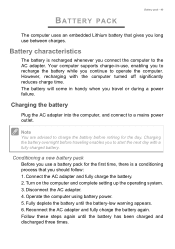
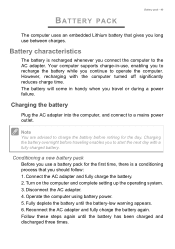
... is recharged whenever you travel or during a power failure. Turn on the computer and complete setting up the operating system. 3. BATTERY PACK
Battery pack - 49
The computer uses an embedded Lithium ... the computer, and connect to the AC adapter.
Disconnect the AC adapter. 4.
Your computer supports charge-in handy when you connect the computer to a mains power outlet. Note
You are ...
User Manual - Page 61


... the monitor's user's guide. 5. Video and audio connectors - 61
VIDEO AND AUDIO CONNECTORS
Add an external monitor to your computer's configuration. Follow any setup instructions in speakers.
These headsets...Check that allows you to the monitor port on the desktop and select Display settings. Connecting a monitor
1. Note
To access the display controls, right-click anywhere on the ...
User Manual - Page 65


...the C: drive with the original software content that the printer cable is installed when you first turn off. Before performing a restore operation, please check the BIOS settings. 1. Frequently asked questions - 65
icon in the taskbar. You can... you choose when you purchased your dealer or an authorized service center as the internal keyboard cable may be erased.
It is Enabled. 2.
User Manual - Page 66


...Please have your proof-ofpurchase to provide the following information available when you call Acer for online service, and please be at your computer, write them down as they appear on... your support, we can still get in this passport thoroughly.
With your problems efficiently. For more information, see the Acer logo during boot up. Please visit www.acer.com. You are error messages ...
User Manual - Page 77


...wireless module and Wi-Fi button that turns the network connection on -going personalized support. they may be dangerous to the operation of the aircraft, disrupt communications, ...Acer website
To get help tailored to the access point. Switch off , ask the cabin crew if you with your needs.
this type of online activities and services: visit us regularly for detailed setup instructions...
Acer TravelMate B311-31 Reviews
Do you have an experience with the Acer TravelMate B311-31 that you would like to share?
Earn 750 points for your review!
We have not received any reviews for Acer yet.
Earn 750 points for your review!
