Acer GF276A Support and Manuals
Acer GF276A Videos
Popular Acer GF276A Manual Pages
User Manual - Page 2
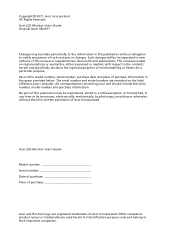
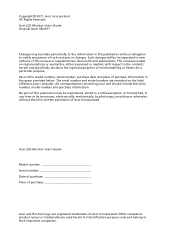
... identification purposes only and belong to the contents hereof and specifically disclaims the implied warranties of purchase information in any form or by any person of this publication without the prior written permission of Acer Incorporated. All Rights Reserved. Acer LCD Monitor User's Guide Original Issue: 08/2017
Changes may be reproduced, stored in...
User Manual - Page 3
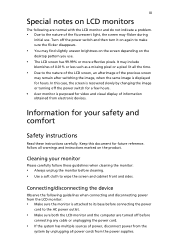
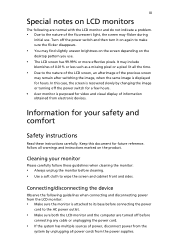
... not indicate a problem.
• Due to wipe the screen and cabinet front and sides. Turn off the power switch for a few hours. • Acer monitor is displayed for...supplies. In this document for your monitor
Please carefully follow these instructions carefully. Cleaning your safety and comfort
Safety instructions
Read these guidelines when cleaning the monitor:
• Always unplug ...
User Manual - Page 4


... without distortion.
• After setting the volume level, do not ...to protect it could result in installation unless proper ventilation is provided.
...points or short-out parts that the total Never...Power Devices Inc., Model: DA-40A19 Manufacturer: Delta Electronics Inc., Model: ADP-40KD BB...instructions.
• Gradually increase the volume until you need to disconnect power...
User Manual - Page 5


... product's power cord is equipped with the supplied power supply cord set. Refer all servicing to replace the power cord set, make sure that may interfere with the performance of this product.... cord meets the following the operating
instructions Note: The grounding pin also provides good protection from the wall outlet and refer servicing to qualified service personnel when:
• the power...
User Manual - Page 6
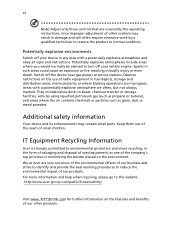
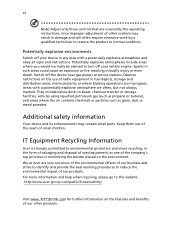
...such as grain, dust or metal powders. We at service stations. For more information and help when recycling, ...parts. vi
Note: Adjust only those controls that are covered by a qualified technician to restore the product to this website: http://www.acer-group.com/public/Sustainability/
Visit www. Areas with a potentially explosive atmosphere and obey all signs and instructions. acer...
User Manual - Page 14
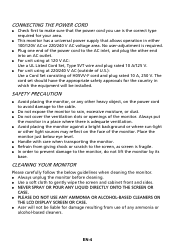
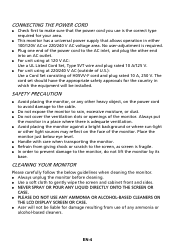
...NOT USE ANY AMMONIA OR ALCOHOL-BASED CLEANERS ON
THE LCD DISPLAY SCREEN OR CASE. Acer will be liable for your area.
This monitor has a universal power supply that the...and plug rated 10 A, 250 V.
The cord set should have the appropriate safety approvals for the country in which the equipment will not be installed. CLEANING YOUR MONITOR
Please carefully follow the below...
User Manual - Page 24
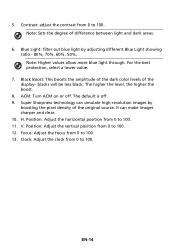
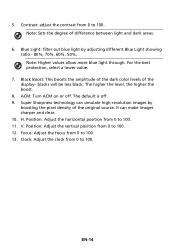
Note: Sets the degree of the display- For the best protection, select a lower value. 7. V. Super Sharpness technology can make images sharper and clear. 10. Focus: Adjust the ...
User Manual - Page 25
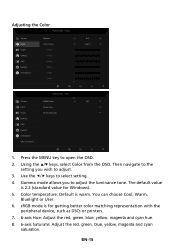
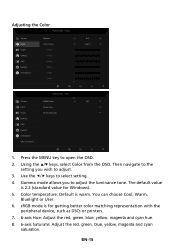
Then navigate to the
setting you to adjust. 3. Gamma mode allows you wish to adjust the luminance tone. Adjusting the Color
1. Using the / keys, select Color from the ...; keys to open the OSD. 2. sRGB mode is warm. EN-15 You can choose Cool, Warm,
Bluelight or User. 6. Press the MENU key to select setting. 4.
User Manual - Page 26
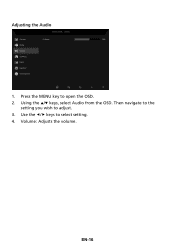
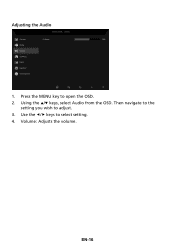
Using the / keys, select Audio from the OSD. Use the / keys to adjust. 3. Volume: Adjusts the volume.
Then navigate to the
setting you wish to select setting. 4. EN-16 Adjusting the Audio
1. Press the MENU key to open the OSD. 2.
User Manual - Page 27
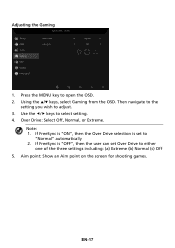
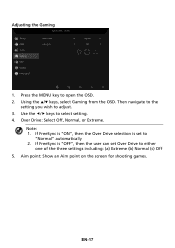
...Adjusting the Gaming
1. Using the / keys, select Gaming from the OSD. If FreeSync is set Over Drive to either
one of the three settings including: (a) Extreme (b) Normal (c) Off 5. Aim point: Show an Aim point on the screen for...is "ON", then the Over Drive selection is "OFF", then the user can set to open the OSD. 2. EN-17 Over Drive: Select Off, Normal, or Extreme.
User Manual - Page 28
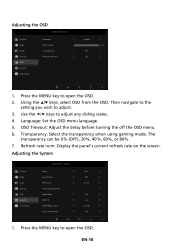
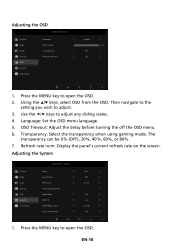
... Select the transparency when using gaming mode. Press the MENU key to open the OSD. Language: Set the OSD menu language. 5. Adjusting the System
1. EN-18 Use the / keys to... adjust. 3. Press the MENU key to open the OSD. 2. Then navigate to the
setting you wish to adjust any sliding scales. 4. The
transparency can be 0% (OFF), 20%, 40%, 60%, ...
User Manual - Page 29
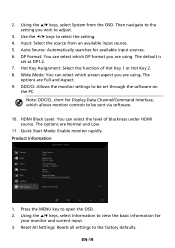
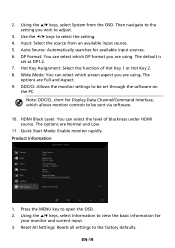
... blackness under HDMI source. HDMI Black Level: You can select which allows monitor controls to be set at DP1.2. 7. Press the MENU key to be sent via software.
10. Auto Source: ...Automatically searches for Display Data Channel/Command Interface, which screen aspect you wish to select the setting. 4. Wide Mode: You can select the level of Hot Key 1 or Hot Key 2. 8. ...
User Manual - Page 30
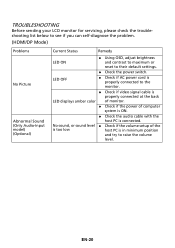
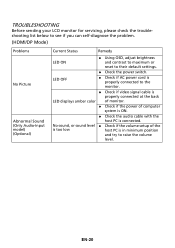
...TROUBLESHOOTING
Before sending your LCD monitor for servicing, please check the troubleshooting list below to see if you can self-diagnose the problem.
(HDMI/DP Mode)
Problems No Picture Abnormal Sound (Only Audio-Input model... if the volume setup of computer system is ON.
Check the audio cable with the
host PC is in minimum position
and try to their default settings.
Check...
User Manual - Page 31
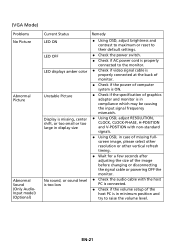
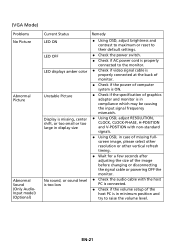
...21 (VGA Mode)
Problems No Picture Abnormal Picture
Abnormal Sound (Only AudioInput model) (Optional)
Current ...settings.
Check the power switch.
Check if AC power cord is properly connected to the monitor.
Check if video signal cable is properly connected at the back of monitor.
Check if the power of computer system is ON.
Check if the specification...
User Manual - Page 33
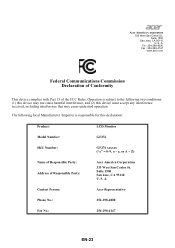
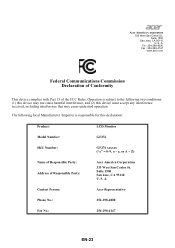
...LCD Monitor
Model Number:
GF276
SKU Number:
GF276 xxxxxx ("x" = 0~9, a ~ z, or A ~ Z)
Name of Responsible Party: Address of the FCC Rules. Suite 1500 San Jose, CA 95110 U.
Acer America ...acer.com
Federal Communications Commission Declaration of Conformity
This device complies with Part 15 of Responsible Party:
Acer America Corporation
333 West San Carlos St. S. Contact Person:
Acer...
Acer GF276A Reviews
Do you have an experience with the Acer GF276A that you would like to share?
Earn 750 points for your review!
We have not received any reviews for Acer yet.
Earn 750 points for your review!


