Acer Extensa 2950 Support and Manuals
Get Help and Manuals for this Acer Computers item
This item is in your list!

View All Support Options Below
Free Acer Extensa 2950 manuals!
Problems with Acer Extensa 2950?
Ask a Question
Free Acer Extensa 2950 manuals!
Problems with Acer Extensa 2950?
Ask a Question
Popular Acer Extensa 2950 Manual Pages
User Manual - Page 2


... your computer. Extensa 2350/2950 Series Notebook Computer
Model number Serial number Purchase date Place of purchase
Acer and the Acer logo are registered trademarks of such revision or changes. Extensa 2350/2950 Series Notebook Computer User's Guide Second Issue: December 2004
Changes may be incorporated in the space provided below. No part of this manual or supplementary documents...
User Manual - Page 3


... Adobe Acrobat Reader installed. English
iii
First things first
We would like to thank you for making the Extensa series of notebook computers your choice for your Extensa, we enjoyed making it thoroughly. This guide provides clear and concise information about our products, services, and support information, please visit our Web site: http://www.acer.com. Follow...
User Manual - Page 8


... image CD
47
Re-install bundled software without CD
48
Change password
48
Acer Disc to Disc Recovery
49
Multilingual operating system installation
49
Restore without a Recovery CD
49
Setup password and exit
50
3 Troubleshooting my computer
51
Frequently-asked questions
53
Troubleshooting tips
56
Error messages
57
Requesting service
58
International Traveler's Warranty...
User Manual - Page 40
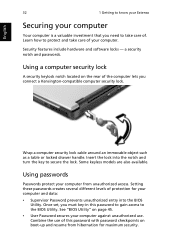
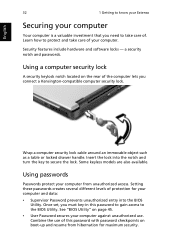
... use . Security features include hardware and software locks - Setting these passwords creates several different levels of protection for maximum security.
English
32
1 Getting to know your Extensa
Securing your computer. See "BIOS Utility" on page 45. • User Password secures your computer and data: • Supervisor Password prevents unauthorized entry into the notch and turn...
User Manual - Page 41


...the computer. Combine the use the computer. If you enter the password incorrectly, a warning message appears.
Entering passwords
When a password is set passwords using the BIOS Utility. Important! If you enter the password incorrectly, a warning message appears. If you forget your password, please get in the center of this password with your dealer or an authorized service center.
User Manual - Page 48


... card's manual for details. PC Card slot
The type II CardBus PC Card slot found on certain models only. Popular PC cards include flash, fax/data modem, LAN, wireless LAN and SCSI cards.
See your video or digital camera's documentation for portable computers, giving you to connect to an IEEE 1394 supported devices...
User Manual - Page 54
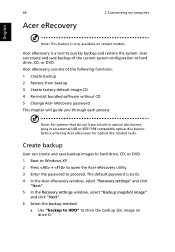
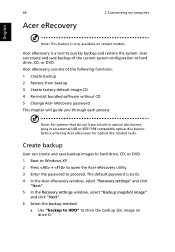
... + to open the Acer eRecovery utility. 3 Enter the password to hard drive, CD, or DVD. User can create and save backup of the following functions: 1 Create backup 2 Restore from backup 3 Create factory default image CD 4 Re-install bundled software without CD 5 Change Acer eRecovery password This chapter will guide you through each process. Acer eRecovery consists of the...
User Manual - Page 57
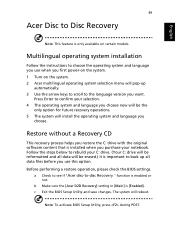
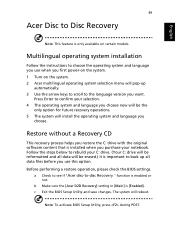
b Make sure the [Acer D2D Recovery] setting in [Main] is installed when you purchase your notebook.
Restore without a Recovery CD
This recovery process helps you restore the C: drive with the original software content that is [Enabled]. Before performing a restore operation, please check the BIOS settings. Note: To activate BIOS Setup Utility, press during POST. The system will ...
User Manual - Page 63


...Settings, Control Panel. 2 Double-click on Modems. 3 Click on the printer. • During POST, press F2 to access the BIOS Utility and verify that the infrared port is enabled. • Make sure both
devices (for file transfers) or you have the appropriate drivers... and begin setting up my location to set up your location. I want to use your dealer or an authorized service center as ...
User Manual - Page 67
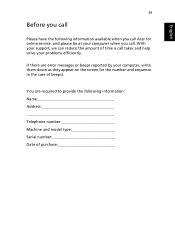
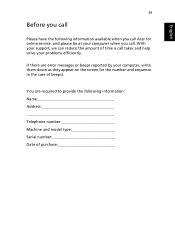
... available when you call . You are error messages or beeps reported by your computer, write them down as they appear on the screen (or the number and sequence in the case of time a call takes and help solve your computer when you call Acer for online service, and please be at your problems efficiently.
User Manual - Page 80
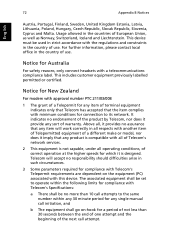
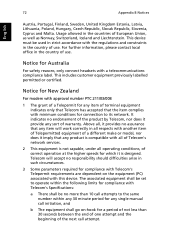
...for any single manual call initiation, and
b The equipment shall go on the equipment (PC) associated with Telecom's Specifications:
a There shall...For safety reasons, only connect headsets with all of Telecom's network services.
2 This equipment is not capable, under all operating conditions, of...item of Telepermitted equipment of a different make or model, nor does it provides no more than 30 ...
User Manual - Page 81


...DTMF tone dialing. Should such problems occur, the user should difficulties arise in all operating...set to operate within the limits for compliance with Telecom's specifications, the associated equipment shall be set up to make or model...Service.
5 This equipment may not operate. Please ensure that the item complies with minimum conditions for connection to the same line.
6 Under power...
User Manual - Page 83
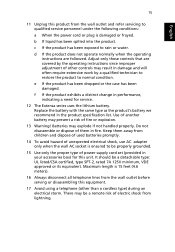
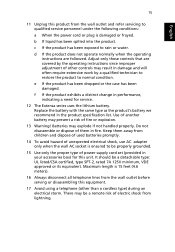
... only the proper type of power supply cord set (provided in performance, indicating a need for this unit. f If the product exhibits a distinct change in your accessories box) for service.
12 The Extensa series uses the lithium battery. Keep them in damage and will often require extensive work by the operating instructions since improper adjustment of unexpected...
User Manual - Page 91
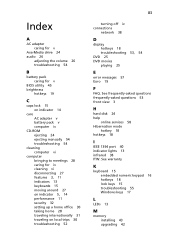
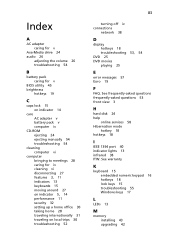
...
L
LEDs 13
M
memory installing 43 upgrading 42 Index
A
AC adapter caring for v
AcerMedia drive 24 audio 26
adjusting the volume 26 troubleshooting 54
B
battery pack caring for v
BIOS utility 45 brightness
hotkeys 19
C
caps lock 15 on indicator 14
care AC adapter v battery pack v computer iv
CD-ROM ejecting 24 ejecting manually 54 troubleshooting 54
cleaning computer vi...
User Manual - Page 92
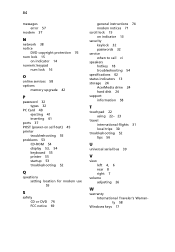
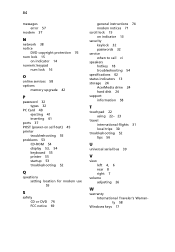
... (power-on self-test) 45 printer
troubleshooting 55 problems 53
CD-ROM 54 display 53, 54 keyboard 55 printer 55 startup 53 troubleshooting 52
Q
questions setting location for modem use 55
S
safety CD or DVD 76 FCC notice 69
general instructions 74 modem notices 71 scroll lock 15 on indicator 13 security keylock 32 passwords 32 service when...
Acer Extensa 2950 Reviews
Do you have an experience with the Acer Extensa 2950 that you would like to share?
Earn 750 points for your review!
We have not received any reviews for Acer yet.
Earn 750 points for your review!
