Acer Extensa 500 Support and Manuals
Get Help and Manuals for this Acer Computers item
This item is in your list!

View All Support Options Below
Free Acer Extensa 500 manuals!
Problems with Acer Extensa 500?
Ask a Question
Free Acer Extensa 500 manuals!
Problems with Acer Extensa 500?
Ask a Question
Popular Acer Extensa 500 Manual Pages
User Guide - Page 2


... your unit should include the serial number, model number, and date of their respective companies. Such changes will be reproduced, stored in a retrieval system, or transmitted, in this manual. All other trademarks and registered trademarks are the property of purchase. Printed in Taiwan
Extensa 500 Series Notebook Computer User's Guide Part No.: 49.45B01.001 Original Issue...
User Guide - Page 12
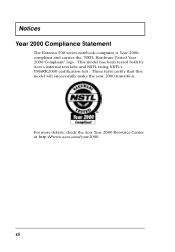
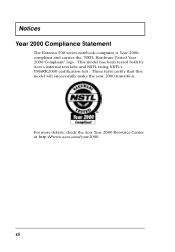
... 2000 Compliance Statement
The Extensa 500 series notebook computer is Year 2000compliant and carries the "NSTL Hardware Tested Year 2000 Compliant" logo. For more details, check the Acer Year 2000 Resource Center at http://www.acer.com/year2000
xii These tests certify that this model will successfully make the year 2000 transition. This model has been tested...
User Guide - Page 13


... of productive service. The Extensa 500 Series also has unique compact disc (CD) player control features. We hope you with years of the Extensa 500 Series notebook computers.
xiii The Extensa series computers incorporate such features as CardBus, 16-bit stereo audio, internal pointing device, Universal Serial Bus, and all of your Extensa notebook computer. instructions that are...
User Guide - Page 17


... all you travel to the Internet and have an Acerauthorized ITW service site, you a helping hand. Note: Always have your computer.
Double-click on Start, Settings..., Control Panel. 2.
An ITW passport comes with our offices worldwide. Read this handy booklet.
Preface
Support Information
Your computer is backed by an International Traveler's Warranty (ITW...
User Guide - Page 22


... external (L2) cache memory u Large LCD display and PCI local bus video with 128-bit
graphics acceleration
u Internal CD-ROM drive u Internal 3.5-inch floppy drive u High-capacity, Enhanced-IDE hard disk u Nickel metal-hydride battery pack u Power management system with standby and
hibernation power saving modes
Multimedia u 16-bit high-fidelity stereo audio...
User Guide - Page 50


... parameter in Setup or
uncheck the Enable sleep upon battery low in handy when you long use the AC adapter. Connect the AC adapter to a power source and to have the memory effect problem of Notebook Manager. You can correct this situation by recharging the battery pack. The battery will come in the Power Management screen of Nickel Cadmium (NiCd) batteries.
u Battery-low...
User Guide - Page 53
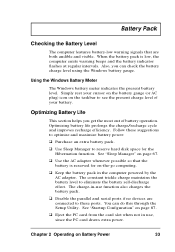
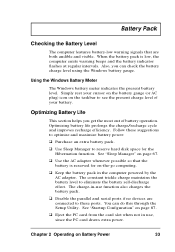
...Use the AC adapter whenever possible so that are
connected to eliminate the battery self-discharge effect. u Keep the battery pack in...battery power:
u Purchase an extra battery pack. Optimizing Battery Life
This section helps you can do this through the Setup Utility.
Also, you get the most out of your cursor on the battery gauge (or AC plug) icon on page 67. Optimizing battery...
User Guide - Page 55


Connect the AC adapter to recharge the battery rapidly. Power off the computer. Replace the battery pack. 5. Enter Hibernation mode (press Fn-F4). 3. Install the extra battery pack. 4.
Data is lost when computer power is cut off the computer. 4. An extra fullycharged battery pack available
1. or 1. AC adapter or power outlet not available
1.
Exit the application. 3....
User Guide - Page 61


... Devices 48 Port Replicator 49 PC Cards 50 USB Devices 51 Miscellaneous Options 52 Additional Power Packs 52
Battery Pack 52 AC Adapter 52 Cables 52 PS/2 Y-Bridge Cable 52 File Transfer Cable 53 Key Component Upgrades 54 Memory Upgrade 54 Memory Configurations 54 Installing Memory 55 Hard Disk Upgrade 56
41 Key component upgradeability helps keep your computer with the latest...
User Guide - Page 81


... to room temperature, and inspect the screen for condensation before turning on your computer at home, it may be worthwhile purchasing a second AC adapter for use your Computer
61 If possible, leave the computer for 30 minutes in an environment with your computer at home. With a second AC adapter, you use at home for significant...
User Guide - Page 103


... and hold the slider control and move to the right to increase, move to the left to accept.
u Switching Display Device.
Click
and drag to set the LCD screen brightness and contrast levels. You can also click on
boot-up. Sets the default display device on the item, and use the cursor keys to...
User Guide - Page 122


... to reboot.
We suggest you set the Hard Disk 0 type to enter the Setup Utility.
2. Press F2 (during POST) to enter the Setup Utility;
Missing operating system
Follow these steps:
1. Non-system disk or disk error. Pointing Device Error
Contact your dealer or an authorized service center. Pointing Device Interface Error
Contact your dealer or an authorized...
User Guide - Page 125


... and 2MB
EDO video memory
u Simultaneous LCD and CRT display
105 Microprocessor TCP (Tape Carrier Package) daughterboard module with: u Intel Pentium® processor with MMX™ technology u Integrated 512KB Level 2 cache memory
Memory u 16MB main memory expandable to 128 MB u Two 144-pin soDIMM sockets (SDRAM - A Specifications
This appendix lists the general specifications of your computer...
User Guide - Page 130


... power management, 37 upgrading, 56
help
Internet home page, xvi online manual, xvi
110
User's Guide Index
features, 2 information, 75 moving around, 59 on indicator, 6 power management, 36 security, 26 setting up a home office, 61 taking home, 60
traveling
internationally, 63 traveling on local trips, 62 troubleshooting, 95 turning on, xv
connections
AC adapter, xiv audio, 48...
User Guide - Page 133


Index
service
when to call, xix Sleep Manager, 67
software
bundled, 66
speakers
hot key, 12 troubleshooting, 97 specifications, 105 Standby mode, 37-38 condition, 37 entering, 37 hot key, 11 resuming from, 38 signals, 38 status indicator, 6 status indicators, 6 storage, 16 floppy drive, 16 hard disk, 16
support
information, xvii
T
time
setting in BIOS Utility...
Acer Extensa 500 Reviews
Do you have an experience with the Acer Extensa 500 that you would like to share?
Earn 750 points for your review!
We have not received any reviews for Acer yet.
Earn 750 points for your review!
