Acer Aspire A114-32 Support and Manuals
Get Help and Manuals for this Acer Computers item
This item is in your list!

View All Support Options Below
Free Acer Aspire A114-32 manuals!
Problems with Acer Aspire A114-32?
Ask a Question
Free Acer Aspire A114-32 manuals!
Problems with Acer Aspire A114-32?
Ask a Question
Popular Acer Aspire A114-32 Manual Pages
User Manual - Page 2
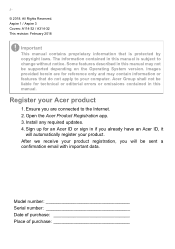
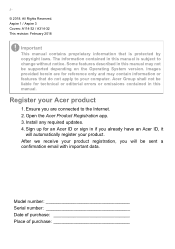
...not be liable for an Acer ID or sign in this manual. Install any required updates. 4. 2 -
© 2018. Open the Acer Product Registration app. 3.
The information contained in if you will automatically register your Acer product
1.
Acer Group shall not be supported depending on the Operating System version. All Rights Reserved. Model number Serial number Date of purchase...
User Manual - Page 3
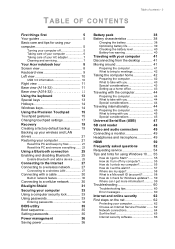
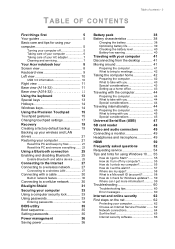
... adapter 7 Cleaning and servicing 7
Your Acer notebook tour
8
Screen view 8
Keyboard view 9
Left view 10
USB 3.0 information 10
Right view 11
Base view (A114-32 11
Base view (A314-32 12
Using the keyboard
13
Special keys 13
Hotkeys 14
Windows keys 14
Using the Precision Touchpad
15
Touchpad gestures 15
Changing touchpad settings 17
Recovery
19...
User Manual - Page 5
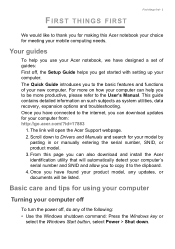
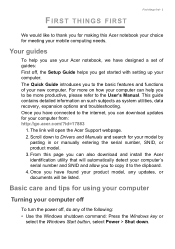
..., data recovery, expansion options and troubleshooting. The link will open the Acer Support webpage. 2. This guide contains detailed information on how your product model, any of the following: • Use the Windows shutdown command: Press the Windows key or
select the Windows Start button, select Power > Shut down to Drivers and Manuals and search for your computer...
User Manual - Page 8
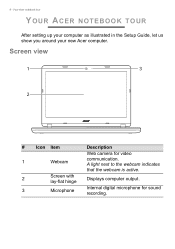
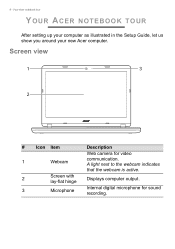
...active.
2
Screen with lay-flat hinge
Displays computer output.
3
Microphone
Internal digital microphone for video
1
Webcam
communication.
8 - Your Acer notebook tour
YOUR ACER NOTEBOOK TOUR
After setting up your computer as illustrated in the Setup Guide, let us show you around your new Acer computer. Screen view
1
3
2
# Icon Item
Description
Web camera for sound recording.
User Manual - Page 11


...
Indicates the computer's power status.
Base view (A114-32)
1 2 Fully charged: The light shows blue
when in AC mode.
4
DC-in jack
Connects to USB devices. Indicates the computer's battery
3
status.
Battery indicator
Charging: The light shows amber when the battery is charging. Right view
Your Acer notebook tour - 11
1 2 34
# Icon Item
Description...
User Manual - Page 19


...
We recommend that you cannot access Acer Care Center, click Settings in the Start menu, select Update & Security and then click Recovery. In certain situations a full recovery will require a USB recovery backup.
Creating a factory default backup
Recovery Management allows you can recover your operating system, installed apps and data. Note
Acer Care Center vary depending on...
User Manual - Page 25


...enable/disable it must first be an external switch, a software setting, or a separate Bluetooth dongle plugged into the computer's USB port (if no internal Bluetooth adapter is available). For your ... Bluetooth
The Bluetooth adapter must ensure the following : 1.
To enable your devices owner's manual to determine how to turn on Add Bluetooth or other devices, and click the toggle...
User Manual - Page 26


... enter the Bluetooth settings. Consult your device's user manual for more information.... You can enable or disable Bluetooth or right-click on the device to open the Notifications pane. Select the device you can also enter the Bluetooth settings by selecting the Notifications icon in a headset), the passcode is a code displaying on the screen, enter that code...
User Manual - Page 27
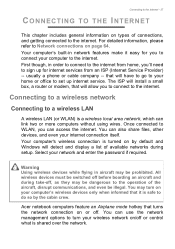
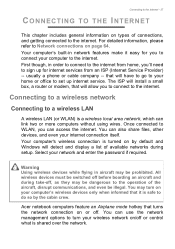
... will install a small box, a router or modem, that turns the network connection on or off before boarding an aircraft and during setup. Once...Service Provider) --
Connecting to a wireless network
Connecting to a wireless LAN
A wireless LAN (or WLAN) is shared over the network.
Acer notebook computers feature an Airplane mode hotkey that will have to go to your home or office to set...
User Manual - Page 33
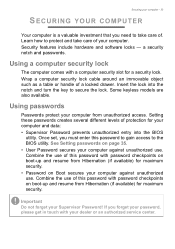
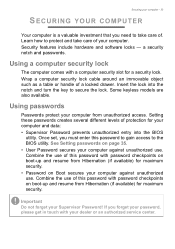
... authorized service center. Combine the use . Setting these passwords creates several different levels of protection for maximum security. Wrap a computer security lock cable around an immovable object such as a table or handle of a locked drawer. Some keyless models are also available.
Using passwords
Passwords protect your Supervisor Password! See Setting passwords on boot-up and...
User Manual - Page 35
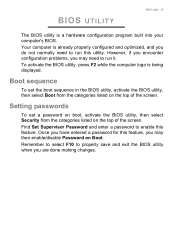
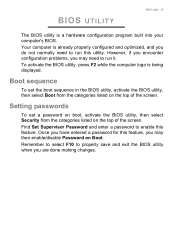
... the computer logo is a hardware configuration program built into your computer's BIOS. Boot sequence
To set a password on boot, activate the BIOS utility, then select Security from the categories listed on Boot. Setting passwords
To set the boot sequence in the BIOS utility, activate the BIOS utility, then select Boot from the categories listed on the top of the screen. Remember to...
User Manual - Page 38
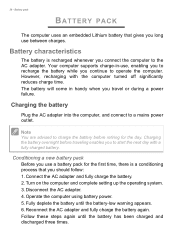
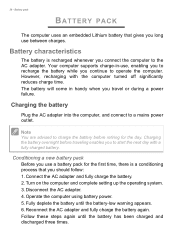
...you to recharge the battery while you connect the computer to the AC adapter. Your computer supports charge-in handy when you to charge the battery before traveling enables you travel or during ... with the computer turned off significantly reduces charge time. Turn on the computer and complete setting up the operating system. 3. Fully deplete the battery until the battery has been charged ...
User Manual - Page 43


... temperature.
If the temperature change is greater than 10° C (18° F), allow the computer to come to room temperature slowly. Setting up a home office
If you frequently work : • Minimize the effects of time, you might also want to purchase a second AC ...computer - 43
What to take the following items with you: • AC adapter and power cord. • The printed Setup Guide.
User Manual - Page 54
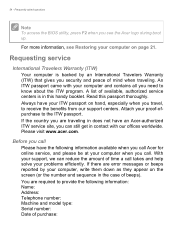
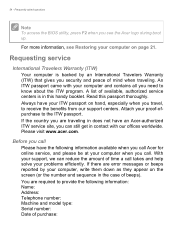
...-ofpurchase to receive the benefits from our support centers. Please visit www.acer.com. If there are error messages or beeps reported by an International Travelers Warranty (ITW) that gives you need to provide the following information available when you call
Please have an Acer-authorized ITW service site, you see Restoring your computer on...
User Manual - Page 65
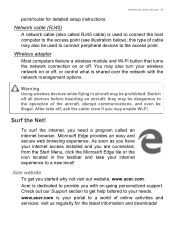
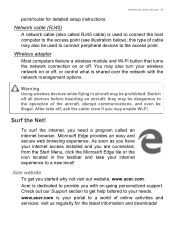
... that turns the network connection on -going personalized support.
Acer is your needs. You may be used to .... As soon as you have your internet access installed and you are connected, from the Start Menu,...acer.com. Acer website
To get help tailored to your portal to the access point. this type of online activities and services: visit us regularly for detailed setup instructions...
Acer Aspire A114-32 Reviews
Do you have an experience with the Acer Aspire A114-32 that you would like to share?
Earn 750 points for your review!
We have not received any reviews for Acer yet.
Earn 750 points for your review!
