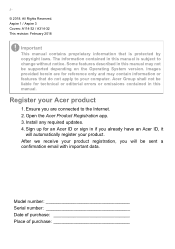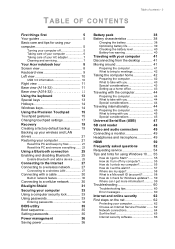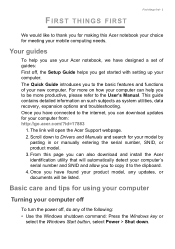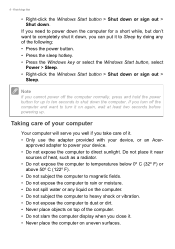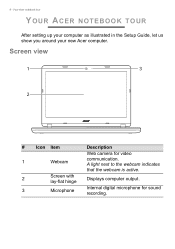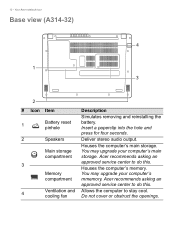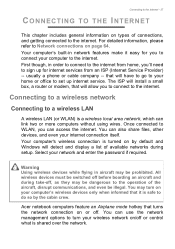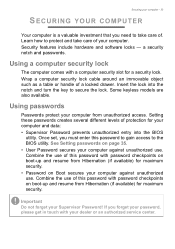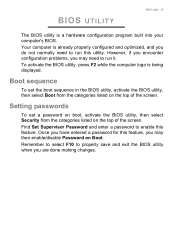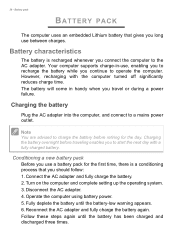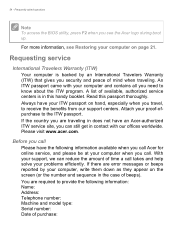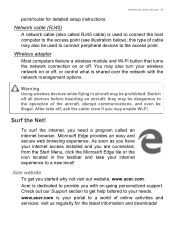Acer Aspire A314-32 Support and Manuals
Get Help and Manuals for this Acer Computers item

View All Support Options Below
Free Acer Aspire A314-32 manuals!
Problems with Acer Aspire A314-32?
Ask a Question
Free Acer Aspire A314-32 manuals!
Problems with Acer Aspire A314-32?
Ask a Question
Acer Aspire A314-32 Videos
Popular Acer Aspire A314-32 Manual Pages
Acer Aspire A314-32 Reviews
We have not received any reviews for Acer yet.