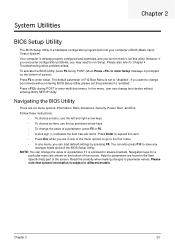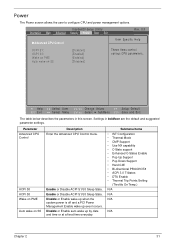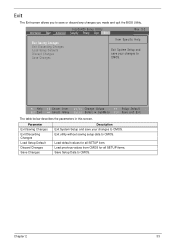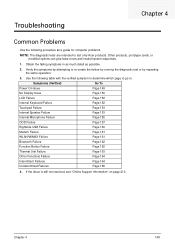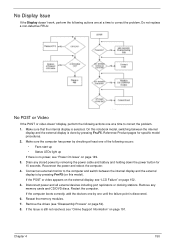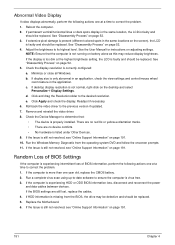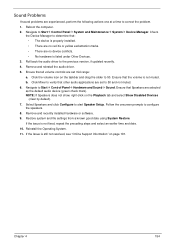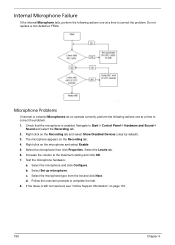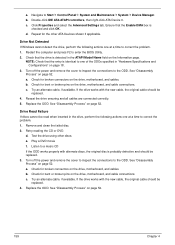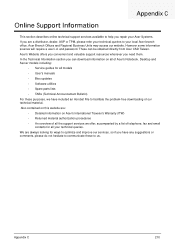Acer AS5534-1121 Support and Manuals
Get Help and Manuals for this Acer Computers item

View All Support Options Below
Free Acer AS5534-1121 manuals!
Problems with Acer AS5534-1121?
Ask a Question
Free Acer AS5534-1121 manuals!
Problems with Acer AS5534-1121?
Ask a Question
Most Recent Acer AS5534-1121 Questions
What Is The Bios Version For Acer Aspire Nal 10 / 5534 Aspire Nal 10 \553
What Is The Bios Version For Acer Aspire Nal 10 \\ 5534
What Is The Bios Version For Acer Aspire Nal 10 \\ 5534
(Posted by Anonymous-171898 1 year ago)
Acer Aspire 5534
I try to turn on my Acer Aspire 5534 laptop, but the monitor shows nothing, not even black screen or...
I try to turn on my Acer Aspire 5534 laptop, but the monitor shows nothing, not even black screen or...
(Posted by razif96 10 years ago)
Flickering Screen
I have been battling with my video screen flickering as soon as I purchased the computer Nov. 2009.....
I have been battling with my video screen flickering as soon as I purchased the computer Nov. 2009.....
(Posted by ygreer2 13 years ago)
Acer AS5534-1121 Videos
Popular Acer AS5534-1121 Manual Pages
Acer AS5534-1121 Reviews
We have not received any reviews for Acer yet.